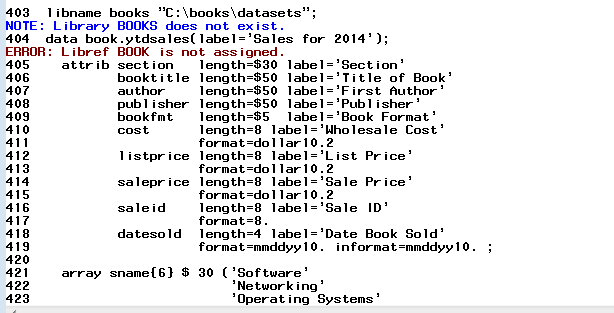- Home
- /
- Programming
- /
- Programming
- /
- Re: Macro SAS
- RSS Feed
- Mark Topic as New
- Mark Topic as Read
- Float this Topic for Current User
- Bookmark
- Subscribe
- Mute
- Printer Friendly Page
- Mark as New
- Bookmark
- Subscribe
- Mute
- RSS Feed
- Permalink
- Report Inappropriate Content
whay it showing error with following code?
libname books "C:\books\datasets";
data book.ytdsales(label='Sales for 2014');
attrib section length=$30 label='Section'
booktitle length=$50 label='Title of Book'
author length=$50 label='First Author'
publisher length=$50 label='Publisher'
- Mark as New
- Bookmark
- Subscribe
- Mute
- RSS Feed
- Permalink
- Report Inappropriate Content
This has nothing to do with macro SAS. The program is telling you that the path:
c:\books\datasets
Does not exist.
This can mean you don't have a directory named that or SAS doesn't have access to it.
What software are you using, SAS UE version is mounted in a virtual image and you need to use Unix paths to certain areas to get data, you can't use local C drive.
- Mark as New
- Bookmark
- Subscribe
- Mute
- RSS Feed
- Permalink
- Report Inappropriate Content
1) There is no folder : C:\books\datasets - check again the exact path name.
2) if you define libname books '...' then refer to dataset should be
books.<data set name> and not book.<dataset name> (letter S is absent)
- Mark as New
- Bookmark
- Subscribe
- Mute
- RSS Feed
- Permalink
- Report Inappropriate Content
Instead book.ytdsales.I am using work.ytd slaes its working.When I run this code a library name book created but In SAS log file it says book doesnot exist.
- Mark as New
- Bookmark
- Subscribe
- Mute
- RSS Feed
- Permalink
- Report Inappropriate Content
you defined libname books not libname book.
change to libname book and post your new log again
- Mark as New
- Bookmark
- Subscribe
- Mute
- RSS Feed
- Permalink
- Report Inappropriate Content
@Tap222 wrote:
Instead book.ytdsales.I am using work.ytd slaes its working.When I run this code a library name book created but In SAS log file it says book doesnot exist.
This is because the path for your library book does not exist (in the scope of your SAS process, which might be on a remote server or in a virtual machine).
Learn how use the CAT functions in SAS to join values from multiple variables into a single value.
Find more tutorials on the SAS Users YouTube channel.
SAS Training: Just a Click Away
Ready to level-up your skills? Choose your own adventure.