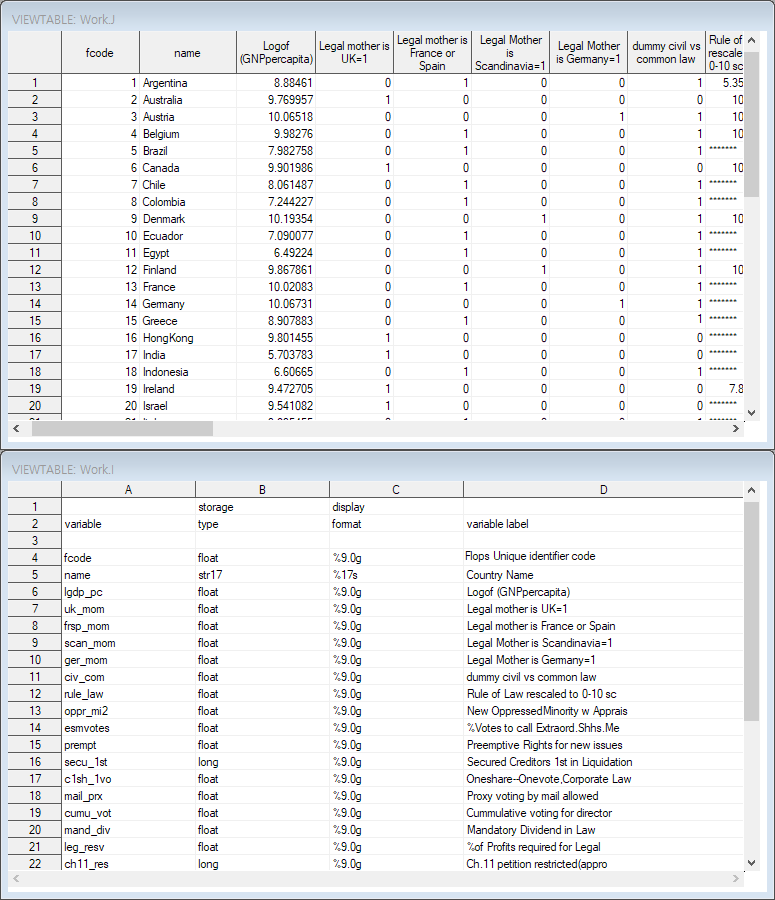Turn on suggestions
Auto-suggest helps you quickly narrow down your search results by suggesting possible matches as you type.
Showing results for
- Home
- /
- Programming
- /
- Programming
- /
- Labelling Using Another Dataset
Options
- RSS Feed
- Mark Topic as New
- Mark Topic as Read
- Float this Topic for Current User
- Bookmark
- Subscribe
- Mute
- Printer Friendly Page
🔒 This topic is solved and locked.
Need further help from the community? Please
sign in and ask a new question.
- Mark as New
- Bookmark
- Subscribe
- Mute
- RSS Feed
- Permalink
- Report Inappropriate Content
Posted 03-07-2021 08:04 PM
(1448 views)
Datasets i and j have the labels and the data as follows.
filename i temp;
proc http url="http://faculty.tuck.dartmouth.edu/images/uploads/faculty/
rafael-laporta/Law_Fin.xls" out=i;
run;
proc import file=i dbms=xls replace out=i;
sheet="definitions";
getnames=no;
run;
proc import file=i dbms=xls replace out=j;
sheet="data";
run;The labels contain commas, percent signs, and unclosed parentheses as follows. How can I label the data correctly? The following macro incorrectly scans the macro strings due to empty spaces.
%macro i;
proc sql noprint;
select a,d into :i separated by "\",:j separated by "\" from i;
quit;
data j;
set j;
%do k=4 %to %sysfunc(countw(&i,\));
label %scan(&i,&k,\)="%scan(%nrbquote(&j),&k,\)";
%end;
run;
%mend;
%iThanks for help.
1 ACCEPTED SOLUTION
Accepted Solutions
- Mark as New
- Bookmark
- Subscribe
- Mute
- RSS Feed
- Permalink
- Report Inappropriate Content
1. Try using %superq(j)
2. use proc datasets add add labels, do not copy the whole table.
2 REPLIES 2
- Mark as New
- Bookmark
- Subscribe
- Mute
- RSS Feed
- Permalink
- Report Inappropriate Content
1. Try using %superq(j)
2. use proc datasets add add labels, do not copy the whole table.
- Mark as New
- Bookmark
- Subscribe
- Mute
- RSS Feed
- Permalink
- Report Inappropriate Content
Also, it'd be a lot simpler to use call execute for this kind of endeavour.
How to Concatenate Values
Learn how use the CAT functions in SAS to join values from multiple variables into a single value.
Find more tutorials on the SAS Users YouTube channel.
SAS Training: Just a Click Away
Ready to level-up your skills? Choose your own adventure.