- Home
- /
- Programming
- /
- Programming
- /
- Re: Keep only certain rows in a variable
- RSS Feed
- Mark Topic as New
- Mark Topic as Read
- Float this Topic for Current User
- Bookmark
- Subscribe
- Mute
- Printer Friendly Page
- Mark as New
- Bookmark
- Subscribe
- Mute
- RSS Feed
- Permalink
- Report Inappropriate Content
I have a dataset of several hospitals. There are several variables. One of the variables is MEASURE ID. I want to keep only those rows that have MEASURE ID= PSI_90 and drop the rest of the rows. How can I do that? I am a beginner so please excuse me if the question is too basic. Thanks in advance.
SU
- Mark as New
- Bookmark
- Subscribe
- Mute
- RSS Feed
- Permalink
- Report Inappropriate Content
Use next code:
data want;
set have;
where MEASURE ID= PSI_90;
run;- Mark as New
- Bookmark
- Subscribe
- Mute
- RSS Feed
- Permalink
- Report Inappropriate Content
Hi Schmuel:
Thanks for your reply. I tried that but all I get is a new dataset which is empty. Has 0 observations. Could you please advise. My original dataset looks like the one in the screen shot attached.
SU
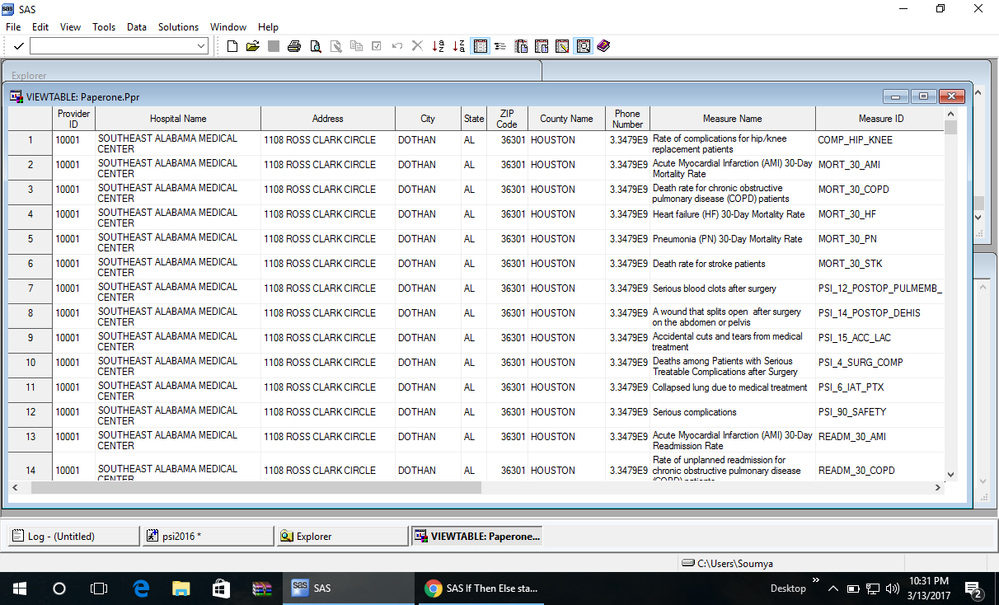
- Mark as New
- Bookmark
- Subscribe
- Mute
- RSS Feed
- Permalink
- Report Inappropriate Content
Since you did not provide any data in the original post @Shmuel had to guess that you meant when one variable was equal to another not a text value.
data want;
set have;
where MEASURE ID= "PSI_90";
run;
might work, but your posted picture shows a value of PSI_90_SAFETY. If that is the value you are looking for then that is the string to place between the quotes.
Spelling counts in programming.
- Mark as New
- Bookmark
- Subscribe
- Mute
- RSS Feed
- Permalink
- Report Inappropriate Content
I see your issue:
You are not looking for
MEASURE ID= PSI_90;as there is no variabled named PSI_90.
NOR for
MEASURE ID= "PSI_90";
as yvalues are in a format of: PSI_nn_xxxxx
So the right code should be:
data want;
set have;
where upcase(substr(MEASURE ID,1,6)) = "PSI_90";
run;
- Mark as New
- Bookmark
- Subscribe
- Mute
- RSS Feed
- Permalink
- Report Inappropriate Content
I am looking for scores for only those rows in which Measure ID= PSI_90_SAFETY. So, I want the first two variables in my resulting dataset to look like: ProviderID, PSI_90_Score. The second variable PSI_90_Score is renamed from the variable Score. And I am looking for scores only for PSI_90_SAFETY and drop everything else. Please help!!
- Mark as New
- Bookmark
- Subscribe
- Mute
- RSS Feed
- Permalink
- Report Inappropriate Content
Do you use any documentation of sas ?
You can compare any character variable - either to another variable like:
if var1 = var2 | if var1 > var2 etc.
or you can compare it to a literal, exact equation like:
if var = "any string" | if var = 'other string' etc.
or you can compare to an expression as I have done:
where upcase(substr(MEASURE ID,1,6)) = "PSI_90";
the difference between IF and WHERE is the timing of compare.
WHERE is executed towards the input buffer while the IF is executed after bringing the record to work area.
I have used two functtions:
1) the inner SUBSTRING with 3 arguments: variable name (string to check), start position, end position
2) the outer UPCASE in order to be sure that I comapr to upper case as in "PSI..." literal.
With this information I expect that you can solve yourself your last question - just change the literal you want to compare to.
- Mark as New
- Bookmark
- Subscribe
- Mute
- RSS Feed
- Permalink
- Report Inappropriate Content
Since your example showed PSI_90 as being part of the value PSI_90 safety, I'd think you're looking for something like:
data want; set have (where=(measure_id contains 'PSI_90')); run;
Art, CEO, AnalystFinder.com
Learn how use the CAT functions in SAS to join values from multiple variables into a single value.
Find more tutorials on the SAS Users YouTube channel.
SAS Training: Just a Click Away
Ready to level-up your skills? Choose your own adventure.





