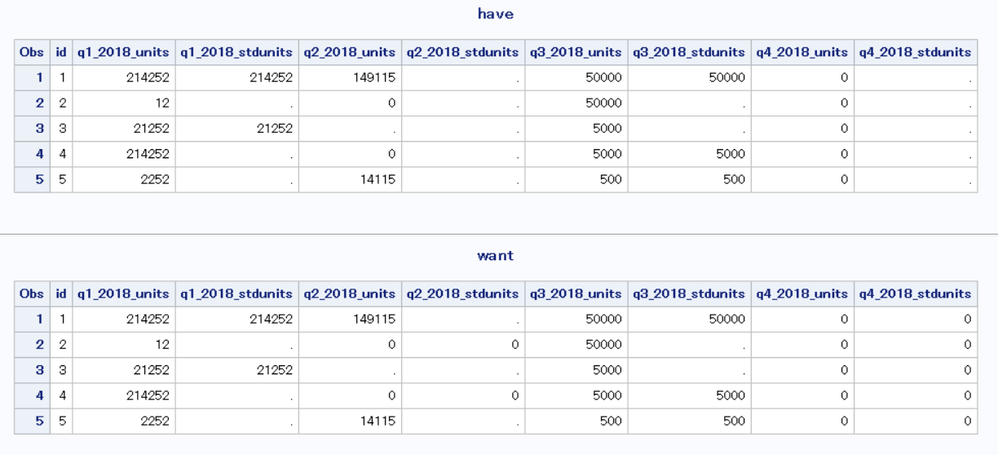- Home
- /
- Programming
- /
- Programming
- /
- Re: Iterative Array Do loop based on quarters
- RSS Feed
- Mark Topic as New
- Mark Topic as Read
- Float this Topic for Current User
- Bookmark
- Subscribe
- Mute
- Printer Friendly Page
- Mark as New
- Bookmark
- Subscribe
- Mute
- RSS Feed
- Permalink
- Report Inappropriate Content
Hello,
I am trying to iterate through my variables and assign a value of 0 based on the previous variable that corresponds to that quarter and year.
Here is a snippet of the data:
data have;
infile datalines4 dlm='|' missover dsd;
input id q1_2018_units q1_2018_stdunits q2_2018_units q2_2018_stdunits q3_2018_units q3_2018_stdunits q4_2018_units q4_2018_stdunits;
datalines;
1|214252|214252|149115||50000|50000|0||
2|12||0||50000||0||
3|21252|21252|||5000|.|0||
4|214252|.|0||5000|5000|0||
5|2252|.|14115||500|500|0||
;
run;
I want to assign a value of 0 to stdunits based on if there is a 0 in the units column for each corresponding quarter. That way I can pick out the 0 cases and compute a stdunit for those that aren't 0. To note, I have other quarters and year combinations but if I can apply to this subset then I can apply elsewhere.
For ID 2, there should be a . for q1_2018_stdunits and q3_2018_stdunits but a 0 value for q2_2018_stdunits and q4_2018_stdunits.
I was thinking of creating a var list, like below but for each quarter/year combination, to separate quarters to make it easier to go through?
/*GET LIST OF UNIT VARIABLES*/
PROC SQL NOPRINT;
CREATE TABLE VAR_NAMES AS
SELECT NAME
FROM DICTIONARY.COLUMNS
WHERE LIBNAME = 'WORK' AND MEMNAME = 'HAVE'
AND NAME CONTAINS '_units';
SELECT COMPRESS(NAME) INTO :VAR_LIST SEPARATED BY " "
FROM VAR_NAMES;
SELECT COUNT(NAME) INTO :NUM SEPARATED BY " "
FROM VAR_NAMES;
QUIT;
I think the next step would be to create an array and do loop but I'm not sure what the parameters are and what type of do statement? I also saw whichn but I have no experience with that function.
data want;
set have;
ARRAY X[*] &VAR_LIST;
array Y[*] &VAR_LIST1;
???I then want to iterate through each stdunit to drop out cases where stdunit is missing so I can just examine id's with missing stdunits that require computation.
Any help would be much appreciated...
- Tags:
- sas
Accepted Solutions
- Mark as New
- Bookmark
- Subscribe
- Mute
- RSS Feed
- Permalink
- Report Inappropriate Content
If I were to follow your approach, it would be possible to write the following in a loop process without writing a variable.
/*GET LIST OF UNIT VARIABLES*/
PROC SQL NOPRINT;
CREATE TABLE VAR_NAMES AS
SELECT NAME
FROM DICTIONARY.COLUMNS
WHERE LIBNAME = 'WORK' AND MEMNAME = 'HAVE';
SELECT COMPRESS(NAME) INTO :VAR_LIST1 SEPARATED BY " "
FROM VAR_NAMES
WHERE NAME CONTAINS '_units';
SELECT COMPRESS(NAME) INTO :VAR_LIST2 SEPARATED BY " "
FROM VAR_NAMES
WHERE NAME CONTAINS '_stdunits';
QUIT;
data want(drop=i);
set have;
array unit[*] &VAR_LIST1;
array stdunit[*] &VAR_LIST2;
do i=1 to dim(unit);
if unit[i]=0 then stdunit[i]=0;
end;
run;
- Mark as New
- Bookmark
- Subscribe
- Mute
- RSS Feed
- Permalink
- Report Inappropriate Content
Is it like this?
If this is not what you intended, please be specific about what kind of data set you want.
data want(drop=i);
set have;
array unit[4] q1_2018_units q2_2018_units q3_2018_units q4_2018_units;
array stdunit[4] q1_2018_stdunits q2_2018_stdunits q3_2018_stdunits q4_2018_stdunits;
do i=1 to 4;
if unit[i]=0 then stdunit[i]=0;
end;
run;
Results:
- Mark as New
- Bookmark
- Subscribe
- Mute
- RSS Feed
- Permalink
- Report Inappropriate Content
Second, I wanted to then create a final data set after I get the result I want in “want” that you showed where I keep only those id that have a value >0 in units column or . In stdunits column since those are the ones I need to compute.
- Mark as New
- Bookmark
- Subscribe
- Mute
- RSS Feed
- Permalink
- Report Inappropriate Content
If I were to follow your approach, it would be possible to write the following in a loop process without writing a variable.
/*GET LIST OF UNIT VARIABLES*/
PROC SQL NOPRINT;
CREATE TABLE VAR_NAMES AS
SELECT NAME
FROM DICTIONARY.COLUMNS
WHERE LIBNAME = 'WORK' AND MEMNAME = 'HAVE';
SELECT COMPRESS(NAME) INTO :VAR_LIST1 SEPARATED BY " "
FROM VAR_NAMES
WHERE NAME CONTAINS '_units';
SELECT COMPRESS(NAME) INTO :VAR_LIST2 SEPARATED BY " "
FROM VAR_NAMES
WHERE NAME CONTAINS '_stdunits';
QUIT;
data want(drop=i);
set have;
array unit[*] &VAR_LIST1;
array stdunit[*] &VAR_LIST2;
do i=1 to dim(unit);
if unit[i]=0 then stdunit[i]=0;
end;
run;
- Mark as New
- Bookmark
- Subscribe
- Mute
- RSS Feed
- Permalink
- Report Inappropriate Content
Transpose to a long dataset, convert _NAME_ to a date, and you can extract the quarter and year.
Sort by id, quarter and year, and you can get the value of the same quarter in the previous year with the LAG function.
Long always beats wide (Maxim 19).
- Mark as New
- Bookmark
- Subscribe
- Mute
- RSS Feed
- Permalink
- Report Inappropriate Content
Learn how use the CAT functions in SAS to join values from multiple variables into a single value.
Find more tutorials on the SAS Users YouTube channel.
SAS Training: Just a Click Away
Ready to level-up your skills? Choose your own adventure.