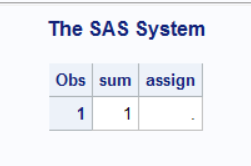- Home
- /
- Programming
- /
- Programming
- /
- Issue with dataset + operator
- RSS Feed
- Mark Topic as New
- Mark Topic as Read
- Float this Topic for Current User
- Bookmark
- Subscribe
- Mute
- Printer Friendly Page
- Mark as New
- Bookmark
- Subscribe
- Mute
- RSS Feed
- Permalink
- Report Inappropriate Content
data s2;
retain sum;
assign = sum;
sum + 1;
proc print; run;
*Anyone knows why here:*
assign=. whereas
sum=1
because when we apply the + operator with any missing value the final result should be. (missing)
Accepted Solutions
- Mark as New
- Bookmark
- Subscribe
- Mute
- RSS Feed
- Permalink
- Report Inappropriate Content
If you use a variable as the target in a SUM statement then the variable will be retained and it will default to initialize to zero , UNLESS YOU TELL TO INITIALIZE TO SOMETHING ELSE.
Remove the RETAIN statement. Of tell it to initialize to zero instead of missing.
19 data s2;
20 retain sum;
21 assign = sum;
22 sum + 1;
23 put (_all_) (=);
24 run;
sum=1 assign=.
NOTE: The data set WORK.S2 has 1 observations and 2 variables.
NOTE: DATA statement used (Total process time):
real time 0.03 seconds
cpu time 0.04 seconds
25 data s2;
26 assign = sum;
27 sum + 1;
28 put (_all_) (=);
29 run;
assign=0 sum=1
NOTE: The data set WORK.S2 has 1 observations and 2 variables.
NOTE: DATA statement used (Total process time):
real time 0.01 seconds
cpu time 0.03 seconds
30 data s2;
31 retain sum 100;
32 assign = sum;
33 sum + 1;
34 put (_all_) (=);
35 run;
sum=101 assign=100
NOTE: The data set WORK.S2 has 1 observations and 2 variables.
NOTE: DATA statement used (Total process time):
real time 0.00 seconds
cpu time 0.00 seconds
- Mark as New
- Bookmark
- Subscribe
- Mute
- RSS Feed
- Permalink
- Report Inappropriate Content
The SUM statement documentation says the variable (in this case SUM) is initialized to zero. So sum+1 is not missing.
Paige Miller
- Mark as New
- Bookmark
- Subscribe
- Mute
- RSS Feed
- Permalink
- Report Inappropriate Content
Sum Operator
Sum Statement
Sum Function
They each works slightly differently.
- Mark as New
- Bookmark
- Subscribe
- Mute
- RSS Feed
- Permalink
- Report Inappropriate Content
Please explain
- Mark as New
- Bookmark
- Subscribe
- Mute
- RSS Feed
- Permalink
- Report Inappropriate Content
If you use a variable as the target in a SUM statement then the variable will be retained and it will default to initialize to zero , UNLESS YOU TELL TO INITIALIZE TO SOMETHING ELSE.
Remove the RETAIN statement. Of tell it to initialize to zero instead of missing.
19 data s2;
20 retain sum;
21 assign = sum;
22 sum + 1;
23 put (_all_) (=);
24 run;
sum=1 assign=.
NOTE: The data set WORK.S2 has 1 observations and 2 variables.
NOTE: DATA statement used (Total process time):
real time 0.03 seconds
cpu time 0.04 seconds
25 data s2;
26 assign = sum;
27 sum + 1;
28 put (_all_) (=);
29 run;
assign=0 sum=1
NOTE: The data set WORK.S2 has 1 observations and 2 variables.
NOTE: DATA statement used (Total process time):
real time 0.01 seconds
cpu time 0.03 seconds
30 data s2;
31 retain sum 100;
32 assign = sum;
33 sum + 1;
34 put (_all_) (=);
35 run;
sum=101 assign=100
NOTE: The data set WORK.S2 has 1 observations and 2 variables.
NOTE: DATA statement used (Total process time):
real time 0.00 seconds
cpu time 0.00 seconds
Learn how use the CAT functions in SAS to join values from multiple variables into a single value.
Find more tutorials on the SAS Users YouTube channel.
SAS Training: Just a Click Away
Ready to level-up your skills? Choose your own adventure.