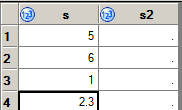- Home
- /
- Programming
- /
- Programming
- /
- Re: Input function in SAS
- RSS Feed
- Mark Topic as New
- Mark Topic as Read
- Float this Topic for Current User
- Bookmark
- Subscribe
- Mute
- Printer Friendly Page
- Mark as New
- Bookmark
- Subscribe
- Mute
- RSS Feed
- Permalink
- Report Inappropriate Content
I want to check the output of using the input funcion, the following is my codes:
DATA a; INPUT s ; s2=input(s,3.0); DATALINES; 5 6 001 2.3 ; RUN;
it returns a missing value for s2. I can't find the error in my codes, could anyone help me?
Accepted Solutions
- Mark as New
- Bookmark
- Subscribe
- Mute
- RSS Feed
- Permalink
- Report Inappropriate Content
Jim identified the right issue. To make S a character variable, you could try:
input s $;
Then just as a learning experience, I would suggest you add to the program and also test:
s3 = input(s, 3.1);
- Mark as New
- Bookmark
- Subscribe
- Mute
- RSS Feed
- Permalink
- Report Inappropriate Content
Line 2 of your code: Input s ; Makes s a numeric variable.
Try on line 3 s2 = put(s,3.0); * converts s (numeric) to a character variable s2
Jim
- Mark as New
- Bookmark
- Subscribe
- Mute
- RSS Feed
- Permalink
- Report Inappropriate Content
Jim identified the right issue. To make S a character variable, you could try:
input s $;
Then just as a learning experience, I would suggest you add to the program and also test:
s3 = input(s, 3.1);
- Mark as New
- Bookmark
- Subscribe
- Mute
- RSS Feed
- Permalink
- Report Inappropriate Content
Because you are referencing a numeric variable where SAS expects a character value it is automatically converting the number into a character string for you. It will use the BEST12. format to do this. So your when you read only the first three characters using 3.0 informat your will be reading only the leading spaces of the right aligned 12 character values.
Learn how use the CAT functions in SAS to join values from multiple variables into a single value.
Find more tutorials on the SAS Users YouTube channel.
SAS Training: Just a Click Away
Ready to level-up your skills? Choose your own adventure.