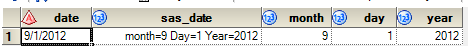Turn on suggestions
Auto-suggest helps you quickly narrow down your search results by suggesting possible matches as you type.
Showing results for
- Home
- /
- Programming
- /
- Programming
- /
- Input Function - Error
Options
- RSS Feed
- Mark Topic as New
- Mark Topic as Read
- Float this Topic for Current User
- Bookmark
- Subscribe
- Mute
- Printer Friendly Page
- Mark as New
- Bookmark
- Subscribe
- Mute
- RSS Feed
- Permalink
- Report Inappropriate Content
Posted 10-17-2015 08:51 AM
(1489 views)
data TEST; set DATASET; monthIn = scan(Date,1); month = input(monthIn,4.); day = input(scan(Date,2),4.); year = input(scan(Date,3),4.); run;
I have dates like Date=9/1/2012
and my code returns monthIn=9 month=. day=1 year=2012.
Why does month not return month=9?
2 REPLIES 2
- Mark as New
- Bookmark
- Subscribe
- Mute
- RSS Feed
- Permalink
- Report Inappropriate Content
Try this.
data TEST;
input date $;
monthIn = scan(Date,1);
month = input(monthIn,4.);
day = input(scan(Date,2),4.);
year = input(scan(Date,3),4.);
datalines;
9/1/2012
;
run;
proc print data=test;
run;
- Mark as New
- Bookmark
- Subscribe
- Mute
- RSS Feed
- Permalink
- Report Inappropriate Content
It's normally better to convert a string representing a date into an actual SAS date value. Once you've got a SAS date value you can format however you want to with either OOTB formats or your own picture format.
proc format;
picture mdy_nums
low-high ='month=%m Day=%d Year=%Y' (datatype=date)
;
quit;
data TEST;
input date $;
sas_date=input(date,mmddyy10.);
format sas_date mdy_nums.;
month=month(sas_date);
day=day(sas_date);
year=year(sas_date);
datalines;
9/1/2012
;
run;
How to Concatenate Values
Learn how use the CAT functions in SAS to join values from multiple variables into a single value.
Find more tutorials on the SAS Users YouTube channel.
SAS Training: Just a Click Away
Ready to level-up your skills? Choose your own adventure.