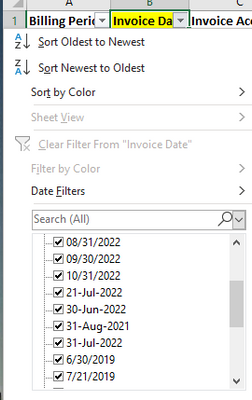- Home
- /
- Programming
- /
- Programming
- /
- Import a variable having different date format from xlsx file
- RSS Feed
- Mark Topic as New
- Mark Topic as Read
- Float this Topic for Current User
- Bookmark
- Subscribe
- Mute
- Printer Friendly Page
- Mark as New
- Bookmark
- Subscribe
- Mute
- RSS Feed
- Permalink
- Report Inappropriate Content
i have a variable in xlsx file having different format for date variable and need to upload it in SAS and create a dataset with date format. any suggestions??
- Mark as New
- Bookmark
- Subscribe
- Mute
- RSS Feed
- Permalink
- Report Inappropriate Content
Are these stored in a character variable as text strings after you import into SAS? (Please don't tell me what they are in Excel, as that is irrelevant)
If they are text, you can possibly convert them into valid dates using the ANYDTDTE. informat which guesses what the format is and can (I think) handle different formatting on different rows.
Paige Miller
- Mark as New
- Bookmark
- Subscribe
- Mute
- RSS Feed
- Permalink
- Report Inappropriate Content
18Jan2020
45677
- Mark as New
- Bookmark
- Subscribe
- Mute
- RSS Feed
- Permalink
- Report Inappropriate Content
Try changing the column type in Excel from General (the default) to Short Date then reimport.
- Mark as New
- Bookmark
- Subscribe
- Mute
- RSS Feed
- Permalink
- Report Inappropriate Content
@Himanshu4 wrote:
After uploading it in excel its character, however data is populating like below, means. There is no specific format. And i would need that in a date format.
18Jan2020
45677
If you see both of those values in the same variable in the same dataset on different observations then your column in Excel has at least one cell that has a string in it instead of a date. In this case it is the the string '18Jan2020'. The other string '45677' is how SAS pulls the number that Excel uses to store the date 20JAN2025 (if it is using 1900 as the base date) or 20JAN2029 (if it is using 1904 as the base date).
2876 data _null_; 2877 excel=45677; 2878 sas=excel+'30dec1899'd ; 2879 put excel=comma7. sas=comma7. ' -> ' sas date9.; 2880 sas=excel+'31dec1903'd ; 2881 put excel=comma7. sas=comma7. ' -> ' sas date9.; 2882 2883 run; excel=45,677 sas=23,761 -> 20JAN2025 excel=45,677 sas=25,222 -> 20JAN2029
To convert both those strings into actual date values you will need to do some testing to see which you have.
So you might assume that most of them were value Excel Date values and so first try to convert the 5 digit strings into dates and then when that did not work try to convert the string using the ANYDTDTE informat.
So if the dataset you created from the Excel sheet is named HAVE and the column that was supposed to have date values is named DATESTRING then here is data step that will make a new numeric variable named DATENUM that has actual date values and has a format attached that will print the date values in a way that humans can understand.
data want;
set have;
datenum = input(datestring,??32.)+'30dec1899'd;
if missing(datenum) then datenum=input(datestring,anydtdte20.);
format datenum date9.;
run;- Mark as New
- Bookmark
- Subscribe
- Mute
- RSS Feed
- Permalink
- Report Inappropriate Content
Hello @Himanshu4
Please try importing first and let us know if you are facing error.
- Mark as New
- Bookmark
- Subscribe
- Mute
- RSS Feed
- Permalink
- Report Inappropriate Content
Assign a consistent date format to the whole column in Excel. Then save the spreadsheet as a csv file and read that with a data step.
Learn how use the CAT functions in SAS to join values from multiple variables into a single value.
Find more tutorials on the SAS Users YouTube channel.
SAS Training: Just a Click Away
Ready to level-up your skills? Choose your own adventure.