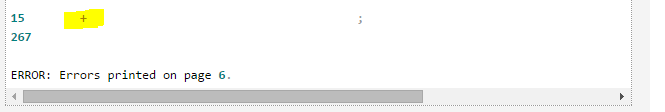- Home
- /
- Programming
- /
- Programming
- /
- If else call execute
- RSS Feed
- Mark Topic as New
- Mark Topic as Read
- Float this Topic for Current User
- Bookmark
- Subscribe
- Mute
- Printer Friendly Page
- Mark as New
- Bookmark
- Subscribe
- Mute
- RSS Feed
- Permalink
- Report Inappropriate Content
I've a code like below and it seems to be running as excepted. However, I could see a error message in SAS log for some reasons which I could not figure out.
data log.output_file ;
infile "&path/output_file.txt" firstobs=2 truncover ;
input fname $400. ;
run;
%macro sas_log_analysis;
data log.log_analysis;
set log.output_file;
filename=fname;
length fname $400;
infile dummy dsd truncover FILEVAR = fname END = end_of_file LRECL=32000;
DO WHILE (not end_of_file);
input var : $ 3000.;
/*filename=fname;*/
var1 = _infile_;
if var1 = :'201' then do;
Date_TimeStamp= scan(var1,1," ");
output;
end;
end;
%mend sas_log_analysis;
%macro java_log_analysis;
data java;
set sashelp.class;
run;
%mend java_log_analysis;
%macro dotnet_log_analysis;
data dotnet;
set sashelp.class;
run;
%mend dotnet_log_analysis;
data _null_;
set log.output_file;
if fname =: '/usr/sas/sas_config/Lev1/SASApp/StoredProcessServer/Logs/SASApp_STPServer' then call execute ('%sas_log_analysis;');
else if fname =: '/usr/sas/tir/test/loganalysis/temp_java' then call execute ('%java_log_analysis;');
else if fname =: '/usr/sas/tir/test/loganalysis/temp_dotnet' then call execute ('%dotnet_log_analysis;');
else put 'no log files';
run;
data _null_;
set log.output_file;
if fname =: '/usr/sas/sas_config/Lev1/SASApp/StoredProcessServer/Logs/SASApp_STPServer' then call execute ('%sas_log_analysis;');
else if fname =: '/usr/sas/tir/test/loganalysis/temp_java' then call execute ('%java_log_analysis;');
else if fname =: '/usr/sas/tir/test/loganalysis/temp_dotnet' then call execute ('%dotnet_log_analysis;');
else put 'no log files';
run;Log.output_file has records like follows.
fname
/usr/sas/sas_config/Lev1/SASApp/StoredProcessServer/Logs/SASApp_STPServer_2015-10-04_19142.log
/usr/sas/tir/test/loganalysis/temp_java.log
/usr/sas/tir/test/loganalysis/temp_dotnet.log
For testing purpose, I've created a empty log files as temp_java.log and temp_dotnet.log. Could someone tell me that these two empty log files are root cause for the error?
NOTE: There were 5472 observations read from the data set LOG.LOG_ANALYSIS.
NOTE: The data set WORK.LOG_TABLE_FINAL has 5472 observations and 7 variables.
NOTE: The PROCEDURE REPORT printed pages 1-406.
NOTE: PROCEDURE REPORT used (Total process time):
real time 5.47 seconds
cpu time 5.43 seconds
13 + close; ods listing; ods listing close;;
14 + data java; set sashelp.class; run;
NOTE: There were 19 observations read from the data set SASHELP.CLASS.
12 The SAS System 06:17 Monday, October 5, 2015
NOTE: The data set WORK.JAVA has 19 observations and 5 variables.
NOTE: DATA statement used (Total process time):
real time 0.00 seconds
cpu time 0.00 seconds
14 + ;
15 + data dotnet; set sashelp.class; run;
NOTE: There were 19 observations read from the data set SASHELP.CLASS.
NOTE: The data set WORK.DOTNET has 19 observations and 5 variables.
NOTE: DATA statement used (Total process time):
real time 0.00 seconds
cpu time 0.00 seconds
15 + ;
267
ERROR: Errors printed on page 6.
- Mark as New
- Bookmark
- Subscribe
- Mute
- RSS Feed
- Permalink
- Report Inappropriate Content
- Mark as New
- Bookmark
- Subscribe
- Mute
- RSS Feed
- Permalink
- Report Inappropriate Content
- Mark as New
- Bookmark
- Subscribe
- Mute
- RSS Feed
- Permalink
- Report Inappropriate Content
- Mark as New
- Bookmark
- Subscribe
- Mute
- RSS Feed
- Permalink
- Report Inappropriate Content
You need to expand the "plus" as else you're hiding the relevant parts of the log.
As for the code you've posted: I can run it without errors as long as the files listed in "output_files.txt" files exist.
Learn how use the CAT functions in SAS to join values from multiple variables into a single value.
Find more tutorials on the SAS Users YouTube channel.
SAS Training: Just a Click Away
Ready to level-up your skills? Choose your own adventure.