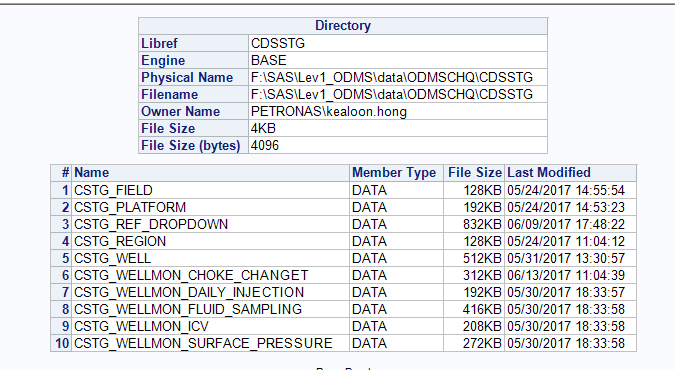- Home
- /
- Programming
- /
- Programming
- /
- Re: How to view all tables and its variable names, type and length in ...
- RSS Feed
- Mark Topic as New
- Mark Topic as Read
- Float this Topic for Current User
- Bookmark
- Subscribe
- Mute
- Printer Friendly Page
- Mark as New
- Bookmark
- Subscribe
- Mute
- RSS Feed
- Permalink
- Report Inappropriate Content
Hi Guys,
How to view all tables and its variable names, type and length in a library?
The registered library name is CDSSTG. Currently it has alot of SAS Datasets in it and each of the tables has its own Columns, type and length.
I tried proc contents:
proc contents data=CDSSTG._all_ nods; run;I also tried proc datasets:
proc datasets lib=CDSSTG;
run;
But i am not getting the full columns attributes.
Need your guidance. Also, i would like to list the full list, not just limited to 10 rows.
Accepted Solutions
- Mark as New
- Bookmark
- Subscribe
- Mute
- RSS Feed
- Permalink
- Report Inappropriate Content
You are mixing up usages here, clarify what you wat to do. In the code you provide you are creating macro variables for each column. From your original description you want dataset which holds all the metadata from that library - this already exists in the form of the SASHELP library (dictionarys is the SQL version of the same thing), so to get what you originally wanted then:
data want; set sashelp.vcolumn (where=(libname="CDSSTG")); run;
This wil create a dataset want with all the column metadata. If you can provide more clarified information as to what you want this can be adapted.
- Mark as New
- Bookmark
- Subscribe
- Mute
- RSS Feed
- Permalink
- Report Inappropriate Content
- Mark as New
- Bookmark
- Subscribe
- Mute
- RSS Feed
- Permalink
- Report Inappropriate Content
You need to use the dictionary it seems.
- Mark as New
- Bookmark
- Subscribe
- Mute
- RSS Feed
- Permalink
- Report Inappropriate Content
my current code is :
select name,memname
INTO:Name1-:Name%left(&NObs) ,:Table
from dictionary.columns
where libname = 'CDSSTG';
quit;
i would like to put this data into a sas dataset. Is there a way?
- Mark as New
- Bookmark
- Subscribe
- Mute
- RSS Feed
- Permalink
- Report Inappropriate Content
You are mixing up usages here, clarify what you wat to do. In the code you provide you are creating macro variables for each column. From your original description you want dataset which holds all the metadata from that library - this already exists in the form of the SASHELP library (dictionarys is the SQL version of the same thing), so to get what you originally wanted then:
data want; set sashelp.vcolumn (where=(libname="CDSSTG")); run;
This wil create a dataset want with all the column metadata. If you can provide more clarified information as to what you want this can be adapted.
- Mark as New
- Bookmark
- Subscribe
- Mute
- RSS Feed
- Permalink
- Report Inappropriate Content
April 27 – 30 | Gaylord Texan | Grapevine, Texas
Registration is open
Walk in ready to learn. Walk out ready to deliver. This is the data and AI conference you can't afford to miss.
Register now and lock in 2025 pricing—just $495!
Learn how use the CAT functions in SAS to join values from multiple variables into a single value.
Find more tutorials on the SAS Users YouTube channel.
SAS Training: Just a Click Away
Ready to level-up your skills? Choose your own adventure.