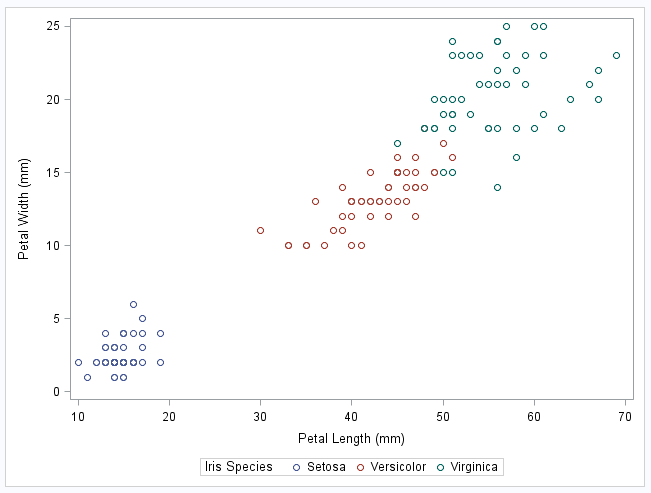- Home
- /
- Programming
- /
- Programming
- /
- Re: How to specify plot markers for proc sgplot with attribute map?
- RSS Feed
- Mark Topic as New
- Mark Topic as Read
- Float this Topic for Current User
- Bookmark
- Subscribe
- Mute
- Printer Friendly Page
- Mark as New
- Bookmark
- Subscribe
- Mute
- RSS Feed
- Permalink
- Report Inappropriate Content
I'm trying to implement the solution given in the forum post Proc sgplot: plotting different colors and markers for several groups in a scatter plot, but my plot markers are not changing with group. Here's my code:
* Create attribute map; data plotattrs; retain id "myid"; length value 3.0 markercolor $ 6 markersymbol $ 6; input value markercolor $ markersymbol $; datalines; 1 red plus 2 green x ; run; * Plot data; proc sgplot data = sashelp.iris dattrmap = plotattrs; scatter x = petallength y = petalwidth / group = species attrid = myid; run;
The plot that is generated represents group by color, but not by marker type:
How can I make the plot marker type vary with group like the marker color does?
Accepted Solutions
- Mark as New
- Bookmark
- Subscribe
- Mute
- RSS Feed
- Permalink
- Report Inappropriate Content
The value has to match the value of the group variable.
Try
data plotattrs;
retain id "myid";
length value $ 10 markercolor $ 6 markersymbol $ 6;
input value markercolor $ markersymbol $;
datalines;
Setosa red plus
Versicolor2 green x
Virginica blue diamond
;
run;
* Plot data;
proc sgplot
data = sashelp.iris
dattrmap = plotattrs;
scatter x = petallength y = petalwidth /
group = species
attrid = myid;
run;
- Mark as New
- Bookmark
- Subscribe
- Mute
- RSS Feed
- Permalink
- Report Inappropriate Content
The value has to match the value of the group variable.
Try
data plotattrs;
retain id "myid";
length value $ 10 markercolor $ 6 markersymbol $ 6;
input value markercolor $ markersymbol $;
datalines;
Setosa red plus
Versicolor2 green x
Virginica blue diamond
;
run;
* Plot data;
proc sgplot
data = sashelp.iris
dattrmap = plotattrs;
scatter x = petallength y = petalwidth /
group = species
attrid = myid;
run;
- Mark as New
- Bookmark
- Subscribe
- Mute
- RSS Feed
- Permalink
- Report Inappropriate Content
Thank you-- I knew I was missing something basic.
- Mark as New
- Bookmark
- Subscribe
- Mute
- RSS Feed
- Permalink
- Report Inappropriate Content
You may also want to consider using longer text fields by default for you options just so you don't do what I did and tryto stuff "diamond" into a 6 character field.
- Mark as New
- Bookmark
- Subscribe
- Mute
- RSS Feed
- Permalink
- Report Inappropriate Content
- Mark as New
- Bookmark
- Subscribe
- Mute
- RSS Feed
- Permalink
- Report Inappropriate Content
ods graphics / attrpriority=none;
proc sgplot data = sashelp.iris;
styleattrs datacolors=(red yellow blue) ;
scatter x = petallength y = petalwidth /
jitter group = species;
run;- Mark as New
- Bookmark
- Subscribe
- Mute
- RSS Feed
- Permalink
- Report Inappropriate Content
Thanks for this, Ksharp. I wasn't aware of the "styleattrs" statement in proc sgplot.
Learn how use the CAT functions in SAS to join values from multiple variables into a single value.
Find more tutorials on the SAS Users YouTube channel.
SAS Training: Just a Click Away
Ready to level-up your skills? Choose your own adventure.