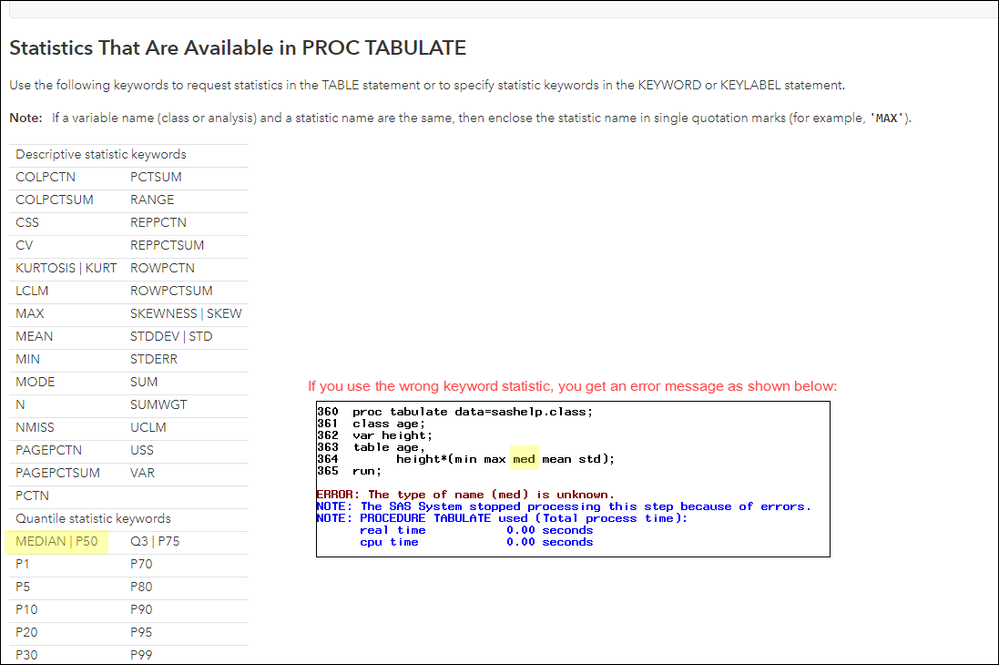- Home
- /
- Programming
- /
- Programming
- /
- Re: How to modify MACRO to display MEDIAN?
- RSS Feed
- Mark Topic as New
- Mark Topic as Read
- Float this Topic for Current User
- Bookmark
- Subscribe
- Mute
- Printer Friendly Page
- Mark as New
- Bookmark
- Subscribe
- Mute
- RSS Feed
- Permalink
- Report Inappropriate Content
I am having some difficulty fixing this macro code>
libname mylib 'C:\Users\Daddy\Documents';
%include 'C:\Users\Daddy\Desktop\face.sas';
%face (group,sbpbl sbp12 cholbl chol12 hdlbl hdl12 glucosbl glucos12,data=tomhs);
run;
%macro face (group,sbpbl, sbp12, cholbl, chol12, hdlbl, hdl12, glucosbl, glucos12,data=tomhs,dec=3,all=all);
%do I = 1%to902;
%let depvar = %scan(&sbpbl sbp12 cholbl chol12 hdlbl hdl12 glucosbl glucos12,&i);
%let%length (&depvar) = 0 %goto done;
proc tabulate data=&tomhs noseps;
class &group; sbpbl&depvar;
table (&group &all), (&depvar)*(n*f=7.0 mean*f=7.&dec std*f=7.&dec
min*f=7.&dec max*f=7.&dec med*f=7.&dec)/rts=30;
run;
%end;
%done:
%mend face;
libname mylib'C:\Users\Daddy\Documents';
%include 'C:\Users\Daddy\Desktop\face.sas'
%face (group,sbpbl sbp12 cholbl chol12 hdlbl hdl12 glucosbl glucos12, data=tomhs);
run;Please how do I modify this macro code to display MEDIAN? Thanks
- Mark as New
- Bookmark
- Subscribe
- Mute
- RSS Feed
- Permalink
- Report Inappropriate Content
Are you claiming that this code works as intended, except that it fails to print the median? That would be a surprise.
Perhaps you could post the original macro, before you started playing with it. There are many issues to fix here.
- Mark as New
- Bookmark
- Subscribe
- Mute
- RSS Feed
- Permalink
- Report Inappropriate Content
The first part runs,
afterwards the remaining part never works. It gives several error that I can not fathom.
- Mark as New
- Bookmark
- Subscribe
- Mute
- RSS Feed
- Permalink
- Report Inappropriate Content
If the first part runs, then post the contents of C:\Users\Daddy\Desktop\face.sas
It may not print the median, but as long as it is working it can be tweaked to add the median to the report.
- Mark as New
- Bookmark
- Subscribe
- Mute
- RSS Feed
- Permalink
- Report Inappropriate Content
Si it fails to give an output that included MEDIAN
- Mark as New
- Bookmark
- Subscribe
- Mute
- RSS Feed
- Permalink
- Report Inappropriate Content
Hint: Set options mprint symbolgen mlogic;
Run your code;
Paste the generated statements and error messages from the log into a code box.
- Mark as New
- Bookmark
- Subscribe
- Mute
- RSS Feed
- Permalink
- Report Inappropriate Content
Mistakes from a quick scan
- SCAN Is being used incorrectly
- Macro is called before it’s declared
- Multiple %include for same program
- Incorrect use of DATA parameter -> this is a big one. Everything will be wrong if this isn’t done correctly because you’re not pointing at the data you think you are.
- I don’t think GOTO does what you think it’s doing
Oddly, the median part is actually correct....
@arrytanny wrote:
I am having some difficulty fixing this macro code>
libname mylib 'C:\Users\Daddy\Documents'; %include 'C:\Users\Daddy\Desktop\face.sas'; %face (group,sbpbl sbp12 cholbl chol12 hdlbl hdl12 glucosbl glucos12,data=tomhs); run; %macro face (group,sbpbl, sbp12, cholbl, chol12, hdlbl, hdl12, glucosbl, glucos12,data=tomhs,dec=3,all=all); %do I = 1%to902; %let depvar = %scan(&sbpbl sbp12 cholbl chol12 hdlbl hdl12 glucosbl glucos12,&i); %let%length (&depvar) = 0 %goto done; proc tabulate data=&tomhs noseps; class &group; sbpbl&depvar; table (&group &all), (&depvar)*(n*f=7.0 mean*f=7.&dec std*f=7.&dec min*f=7.&dec max*f=7.&dec med*f=7.&dec)/rts=30; run; %end; %done: %mend face; libname mylib'C:\Users\Daddy\Documents'; %include 'C:\Users\Daddy\Desktop\face.sas' %face (group,sbpbl sbp12 cholbl chol12 hdlbl hdl12 glucosbl glucos12, data=tomhs); run;Please how do I modify this macro code to display MEDIAN? Thanks
- Mark as New
- Bookmark
- Subscribe
- Mute
- RSS Feed
- Permalink
- Report Inappropriate Content
Hi:
In ;your TABLE statement, you have specified many statistics correctly -- for example, N, MEAN, STD, MIN, and MAX. However, you have this
med*f=7.&dec
in your TABLE statement and the correct specification for the MEDIAN statistic is either MEDIAN or P50, as shown in the documentation.
http://go.documentation.sas.com/?docsetId=proc&docsetVersion=9.4&docsetTarget=p0n4welprckk8yn1ro9swa...
Look what happens when I try the "MED" statistic as a keyword in TABULATE:
Cynthia
Learn how use the CAT functions in SAS to join values from multiple variables into a single value.
Find more tutorials on the SAS Users YouTube channel.
SAS Training: Just a Click Away
Ready to level-up your skills? Choose your own adventure.