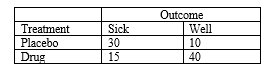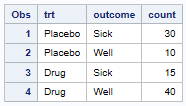- Home
- /
- Programming
- /
- Programming
- /
- How to input grouped data into SAS
- RSS Feed
- Mark Topic as New
- Mark Topic as Read
- Float this Topic for Current User
- Bookmark
- Subscribe
- Mute
- Printer Friendly Page
- Mark as New
- Bookmark
- Subscribe
- Mute
- RSS Feed
- Permalink
- Report Inappropriate Content
I want to input this information into SAS
So far I have
data RCT;
input treatment $ outcome $;
I'm not sure how to enter the information under datalines, and I'm not sure if I have the input statement in correctly. How do I go about doing this?
Accepted Solutions
- Mark as New
- Bookmark
- Subscribe
- Mute
- RSS Feed
- Permalink
- Report Inappropriate Content
How about this...
data example;
do trt = 'Placebo','Drug';
do outcome = 'Sick','Well';
input count @;
output;
end;
end;
stop;
datalines;
30 10
15 40
;;;;
run;
proc print;
run;- Mark as New
- Bookmark
- Subscribe
- Mute
- RSS Feed
- Permalink
- Report Inappropriate Content
Type the data below the INPUT statement separated by a single space with 4 semicolons to end the lines. Note that $ indicates a character variable, ie values like A, B, C. If you read in your numbers as characters you cannot do math on those fields.
data want;
input trt sick well;
cards;
1 5 6
2 5 30
;;;;;
run;
- Mark as New
- Bookmark
- Subscribe
- Mute
- RSS Feed
- Permalink
- Report Inappropriate Content
How about this...
data example;
do trt = 'Placebo','Drug';
do outcome = 'Sick','Well';
input count @;
output;
end;
end;
stop;
datalines;
30 10
15 40
;;;;
run;
proc print;
run;- Mark as New
- Bookmark
- Subscribe
- Mute
- RSS Feed
- Permalink
- Report Inappropriate Content
It may help to decide/ show what the output data set looks like or tell us how you expect to use the data.
This looks like a summary table where the numbers are likely counts of the outcome.
If this were my data, and that is all there is perhaps:
data want; input treatment $ outcome $ count; datalines; Placebo Sick 30 Placebo Well 10 Drug Sick 15 Drug Well 40 ;
In many forms of analysis a variable that indicates the number of results, using either a WEIGHT or FREQ statement will use the count.
Example:
Proc freq data=want; tables treatment*outcome/ chisq expected; weight count; run;
Which generates a table of the counts comparing treatment and outcome, with percentages, the expected count if there were no differences in the distribution of outcomes between the two treatments and a chi-squared test for similarity of distribution (not similar in this case).
Learn how use the CAT functions in SAS to join values from multiple variables into a single value.
Find more tutorials on the SAS Users YouTube channel.
SAS Training: Just a Click Away
Ready to level-up your skills? Choose your own adventure.