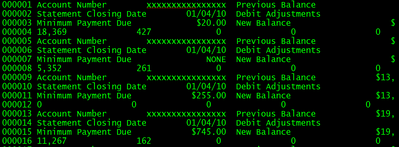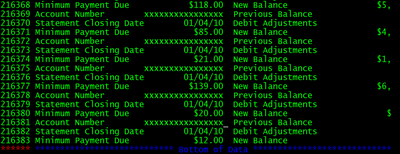- Home
- /
- Programming
- /
- Programming
- /
- How to create a new data line via the data step
- RSS Feed
- Mark Topic as New
- Mark Topic as Read
- Float this Topic for Current User
- Bookmark
- Subscribe
- Mute
- Printer Friendly Page
- Mark as New
- Bookmark
- Subscribe
- Mute
- RSS Feed
- Permalink
- Report Inappropriate Content
Hi,
I have a mainframe dataset that is generally formatted as below. Each unique ‘ID’ has multiple consecutive rows associated with them.
Row 1 ID Element1
Row 2 Element 2 Element 3
Row 3 Element 4 Element 5
Row 4 Element 6 Element 7 Element 8 Element 9 Element 10
Unfortunately, not all Unique IDs have 4 rows. About half of the Unique IDs have only 3 rows associated with them. This prevents me from using multiple input statements as I’ve tried here:
DATA TEMP(drop=TYPE);
INFILE IN1;
INPUT
TYPE $1. @;
IF TYPE = 'A' THEN /* each ID begins with ‘A’ */
DO;
INPUT
@23 ID $16. @66 Element1 $13.;
INPUT
@31 Element2 $8. @45 Element3 $10;
INPUT
@25 Element4 $14. @65 Element5 $12;
INPUT
@1 Element6 $12. @25 Element7 $4 @32 Element8 $4 @50 Element9 $4 @63 Element10 $4;
END;
Ideally, I would like help with a data step before executing the above that would insert a blank 4th row as needed for things to work.
Any immediate help is very much appreciated.
Thank you.
Accepted Solutions
- Mark as New
- Bookmark
- Subscribe
- Mute
- RSS Feed
- Permalink
- Report Inappropriate Content
In that case, you are working with the proper tools already, and you are very close to a solution. This should work:
DATA TEMP(drop=TYPE);
INFILE IN1 end=done;
INPUT
@23 ID $16. @66 Element1 $13.;
INPUT
@31 Element2 $8. @45 Element3 $10.;
INPUT
@25 Element4 $14. @65 Element5 $12.;
if not done then do;
input @23 Type $1. @@;
if type ne 'A' then input
@1 Element6 $12. @25 Element7 $4. @32 Element8 $4. @50 Element9 $4. @63 Element10 $4.;
end;
run;
Notice a couple of features. The double trailing @@ will hold the line of data for a subsequent INPUT statement, even when reaching the end of the programming statements. And dots have been inserted in the INPUT statements where they were missing and required.
Good luck.
- Mark as New
- Bookmark
- Subscribe
- Mute
- RSS Feed
- Permalink
- Report Inappropriate Content
Can you post some more sample data so we can see the different types of records?
How do you know which row contains an ID versus a record with elements?
- Mark as New
- Bookmark
- Subscribe
- Mute
- RSS Feed
- Permalink
- Report Inappropriate Content
Hi... the example was simplified but here are snapshots of actual data from same file. Thank you.
Showing 4 rows per Account Number (Unique ID).
Showing 3 rows per Account Number (Unique ID).
- Mark as New
- Bookmark
- Subscribe
- Mute
- RSS Feed
- Permalink
- Report Inappropriate Content
........ input x ?? comma32. : if not missing(x) then delete ; .........
- Mark as New
- Bookmark
- Subscribe
- Mute
- RSS Feed
- Permalink
- Report Inappropriate Content
If an ID has 3 rows of data instead of 4, is the missing line always the one that contains ELEMENT6 through ELEMENT10?
- Mark as New
- Bookmark
- Subscribe
- Mute
- RSS Feed
- Permalink
- Report Inappropriate Content
Hi... yes the missing line is always the one that contains ELEMENT6 through ELEMENT10. Thanks.
- Mark as New
- Bookmark
- Subscribe
- Mute
- RSS Feed
- Permalink
- Report Inappropriate Content
In that case, you are working with the proper tools already, and you are very close to a solution. This should work:
DATA TEMP(drop=TYPE);
INFILE IN1 end=done;
INPUT
@23 ID $16. @66 Element1 $13.;
INPUT
@31 Element2 $8. @45 Element3 $10.;
INPUT
@25 Element4 $14. @65 Element5 $12.;
if not done then do;
input @23 Type $1. @@;
if type ne 'A' then input
@1 Element6 $12. @25 Element7 $4. @32 Element8 $4. @50 Element9 $4. @63 Element10 $4.;
end;
run;
Notice a couple of features. The double trailing @@ will hold the line of data for a subsequent INPUT statement, even when reaching the end of the programming statements. And dots have been inserted in the INPUT statements where they were missing and required.
Good luck.
- Mark as New
- Bookmark
- Subscribe
- Mute
- RSS Feed
- Permalink
- Report Inappropriate Content
Astounding,
Thanks for your help. It appears to be working well. A good thing to know.
Learn how use the CAT functions in SAS to join values from multiple variables into a single value.
Find more tutorials on the SAS Users YouTube channel.
SAS Training: Just a Click Away
Ready to level-up your skills? Choose your own adventure.