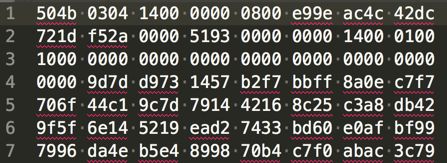- Home
- /
- Programming
- /
- Programming
- /
- How to compress a generated CSV file?
- RSS Feed
- Mark Topic as New
- Mark Topic as Read
- Float this Topic for Current User
- Bookmark
- Subscribe
- Mute
- Printer Friendly Page
- Mark as New
- Bookmark
- Subscribe
- Mute
- RSS Feed
- Permalink
- Report Inappropriate Content
I'm generating a CSV file from a SAS dataset, and I'd like to compress it to zip before downloading it.
proc export data=sashelp.cars
outfile=_dataout
dbms=csv replace;
run;
%let _DATAOUT_MIME_TYPE=text/csv;
%let _DATAOUT_NAME=cars.csv;
How can I do that?
Accepted Solutions
- Mark as New
- Bookmark
- Subscribe
- Mute
- RSS Feed
- Permalink
- Report Inappropriate Content
<spock>Fascinating</spock>. 7-zip can open the file, while Windows Explorer shows it empty. UNIX unzip (AIX) comes back with
Archive: cars.csv.zip mapname: conversion of failed
unzip -l shows
Archive: cars.csv.zip
Length Date Time Name
--------- ---------- ----- ----
37713 05-14-2018 09:34
--------- -------
37713 1 file
so there seems to be an unnamed entry that confuses some zip programs.
This research led me to reread the documentation of filename zip (following Maxim 1), and I came up with this solution:
filename _dataout zip "$HOME/sascommunity/cars.csv.zip" member="cars.csv";
proc export data=sashelp.cars
outfile=_dataout
dbms=csv replace;
run;The unzip -l now shows
Length Date Time Name
--------- ---------- ----- ----
37713 05-14-2018 09:50 cars.csv
--------- -------
37713 1 file
and UNIX unzip works. Similarly, Windows Explorer now shows the file, and I guess WinZip will also work.
BTW filename zip with the gzip option, as suggested by @ChrisHemedinger, works perfectly without any additional options.
PS all my tests run on SAS 9.4M5 and AIX, Windows tests on Windows 7.
- Mark as New
- Bookmark
- Subscribe
- Mute
- RSS Feed
- Permalink
- Report Inappropriate Content
- Mark as New
- Bookmark
- Subscribe
- Mute
- RSS Feed
- Permalink
- Report Inappropriate Content
Thank you Kurt.
Could you point me to an example?
I tried a few different combinations, but no luck...
proc export data=sashelp.cars
outfile=test.zip zip
dbms=csv replace;
run;proc export data=sashelp.cars
outfile=test zip
dbms=csv replace;
run;proc export data=sashelp.cars
outfile='test.zip' zip
dbms=csv replace;
run;- Mark as New
- Bookmark
- Subscribe
- Mute
- RSS Feed
- Permalink
- Report Inappropriate Content
filename _dataout zip "/path/name.zip";then use
proc export data=sashelp.cars
outfile=_dataout
dbms=csv replace;
run;- Mark as New
- Bookmark
- Subscribe
- Mute
- RSS Feed
- Permalink
- Report Inappropriate Content
Thank you Kurt.
That code seems to generate some sort of compressed file, instead of the plain text CSV, however it doesn't seem to be in the ZIP format... It's some other compression I'm afraid.
Is there any hint I can use in the `filename` instruction to tell it o use LZMA, etc?
This is the beginning of the file:
- Mark as New
- Bookmark
- Subscribe
- Mute
- RSS Feed
- Permalink
- Report Inappropriate Content
filename zip is compatible with WinZip, and since 9.4M5 also supports the gzip compression.
- Mark as New
- Bookmark
- Subscribe
- Mute
- RSS Feed
- Permalink
- Report Inappropriate Content
Hmm I think something odd is happening. The file cannot be opened by Windows. It shows an empty folder.
- Mark as New
- Bookmark
- Subscribe
- Mute
- RSS Feed
- Permalink
- Report Inappropriate Content
Running on a 9.4 M5 environment? Try GZIP.
filename _dataout zip "/path/cars.csv.gz" GZIP;
proc export data=sashelp.cars
outfile=_dataout
dbms=csv replace;
run;- Mark as New
- Bookmark
- Subscribe
- Mute
- RSS Feed
- Permalink
- Report Inappropriate Content
Thank you Chris.
I think my environment might not support GZIP for some reason... I get the following error message:
ERROR: Error in the FILENAME statement. ERROR 23-2: Invalid option name GZIP. ERROR: Insufficient authorization to access /sso/biconfig/940/Lev1/SASApp/_DATAOUT.
The code I'm running:
filename _dataout zip "/path/that/I/know/I/can/write/to/cars.csv.gz" GZIP;
proc export data=sashelp.cars
outfile=_dataout
dbms=csv replace;
run;
- Mark as New
- Bookmark
- Subscribe
- Mute
- RSS Feed
- Permalink
- Report Inappropriate Content
Your code generates a 11-kB file (CSV is 38kB) that when opened with Winzip on Win7
yields a warning "Cannot open file xxx.zip. It does not appear to be a valid archive"
with error message : Error: invalid central directory entry (No. 1) encountered.
My version of Winzip seems to be old though. Version 17.5 (10652) 64-bit.
It may be the version that came with Win7.
- Mark as New
- Bookmark
- Subscribe
- Mute
- RSS Feed
- Permalink
- Report Inappropriate Content
<spock>Fascinating</spock>. 7-zip can open the file, while Windows Explorer shows it empty. UNIX unzip (AIX) comes back with
Archive: cars.csv.zip mapname: conversion of failed
unzip -l shows
Archive: cars.csv.zip
Length Date Time Name
--------- ---------- ----- ----
37713 05-14-2018 09:34
--------- -------
37713 1 file
so there seems to be an unnamed entry that confuses some zip programs.
This research led me to reread the documentation of filename zip (following Maxim 1), and I came up with this solution:
filename _dataout zip "$HOME/sascommunity/cars.csv.zip" member="cars.csv";
proc export data=sashelp.cars
outfile=_dataout
dbms=csv replace;
run;The unzip -l now shows
Length Date Time Name
--------- ---------- ----- ----
37713 05-14-2018 09:50 cars.csv
--------- -------
37713 1 file
and UNIX unzip works. Similarly, Windows Explorer now shows the file, and I guess WinZip will also work.
BTW filename zip with the gzip option, as suggested by @ChrisHemedinger, works perfectly without any additional options.
PS all my tests run on SAS 9.4M5 and AIX, Windows tests on Windows 7.
- Mark as New
- Bookmark
- Subscribe
- Mute
- RSS Feed
- Permalink
- Report Inappropriate Content
@Kurt_Bremser Colour me impressed. Well done! I wonder whether this behaviour is expected.
- Mark as New
- Bookmark
- Subscribe
- Mute
- RSS Feed
- Permalink
- Report Inappropriate Content
Still up? How late is it now next to "down under"?
- Mark as New
- Bookmark
- Subscribe
- Mute
- RSS Feed
- Permalink
- Report Inappropriate Content
@Kurt_Bremser Late enough that I was home but not so late that I was asleep. 🙂
Otherwise: After doing some (belated) reading, it seems a member name is required. Either in the form you mentioned or like this:
filename FOO zip 'U:\directory1\testzip.zip';
data _null_;
file FOO(shoes);
There we go. My learning for the day. 🙂
@ChrisHemedinger even details how to send a SAS data set in a ZIP file here though the new fcopy() function makes this easier.
filename IN "&path\test.sas7bdat" recfm=n;
filename OUT zip "&path\test.zip" member='test.sas7bdat' ;
%let rc=%sysfunc(fcopy(IN,OUT)); %put &=rc;
- Mark as New
- Bookmark
- Subscribe
- Mute
- RSS Feed
- Permalink
- Report Inappropriate Content
@ChrisNZ and @Kurt_Bremser - expected or not, I think it's good practice (maybe essential) to explicitly name the "member" files for the ZIP method, since there can be multiple files in the archive. For GZIP, that's not necessary (or supported) since it's just a single compressed file, not an archive of several files.
Learn how use the CAT functions in SAS to join values from multiple variables into a single value.
Find more tutorials on the SAS Users YouTube channel.
SAS Training: Just a Click Away
Ready to level-up your skills? Choose your own adventure.