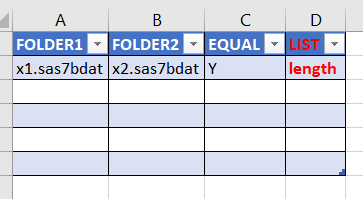- Home
- /
- Programming
- /
- Programming
- /
- How to compare same datasets in two different locations(Folder) and Cr...
- RSS Feed
- Mark Topic as New
- Mark Topic as Read
- Float this Topic for Current User
- Bookmark
- Subscribe
- Mute
- Printer Friendly Page
- Mark as New
- Bookmark
- Subscribe
- Mute
- RSS Feed
- Permalink
- Report Inappropriate Content
I encountered a situation where I just need to compare the two dataset based on the result I need to give a value they are same or not.
I have the same datasets in different folders. I need to compare both and see they are same ? if they are same then I need to create a variable 'EQUAL'= 'Y' otherwise 'N'. I have the idea of proc compare and I can read the lst file and see if they are equal or not. In my case it's not a suitable idea because I am writing this in macro depending on this further macro will be executed. I thought of counting the observations by outputting the compare dataset but got stuck after words .How we can a achieve this?
In my example, I tried my best to simulate the condition. Excuse me if I have any errors.
According to my example ,
1. I am expecting a variable "EQUAL' = 'Y' ( Even though the lengths are different.)
2. is it possible we can grab if there is a changes in length, format, labels ? and create a variable with the list of the things changes ( I think its too hard to achieve. if we can not that's ok.)
Thank you for your inputs.
How I am expecting the dataset like below . 'LIST' is optional if its too much of work.
libname folder1 'c:\November';
libname folder2 'c:\December';
*in my case dataset name is same both folders . For the purpose to run the code, I created the same file with different name;
data folder1.x1;
set sashelp.class;
run;
data folder2.x2;
length name $30.;
set x1;
run;
proc compare base= folder1.x1 compare= folder2.x2 out= x3 outnoequal noprint;
run;
proc sql;
create table cnt as select count(*) as N from x3;
quit;Accepted Solutions
- Mark as New
- Bookmark
- Subscribe
- Mute
- RSS Feed
- Permalink
- Report Inappropriate Content
/*
That is easy if these two tables have the same variable name with same order and type.
*/
libname folder1 'c:\temp\old';
libname folder2 'c:\temp\new';
data folder1.x1;
set sashelp.class;
run;
data folder2.x2;
set sashelp.class;
run;
data folder1.y1;
set sashelp.heart;
run;
data folder2.y2;
set sashelp.heart;
if _n_=1 then call missing(of _numeric_);
run;
%macro compare_dsn(first=,second= , output=);
proc sql;
create table &output. as
(
select * from &first.
except
select * from &second.
)
union
(
select * from &second.
except
select * from &first.
)
;
quit;
%mend;
proc datasets library=work kill memtype=data nolist nodetails;
quit;
%compare_dsn(first= folder1.x1,second= folder2.x2 , output=x)
%compare_dsn(first= folder1.y1,second= folder2.y2 , output=y)
/*generate the comparing report */
proc sql;
select memname,ifc(nlobs=0,'Y','N') as equal
from dictionary.tables
where libname='WORK' ;
quit;- Mark as New
- Bookmark
- Subscribe
- Mute
- RSS Feed
- Permalink
- Report Inappropriate Content
Do you want to compare the contents or the structures of both datasets?
- Mark as New
- Bookmark
- Subscribe
- Mute
- RSS Feed
- Permalink
- Report Inappropriate Content
Thanks for your response. My major focus in Contents ( if the dataset is same or not irrespective of structural changes)
- Mark as New
- Bookmark
- Subscribe
- Mute
- RSS Feed
- Permalink
- Report Inappropriate Content
There is a not well known way of doing what you want with PROC COMPARE then checking the return code from the procedure:
proc compare base = BaseTable
compare = CompareTable
listvar out = difs outnoequal
;
run;
%let rc = &sysinfo;
data _null_;
%* Test for data set label ;
if &rc = '1'b then
put "<<<< &table.: Data sets have different labels";
%* Test for data set types ;
if &rc = '1.'b then
put "<<<< &table.: Data set types differ";
%* Test for label ;
if &rc = '1.....'b then
put "<<<< &table.: Variable has different label";
%* Test for base observation ;
if &rc = '1......'b then
put "<<<< &table.: Base data set has observation not in comparison data set";
%* Test for length ;
if &rc = '1....'b then
put "<<<< &table.: Variable has different lengths between the base data set and the comparison data set";
%* Variable in base data set not in compare data set;
if &rc ='1..........'b then
put "<<<< &table.: Variable in base data set not found in comparison data set";
%* Comparison data set has variable not in base data set ;
if &rc = '1...........'b then
put "<<<< &table.: Comparison data set has variable not contained in the base data set";
%* Test for values ;
if &rc = '1............'b then
put "<<<< &table.: A value comparison was unequal";
%* Conflicting variable types;
if &rc ='1.............'b then
put "<<<< &table.: Conflicting variable types between the two data sets being compared";
run;- Mark as New
- Bookmark
- Subscribe
- Mute
- RSS Feed
- Permalink
- Report Inappropriate Content
Thank you @SASKiwi . I thought the same. how about if we just want to check the content? looking data same or not! like run the compare and out the no equal dataset,----> then count the observation, if count= 0 then datasets are equal otherwise NO? and Whats '&Table" in your code refer to?
- Mark as New
- Bookmark
- Subscribe
- Mute
- RSS Feed
- Permalink
- Report Inappropriate Content
@SASuserlot - Sorry, I forgot to correct the code I posted:
%let table = MyTable;
proc compare base = Folder1.&Table.
compare = Folder2.&Table.
listvar out = difs outnoequal
;
run;
%let rc = &sysinfo;
data _null_;
%* Test for data set label ;
if &rc = '1'b then
put "<<<< &table.: Data sets have different labels";
%* Test for data set types ;
if &rc = '1.'b then
put "<<<< &table.: Data set types differ";
%* Test for label ;
if &rc = '1.....'b then
put "<<<< &table.: Variable has different label";
%* Test for base observation ;
if &rc = '1......'b then
put "<<<< &table.: Base data set has observation not in comparison data set";
%* Test for length ;
if &rc = '1....'b then
put "<<<< &table.: Variable has different lengths between the base data set and the comparison data set";
%* Variable in base data set not in compare data set;
if &rc ='1..........'b then
put "<<<< &table.: Variable in base data set not found in comparison data set";
%* Comparison data set has variable not in base data set ;
if &rc = '1...........'b then
put "<<<< &table.: Comparison data set has variable not contained in the base data set";
%* Test for values ;
if &rc = '1............'b then
put "<<<< &table.: A value comparison was unequal";
%* Conflicting variable types;
if &rc ='1.............'b then
put "<<<< &table.: Conflicting variable types between the two data sets being compared";
run;Yes, you could just check the COMPARE output dataset and if there are any rows that is evidence there are data differences between the two tables.
- Mark as New
- Bookmark
- Subscribe
- Mute
- RSS Feed
- Permalink
- Report Inappropriate Content
/*
That is easy if these two tables have the same variable name with same order and type.
*/
libname folder1 'c:\temp\old';
libname folder2 'c:\temp\new';
data folder1.x1;
set sashelp.class;
run;
data folder2.x2;
set sashelp.class;
run;
data folder1.y1;
set sashelp.heart;
run;
data folder2.y2;
set sashelp.heart;
if _n_=1 then call missing(of _numeric_);
run;
%macro compare_dsn(first=,second= , output=);
proc sql;
create table &output. as
(
select * from &first.
except
select * from &second.
)
union
(
select * from &second.
except
select * from &first.
)
;
quit;
%mend;
proc datasets library=work kill memtype=data nolist nodetails;
quit;
%compare_dsn(first= folder1.x1,second= folder2.x2 , output=x)
%compare_dsn(first= folder1.y1,second= folder2.y2 , output=y)
/*generate the comparing report */
proc sql;
select memname,ifc(nlobs=0,'Y','N') as equal
from dictionary.tables
where libname='WORK' ;
quit;- Mark as New
- Bookmark
- Subscribe
- Mute
- RSS Feed
- Permalink
- Report Inappropriate Content
Thank you @Ksharp .
April 27 – 30 | Gaylord Texan | Grapevine, Texas
Registration is open
Walk in ready to learn. Walk out ready to deliver. This is the data and AI conference you can't afford to miss.
Register now and save with the early bird rate—just $795!
Learn how use the CAT functions in SAS to join values from multiple variables into a single value.
Find more tutorials on the SAS Users YouTube channel.
SAS Training: Just a Click Away
Ready to level-up your skills? Choose your own adventure.