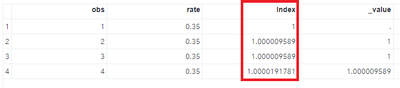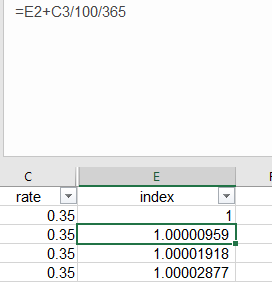- Home
- /
- Programming
- /
- Programming
- /
- How to calculate a variable based on a lag logic
- RSS Feed
- Mark Topic as New
- Mark Topic as Read
- Float this Topic for Current User
- Bookmark
- Subscribe
- Mute
- Printer Friendly Page
- Mark as New
- Bookmark
- Subscribe
- Mute
- RSS Feed
- Permalink
- Report Inappropriate Content
Hello,
Please find below data Have and data Want.
The index for the first observation is 1 and then it is based on the following logic
index = lag(index) + rate/100/365 ;
-------------------------------------
data Have ;
input obs rate ;
cards ;
1 0.35
2 0.35
3 0.35
4 0.35
;
run ;
----------------------------
data Want ;
input obs index ;
cards ;
1 1
2 1.00000959
3 1.00001918
4 1.00002877
;
run ;
-----------------------------
My following code test was not good, pls adivse
data next ;
set have ;
length Index 8 ;
retain index 1 ;
_value = lag(index) ;
if obs gt 1 then index = _value + rate/100/365 ;
run ;
--------------------
This is originally from EXCEL function ( E2+C3/100/365 ) such that column E is the index and column C is the rate.
Thanks
Accepted Solutions
- Mark as New
- Bookmark
- Subscribe
- Mute
- RSS Feed
- Permalink
- Report Inappropriate Content
The problem is related to the fact that LAG is not a lookback function - it is an update FIFO queue function. And you are updating that queue in the
_value = lag(index) ;statement prior to the recalculation of INDEX in the
if obs gt 1 then index = _value + rate/100/365 ;statement. So the recalculated INDEX value does not get into the queue in a timely way.
But in this case, you don't need LAG at all, since you are retaining INDEX.
Simplify your code to
data next ;
set have ;
length Index 8 ;
retain index 1 ;
if obs gt 1 then index = index + rate/100/365;
run ;
The hash OUTPUT method will overwrite a SAS data set, but not append. That can be costly. Consider voting for Add a HASH object method which would append a hash object to an existing SAS data set
Would enabling PROC SORT to simultaneously output multiple datasets be useful? Then vote for
Allow PROC SORT to output multiple datasets
--------------------------
- Mark as New
- Bookmark
- Subscribe
- Mute
- RSS Feed
- Permalink
- Report Inappropriate Content
Hi,
Perhaps I have not understood what you're asking, but when I ran your code, the index column that you calculated appears to match your want data:
Were you looking for something else?
Thanks & kind regards,
Amir.
- Mark as New
- Bookmark
- Subscribe
- Mute
- RSS Feed
- Permalink
- Report Inappropriate Content
Hi,
Each observation should get a different value of index.
However, in the test code both observation 2 and 3 get the same value of index.
This is wrong.
Thanks
- Mark as New
- Bookmark
- Subscribe
- Mute
- RSS Feed
- Permalink
- Report Inappropriate Content
A little clarification:
The calculation above in Excel is correct.
How can we do it in SAS ?
- Mark as New
- Bookmark
- Subscribe
- Mute
- RSS Feed
- Permalink
- Report Inappropriate Content
The problem is related to the fact that LAG is not a lookback function - it is an update FIFO queue function. And you are updating that queue in the
_value = lag(index) ;statement prior to the recalculation of INDEX in the
if obs gt 1 then index = _value + rate/100/365 ;statement. So the recalculated INDEX value does not get into the queue in a timely way.
But in this case, you don't need LAG at all, since you are retaining INDEX.
Simplify your code to
data next ;
set have ;
length Index 8 ;
retain index 1 ;
if obs gt 1 then index = index + rate/100/365;
run ;
The hash OUTPUT method will overwrite a SAS data set, but not append. That can be costly. Consider voting for Add a HASH object method which would append a hash object to an existing SAS data set
Would enabling PROC SORT to simultaneously output multiple datasets be useful? Then vote for
Allow PROC SORT to output multiple datasets
--------------------------
- Mark as New
- Bookmark
- Subscribe
- Mute
- RSS Feed
- Permalink
- Report Inappropriate Content
Many Thanks !
Learn how use the CAT functions in SAS to join values from multiple variables into a single value.
Find more tutorials on the SAS Users YouTube channel.
SAS Training: Just a Click Away
Ready to level-up your skills? Choose your own adventure.