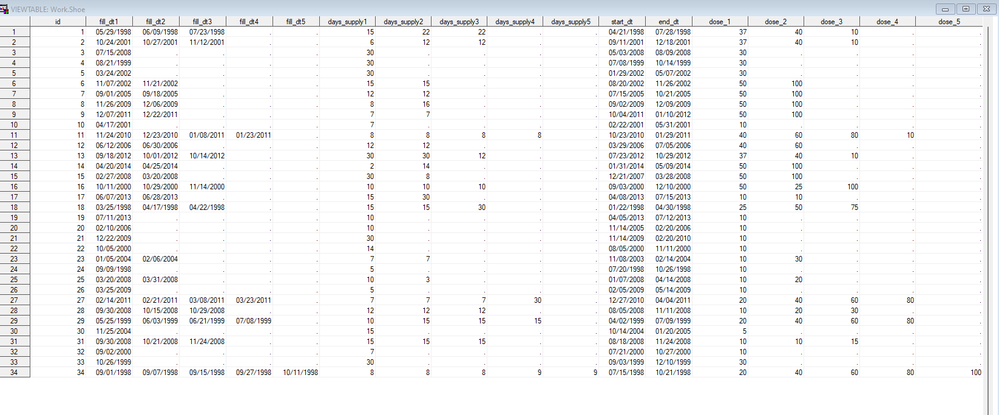- Home
- /
- Programming
- /
- Programming
- /
- How to account for varying doses within a data set?
- RSS Feed
- Mark Topic as New
- Mark Topic as Read
- Float this Topic for Current User
- Bookmark
- Subscribe
- Mute
- Printer Friendly Page
- Mark as New
- Bookmark
- Subscribe
- Mute
- RSS Feed
- Permalink
- Report Inappropriate Content
I have the following dataset and trying to do a similar thing to this paper: https://support.sas.com/resources/papers/proceedings/proceedings/forum2007/043-2007.pdf
These patients got multiple prescriptions during a period of time. I am looking at a 98 days window. I initially wanted to see which days within the 98-day period the patient uses a medication and wanted to take care of overlapping periods by shifting them to the day after the end of prescription 1 (filled_dt)in case prescription 1 and prescription 2 overlap. I created 98 indicator variables with values of 1 in case the filled_dt and days supply cover the 98-day period (and which ones exactly). This is my code (feel free to correct me, but I have not found a mistake juste yet):
data pdc;
set shoe;
array daydummy(98) day1-day98;
array filldates(*) fill_dt1 - fill_dt5;
array days_supply(*) days_supply1-days_supply5;
do ii=1 to 98; daydummy(ii)=0;end;
do ii=1 to 98;
do i = 1 to dim(filldates) while (filldates(i) ne .);
if filldates(i)<= start_dt + ii -1 <= filldates(i)+days_supply(i)-1
then daydummy(ii)=1;
end;
do u=2 to 5 while (filldates(u) ne .);
if filldates(u)<filldates(u-1)+days_supply(u-1)
then filldates(u)=filldates(u-1)+days_supply(u-1);
end;
end;
drop i ii;
dayscovered=sum(of day1 - day98);label dayscovered='Total Days Covered';
p_dayscovered=dayscovered/98;label p_dayscovered='Proportion of Days Covered';
run;The second "do" takes care of crediting the overlaps. However, I have an added complexity: Each week is associated with an average daily dose (fill_dt1 and dose_1 and days_supply1 go hand-in-hand together). Basically, the prescription was filled on this date (filled_dt1) for this long(days_supply1 ) with an average daily dose (dose_1). How do I multiply my indicator weeks (day1-day98) with the average daily dose associated with each filled prescription. I also need to keep taking into account the shift once two prescriptions overlap, as well as days covered and percentage of days covered. I would preferably have an extra 98 columns added to my data set, but instead of having 1 where they should be, I would have the average daily dose.
- Mark as New
- Bookmark
- Subscribe
- Mute
- RSS Feed
- Permalink
- Report Inappropriate Content
I find it a little hard tracking your code. So I took a different approach. This code proceeds from prescription to prescription (adjusted to prevent overlap and exceeding 98 days) and creates a _DOSE_HISTORY array, indexed by date. Instead of inserting dummy values into the array, it inserts does levels. Use the COUNT function for days_covered, and the SUM function to get average dose over 98 days.
My real confusion is what is the role of START_DT, which this code ignores?
This code is untested in the absence of sample data in the form of a working DATA step.
data want (drop=_:);
set have;
array _dose_history {%sysevalf("01jan1998"d):%sysevalf("31dec2010"d)}; /*Date range of entire study*/
array fd {*} fill_dt1-fill_dt5; ;
array ndays {*} days_supply1-day_supply5;
array dos {*} dose_1-dose_5;
_beg_window=fd{1};
_end_window=_beg_window+97;
_end_f=_beg_window-1;
do _f=1 to count(of fd{*});
_beg_f=max(fd{_f},_end_f+1); /*Push this fill date range forward (_end_f +1) if overlap*/
_end_f=_beg_f + ndays(_f)-1;
do _date=_beg_f to _end_f while (_date<=_end_window);
_dose_history{_date}=dos{_f};
end;
end;
days_covered=count(of _dose_history{*});
p_dayscovered=days_covered/98;
average_dose=sum(of _dose_history{*})/98;
run;
The hash OUTPUT method will overwrite a SAS data set, but not append. That can be costly. Consider voting for Add a HASH object method which would append a hash object to an existing SAS data set
Would enabling PROC SORT to simultaneously output multiple datasets be useful? Then vote for
Allow PROC SORT to output multiple datasets
--------------------------
Learn how use the CAT functions in SAS to join values from multiple variables into a single value.
Find more tutorials on the SAS Users YouTube channel.
SAS Training: Just a Click Away
Ready to level-up your skills? Choose your own adventure.