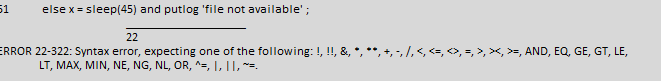- Home
- /
- Programming
- /
- Programming
- /
- How to Write a Message to the Log in Do Until Statement
- RSS Feed
- Mark Topic as New
- Mark Topic as Read
- Float this Topic for Current User
- Bookmark
- Subscribe
- Mute
- Printer Friendly Page
- Mark as New
- Bookmark
- Subscribe
- Mute
- RSS Feed
- Permalink
- Report Inappropriate Content
Hi,
I automated a program that processes a file. The file is transferred to a directory (mydir) and is typically available by a certain time (noon lets say). However, activity has grown, thus the file has grown, and has been late to arrive a few times recently. I'm trying to code some handling to check if the file is available, and if it isnt, sleep and write a message to the log until it is available. I'm having trouble getting the message to print to the log. here's my program:
data _null_;
isthere = 0;
do until (isthere = 1);
if fileexist("/mydir/myfile.txt") then isthere = 1;
else x = sleep(60) and put 'file not available' ;
end;
libname pdb0 "/mydir";
data temp0;
set pdb0.myfile;
run;
proc print data = temp0 (obs = 10);
run;Every time the program sleeps, i also want it to print 'file not available' to the log.
I've searched a bunch but can't seem to find a good solution. Can someone please help?
Thank you,
Jon
Accepted Solutions
- Mark as New
- Bookmark
- Subscribe
- Mute
- RSS Feed
- Permalink
- Report Inappropriate Content
To create a block of code use DO/END.
else do;
put 'file not available' ;
x = sleep(60);
end;- Mark as New
- Bookmark
- Subscribe
- Mute
- RSS Feed
- Permalink
- Report Inappropriate Content
The SAS PUT statement will write to the SAS log by default. There is also a PUTLOG statement that will write explicitly to the SAS log if you have other PUT statements writing elsewhere.
BTW, if you want to trigger SAS processing based on the existence of a file then many schedulers have this capability and then you can avoid coding for this entirely.
- Mark as New
- Bookmark
- Subscribe
- Mute
- RSS Feed
- Permalink
- Report Inappropriate Content
thank you. where should i code the put then? thats the part im having trouble with. i saw putlog and error, but i couldn't code it correctly. can you please provide an example, please?
- Mark as New
- Bookmark
- Subscribe
- Mute
- RSS Feed
- Permalink
- Report Inappropriate Content
data _null_;
putlog "This is a message in the SAS log";
run;- Mark as New
- Bookmark
- Subscribe
- Mute
- RSS Feed
- Permalink
- Report Inappropriate Content
yes, thank you, but my question is - how do i incorporate that in the else of the do until?
- Mark as New
- Bookmark
- Subscribe
- Mute
- RSS Feed
- Permalink
- Report Inappropriate Content
To create a block of code use DO/END.
else do;
put 'file not available' ;
x = sleep(60);
end;- Mark as New
- Bookmark
- Subscribe
- Mute
- RSS Feed
- Permalink
- Report Inappropriate Content
here is what ended up working:
else do; put 'file not available' ; x = sleep(60,1); end;
without the ,1 in the sleep, i don't beleive the program slept, its jsut kep going through the loop and continually prints 'not available', but now it works as i like. Thanks so much!!
- Mark as New
- Bookmark
- Subscribe
- Mute
- RSS Feed
- Permalink
- Report Inappropriate Content
I would strongly recommend putting some sort of counter inside that loop and if a period of time that you think is excessive passes without finding the file that you end the loop, write an appropriate message somewhere and terminate the job or some sort of "nice" exception handling.
- Mark as New
- Bookmark
- Subscribe
- Mute
- RSS Feed
- Permalink
- Report Inappropriate Content
i don't really care how many times it goes through, but i do care if it goes past a certain time mark, 1700 for instance. I'll do that. thanks again for all your help out there.
Learn how use the CAT functions in SAS to join values from multiple variables into a single value.
Find more tutorials on the SAS Users YouTube channel.
SAS Training: Just a Click Away
Ready to level-up your skills? Choose your own adventure.