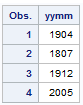- Home
- /
- Programming
- /
- Programming
- /
- How to Extract text from Date column in SAS?
- RSS Feed
- Mark Topic as New
- Mark Topic as Read
- Float this Topic for Current User
- Bookmark
- Subscribe
- Mute
- Printer Friendly Page
- Mark as New
- Bookmark
- Subscribe
- Mute
- RSS Feed
- Permalink
- Report Inappropriate Content
Data is currently stored as date format, YYYYMM. However I would like to create a text column with just year and month. Meaning to say YYMM, I know this is not a good way to store data however I require it in that format. Meaning to say for YYYYMM = 201906, desired output = 1906. YYYYMM = 202006, desired output = 2006. YYYYMM = 200606, desired output = 0606.
data have; infile datalines missover; input yymm :yymmn6.; format yymm yymmn6.; datalines; 201904 201807 201912 202005 ;
Accepted Solutions
- Mark as New
- Bookmark
- Subscribe
- Mute
- RSS Feed
- Permalink
- Report Inappropriate Content
If you just want to have the existing variable displayed without the century then just change the width of the format.
format yymm yymmn4.;If instead want to create a character variable then use a PUT() function call.
desired_output = put(yymm,yymmn4.);- Mark as New
- Bookmark
- Subscribe
- Mute
- RSS Feed
- Permalink
- Report Inappropriate Content
data have; infile datalines missover; input yymm :yymmn6.; format yymm yymmn6.; want=cats(put(yymm,year2.),put(month(yymm),z2.)); datalines; 201904 201807 201912 202005 ;
- Mark as New
- Bookmark
- Subscribe
- Mute
- RSS Feed
- Permalink
- Report Inappropriate Content
data have;
infile datalines missover;
input yymm :yymmn6.;
format yymm yymmn4.;
datalines;
201904
201807
201912
202005
;
proc print; run;- Mark as New
- Bookmark
- Subscribe
- Mute
- RSS Feed
- Permalink
- Report Inappropriate Content
If you just want to have the existing variable displayed without the century then just change the width of the format.
format yymm yymmn4.;If instead want to create a character variable then use a PUT() function call.
desired_output = put(yymm,yymmn4.);
April 27 – 30 | Gaylord Texan | Grapevine, Texas
Registration is open
Walk in ready to learn. Walk out ready to deliver. This is the data and AI conference you can't afford to miss.
Register now and save with the early bird rate—just $795!
Learn how use the CAT functions in SAS to join values from multiple variables into a single value.
Find more tutorials on the SAS Users YouTube channel.
SAS Training: Just a Click Away
Ready to level-up your skills? Choose your own adventure.