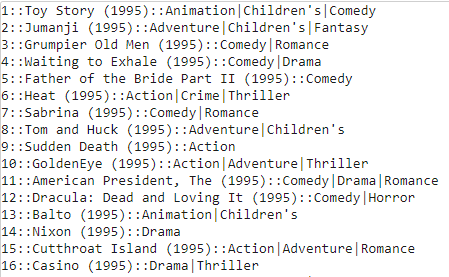- Home
- /
- Programming
- /
- Programming
- /
- Re: How should I write the code for this delimiter problem?
- RSS Feed
- Mark Topic as New
- Mark Topic as Read
- Float this Topic for Current User
- Bookmark
- Subscribe
- Mute
- Printer Friendly Page
- Mark as New
- Bookmark
- Subscribe
- Mute
- RSS Feed
- Permalink
- Report Inappropriate Content
As you can see, at observation 12, the value should be "Dracula:Dead and Loving It (1995)" for the title. However, I got what's shown in the picture above. This is my code:
libname perm '/home/cheok19970/Assignment';
data perm.movies;
informat MovieID 4. Title $60. Genre $50.;
infile '/home/cheok19970/Assignment/movies.dat' dlm=':|';
input MovieID Title $ Genre $;
run;
Since I put colon and vertical pipe as the delimiter, the code is eliminating all the ":" and "|" in the data set. Besides, the output genre only shows one genre. How do i fix it?
Accepted Solutions
- Mark as New
- Bookmark
- Subscribe
- Mute
- RSS Feed
- Permalink
- Report Inappropriate Content
The DLMSTR should be :: and then you need to parse GENRE out separately after, because the number of entries there are not consistent, some have 1, some have 3 genres. Make sure to parse out the year as well. For either you can use the SCAN function.
There are some other data issues throughout.
There's actually code on here somewhere on how to read the file properly, someone else asked this already.
- Mark as New
- Bookmark
- Subscribe
- Mute
- RSS Feed
- Permalink
- Report Inappropriate Content
DLMSTR in the infile statement. Look it up under the INFILE documentation.
- Mark as New
- Bookmark
- Subscribe
- Mute
- RSS Feed
- Permalink
- Report Inappropriate Content
libname perm '/home/cheok19970/Assignment';
data perm.movies;
informat MovieID 4. Title $60. Genre $50.;
infile '/home/cheok19970/Assignment/movies.dat' dlmstr=':|';
input MovieID Title $ Genre $;
run;
proc print data=perm.movies noobs;
run;I'm getting weird output 😕
- Mark as New
- Bookmark
- Subscribe
- Mute
- RSS Feed
- Permalink
- Report Inappropriate Content
The DLMSTR should be :: and then you need to parse GENRE out separately after, because the number of entries there are not consistent, some have 1, some have 3 genres. Make sure to parse out the year as well. For either you can use the SCAN function.
There are some other data issues throughout.
There's actually code on here somewhere on how to read the file properly, someone else asked this already.
April 27 – 30 | Gaylord Texan | Grapevine, Texas
Registration is open
Walk in ready to learn. Walk out ready to deliver. This is the data and AI conference you can't afford to miss.
Register now and save with the early bird rate—just $795!
Learn how use the CAT functions in SAS to join values from multiple variables into a single value.
Find more tutorials on the SAS Users YouTube channel.
SAS Training: Just a Click Away
Ready to level-up your skills? Choose your own adventure.