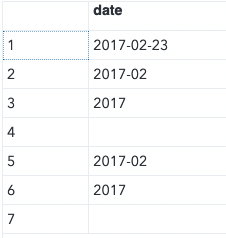- Home
- /
- Programming
- /
- Programming
- /
- How do i strip out specific characters from this data set variable?
- RSS Feed
- Mark Topic as New
- Mark Topic as Read
- Float this Topic for Current User
- Bookmark
- Subscribe
- Mute
- Printer Friendly Page
- Mark as New
- Bookmark
- Subscribe
- Mute
- RSS Feed
- Permalink
- Report Inappropriate Content
Hello,
This is a data manipulation practice exercise.
How do I strip out all instances of "UNK", "000", "00" efficiently?
data have;
length date $12;
input date $;
datalines;
2017-02-23
2017-02-UNK
2017-UNK-UNK
UNK-UNK-UNK
2017-02-00
2017-00-00
0000-00-00
;
run;Want:
Thanks
Accepted Solutions
- Mark as New
- Bookmark
- Subscribe
- Mute
- RSS Feed
- Permalink
- Report Inappropriate Content
One way:
data have; length date $12; input date $; date=tranwrd(date,'0000',''); date=tranwrd(date,'-00',''); date=tranwrd(date,'-UNK',''); date=tranwrd(date,'UNK',''); datalines; 2017-02-23 2017-02-UNK 2017-UNK-UNK UNK-UNK-UNK 2017-02-00 2017-00-00 0000-00-00 ; run;
@Hello_there wrote:
Hello,
This is a data manipulation practice exercise.
How do I strip out all instances of "UNK", "000", "00" efficiently?
data have; length date $12; input date $; datalines; 2017-02-23 2017-02-UNK 2017-UNK-UNK UNK-UNK-UNK 2017-02-00 2017-00-00 0000-00-00 ; run;Want:
Thanks
- Mark as New
- Bookmark
- Subscribe
- Mute
- RSS Feed
- Permalink
- Report Inappropriate Content
One way:
data have; length date $12; input date $; date=tranwrd(date,'0000',''); date=tranwrd(date,'-00',''); date=tranwrd(date,'-UNK',''); date=tranwrd(date,'UNK',''); datalines; 2017-02-23 2017-02-UNK 2017-UNK-UNK UNK-UNK-UNK 2017-02-00 2017-00-00 0000-00-00 ; run;
@Hello_there wrote:
Hello,
This is a data manipulation practice exercise.
How do I strip out all instances of "UNK", "000", "00" efficiently?
data have; length date $12; input date $; datalines; 2017-02-23 2017-02-UNK 2017-UNK-UNK UNK-UNK-UNK 2017-02-00 2017-00-00 0000-00-00 ; run;Want:
Thanks
- Mark as New
- Bookmark
- Subscribe
- Mute
- RSS Feed
- Permalink
- Report Inappropriate Content
- Mark as New
- Bookmark
- Subscribe
- Mute
- RSS Feed
- Permalink
- Report Inappropriate Content
@Hello_there wrote:
Thanks, this worked out great
One thing to remember is that TRANWRD() does not totally remove the strings. In stead it is replacing them with a single space. If you need to totally remove the strings you need to use TRANSTRN() as that can actually replace the target string with nothing. But to generate the nothing you need to use TRIMN() function.
Why?
SAS stores character strings as fixed length that is padded with spaces. The shortest possible character variable is 1 character. So even if you type '' in your code TRANWRD() is still going to see ' ' as the text to be substituted. Similarly if you use TRIM() to remove trailing spaces you still end up with a string that is at least one character long.
But when SAS introduced TRIMN() and TRANSTRN() functions they allowed them to generate and receive strings of length zero.
date=transtrn(date,'-UNK',trimn(' '));- Mark as New
- Bookmark
- Subscribe
- Mute
- RSS Feed
- Permalink
- Report Inappropriate Content
- Mark as New
- Bookmark
- Subscribe
- Mute
- RSS Feed
- Permalink
- Report Inappropriate Content
Deleting a substring from a SAS string
By Leonid Batkhan on SAS Users February 22, 2021
https://blogs.sas.com/content/sgf/2021/02/22/deleting-a-substring-from-a-sas-string/
Inserting a substring into a SAS string
By Leonid Batkhan on SAS Users February 15, 2021
https://blogs.sas.com/content/sgf/2021/02/15/inserting-a-substring-into-a-sas-string/
Koen
- Mark as New
- Bookmark
- Subscribe
- Mute
- RSS Feed
- Permalink
- Report Inappropriate Content
Here a RegEx approach.
data have;
length date $12;
input date $;
date=prxchange('s/-?(unk|00+)-?//oi',-1,strip(date));
datalines;
2017-02-23
2017-02-UNK
2017-UNK-UNK
UNK-UNK-UNK
2017-02-00
2017-00-00
0000-00-00
;
run;Learn how use the CAT functions in SAS to join values from multiple variables into a single value.
Find more tutorials on the SAS Users YouTube channel.
SAS Training: Just a Click Away
Ready to level-up your skills? Choose your own adventure.