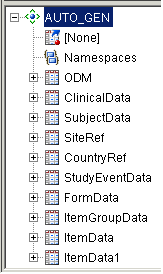- Home
- /
- Programming
- /
- Programming
- /
- How do I create XML using XMLMAP?
- RSS Feed
- Mark Topic as New
- Mark Topic as Read
- Float this Topic for Current User
- Bookmark
- Subscribe
- Mute
- Printer Friendly Page
- Mark as New
- Bookmark
- Subscribe
- Mute
- RSS Feed
- Permalink
- Report Inappropriate Content
Hi there,
I have a request from the sponsor to create XML file. They provided sample XML and XMLMAP files. XML generation was new to me so I searched online, but it seemed that XMLMAP was used more often for importing XML. I also tried the method from the post http://support.sas.com/kb/47/349.html but got an error message.
Code to create XML:
filename xmlmap "/sasdata/un0101/projects/&clnt/&pcn/&task/&mode/rawdata/test.xml";
filename map "/sasdata/un0101/projects/&clnt/&pcn/&task/&mode/rawdata/map.map";
libname xmlmap xml92 xmltype=xmlmap xmlmap=map;
data xmlmap.ODM;
set ODM;
run;
Error Message:
ERROR: The data set name 'ODM' does not match any name= attribute in the TABLE elements of the XMLMap file.
Screenshot of XMLMAP structure.
Is there anything wrong I did? Can anyone help me on creating XML file with XMLMAP?
Thanks,
Yangyin
Accepted Solutions
- Mark as New
- Bookmark
- Subscribe
- Mute
- RSS Feed
- Permalink
- Report Inappropriate Content
Try this link:
You can also simply write it out using PUT statements. Quick pseudocode:
data _null_ ;
file 'c:\temp\test.xml' ;
set ds ;
put '<tag>' value '</tag>'
/ '<tag2>' value2 '</tag2>';
run;
- Mark as New
- Bookmark
- Subscribe
- Mute
- RSS Feed
- Permalink
- Report Inappropriate Content
By anychance did you mean to use xmlv2 instead of xml92 on the libname statemen?
- Mark as New
- Bookmark
- Subscribe
- Mute
- RSS Feed
- Permalink
- Report Inappropriate Content
Thank you so much for getting back to me.
It is a great catch! However, I still got the same error after updating to xmlv2. I honestly don't understand the syntax to generate XML with XMLMAP, and I am not sure if the data step is correct (ODM is the first table in XMLMAP).
data xmlmap.ODM;
set ODM;
run;
- Mark as New
- Bookmark
- Subscribe
- Mute
- RSS Feed
- Permalink
- Report Inappropriate Content
Thank you for your reply! I changed to xmlv2 but still did not work for this special case. I ended up with PUT statements.
- Mark as New
- Bookmark
- Subscribe
- Mute
- RSS Feed
- Permalink
- Report Inappropriate Content
Try this link:
You can also simply write it out using PUT statements. Quick pseudocode:
data _null_ ;
file 'c:\temp\test.xml' ;
set ds ;
put '<tag>' value '</tag>'
/ '<tag2>' value2 '</tag2>';
run;
April 27 – 30 | Gaylord Texan | Grapevine, Texas
Registration is open
Walk in ready to learn. Walk out ready to deliver. This is the data and AI conference you can't afford to miss.
Register now and save with the early bird rate—just $795!
Learn how use the CAT functions in SAS to join values from multiple variables into a single value.
Find more tutorials on the SAS Users YouTube channel.
SAS Training: Just a Click Away
Ready to level-up your skills? Choose your own adventure.