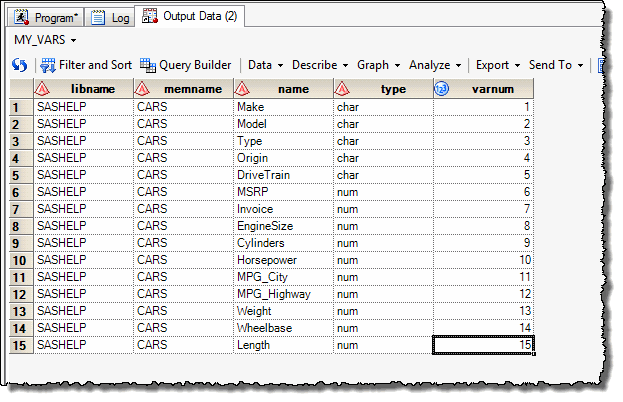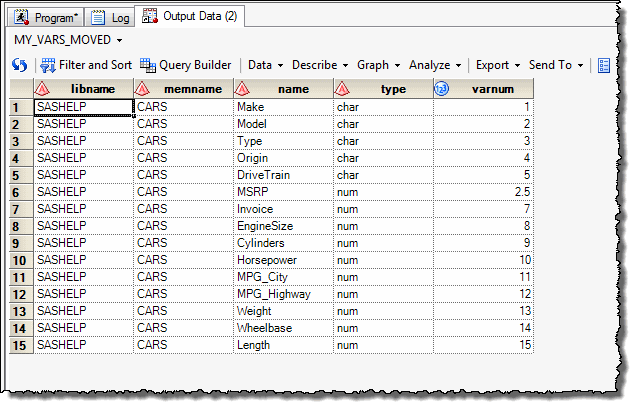- Home
- /
- Programming
- /
- Programming
- /
- Re: How do I Reorder a single SAS variable
- RSS Feed
- Mark Topic as New
- Mark Topic as Read
- Float this Topic for Current User
- Bookmark
- Subscribe
- Mute
- Printer Friendly Page
- Mark as New
- Bookmark
- Subscribe
- Mute
- RSS Feed
- Permalink
- Report Inappropriate Content
- Mark as New
- Bookmark
- Subscribe
- Mute
- RSS Feed
- Permalink
- Report Inappropriate Content
proc sql feedback;
create table have as
select *
from sashelp.class as A;
quit;
LOG:
147 proc sql feedback;
148 create table have as
149 select *
150 from sashelp.class as A;
NOTE: Statement transforms to:
select A.Name, A.Sex, A.Age, A.Height, A.Weight
from SASHELP.CLASS A;
NOTE: Table WORK.HAVE created, with 19 rows and 5 columns.
151 quit;
NOTE: PROCEDURE SQL used (Total process time):
real time 0.16 seconds
cpu time 0.00 seconds
- Mark as New
- Bookmark
- Subscribe
- Mute
- RSS Feed
- Permalink
- Report Inappropriate Content
Hi,
This technique requires the use of RETAIN, but it does not require any typing on your part because macro variable values are generated programatically. ![]()
/* first, create a dataset containing variable names (this example uses SASHELP.CARS) */
PROC SQL;
CREATE TABLE my_vars AS
SELECT libname, memname, name, type, varnum
FROM DICTIONARY.COLUMNS
WHERE LIBNAME = 'SASHELP'
AND MEMNAME = 'CARS';
QUIT;
Next, you can change the sort order of the above dataset via an "ORDER BY" statement while creating the macro variable. Version 1 reorders variables by type. Version 2 reorders variables by alpha order.
/* version 1: create macro variable with variable names sorted by type */ PROC SQL; TITLE 'variables ordered by type'; SELECT name INTO :var_list_by_type SEPARATED BY " " FROM my_vars ORDER BY type DESC, varnum; QUIT; %PUT &var_list_by_type; DATA var_position_by_datatype; RETAIN &var_list_by_type; SET SASHELP.CARS; RUN; /* version 2: create macro variable with variable names sorted by name */ PROC SQL; TITLE 'variables ordered by name'; SELECT name INTO :var_list_by_name SEPARATED BY " " FROM my_vars ORDER BY name; QUIT; %PUT &var_list_by_name; DATA var_position_by_name; RETAIN &var_list_by_name; SET SASHELP.CARS; RUN;
I think this next version might address your needs. It moves a variable from position 6 to between 2 and 3. I used the number 2.5 to achieve this.
/* version 3: create macro variable with variable names sorted by name */ /* move the field MSRP from 6th position to in between 2 and 3 */ DATA my_vars_moved; SET my_vars; IF name = 'MSRP' THEN varnum = 2.5; RUN; PROC SORT DATA=my_vars_moved; BY varnum; RUN; /* create macro variable with variable names sorted the way I want */ PROC SQL; TITLE 'variables ordered the way I want'; SELECT name INTO :var_list_want SEPARATED BY " " FROM my_vars_moved ORDER BY varnum; QUIT; %PUT &var_list_want; DATA var_position_moved; RETAIN &var_list_want; SET SASHELP.CARS; RUN;
- Mark as New
- Bookmark
- Subscribe
- Mute
- RSS Feed
- Permalink
- Report Inappropriate Content
I found this page while looking for rearrange multiple vars in a large dataset, and the program by hbi was exactly what I was looking for, especially the macro. Thanks a lot
BScholtz
- Mark as New
- Bookmark
- Subscribe
- Mute
- RSS Feed
- Permalink
- Report Inappropriate Content
April 27 – 30 | Gaylord Texan | Grapevine, Texas
Registration is open
Walk in ready to learn. Walk out ready to deliver. This is the data and AI conference you can't afford to miss.
Register now and save with the early bird rate—just $795!
Learn how use the CAT functions in SAS to join values from multiple variables into a single value.
Find more tutorials on the SAS Users YouTube channel.
SAS Training: Just a Click Away
Ready to level-up your skills? Choose your own adventure.