- Home
- /
- Programming
- /
- Programming
- /
- How can I hide the OBS column in PROC PRINT?
- RSS Feed
- Mark Topic as New
- Mark Topic as Read
- Float this Topic for Current User
- Bookmark
- Subscribe
- Mute
- Printer Friendly Page
- Mark as New
- Bookmark
- Subscribe
- Mute
- RSS Feed
- Permalink
- Report Inappropriate Content
Hello,
I have the following code in SAS Base 9.2:
PROC PRINT DATA = myDataSet;
VAR var1 var2 var3 var4;
WHERE var1 <12 and var11 = 'bad';
RUN;
As a result I get a table with the columns (variables): Obs, var1, var2, var3, var4.
Is there a way for me to hide the Obs column?
Thank you,
P.
Accepted Solutions
- Mark as New
- Bookmark
- Subscribe
- Mute
- RSS Feed
- Permalink
- Report Inappropriate Content
- Mark as New
- Bookmark
- Subscribe
- Mute
- RSS Feed
- Permalink
- Report Inappropriate Content
HI.
I am not sure there is a way to remove that column.
But you could do something like this, instead:
PROC SQL;
SELECT VAR1, VAR2, VAR3,VAR4
FROM myDataSet
WHERE var1 <12 and var11 = 'bad';
QUIT;
Or, if you want to copy/paste the output from the PROC PRINT, you could do the following:
move the cursor all the way to down-right corner of the output.As you hold down the "Alt" key you can highlight only desired columns from a SAS output - see attached.
Good luck,
Anca.
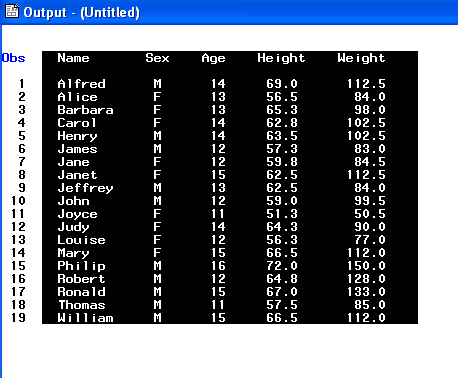
- Mark as New
- Bookmark
- Subscribe
- Mute
- RSS Feed
- Permalink
- Report Inappropriate Content
Hello,
Thank you for the reply. But I'm afraid that I must hide the Obs column using code, and I am not supposed to be doing a PROC SQL -- it must be a PROC PRINT.
Regards,
P.
- Mark as New
- Bookmark
- Subscribe
- Mute
- RSS Feed
- Permalink
- Report Inappropriate Content
![]()
You can use "NOOBS"
PROC PRINT DATA = myDataSet NOOBS;
....;
RUN;
![]()
- Mark as New
- Bookmark
- Subscribe
- Mute
- RSS Feed
- Permalink
- Report Inappropriate Content
Yep. That's it! Thanks a lot Anca!
- Mark as New
- Bookmark
- Subscribe
- Mute
- RSS Feed
- Permalink
- Report Inappropriate Content
Thank you. it worked.
Learn how use the CAT functions in SAS to join values from multiple variables into a single value.
Find more tutorials on the SAS Users YouTube channel.
SAS Training: Just a Click Away
Ready to level-up your skills? Choose your own adventure.




