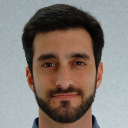- Home
- /
- Programming
- /
- Programming
- /
- Re: How can I create a variable with a ddmmmyyy:hh format from a varia...
- RSS Feed
- Mark Topic as New
- Mark Topic as Read
- Float this Topic for Current User
- Bookmark
- Subscribe
- Mute
- Printer Friendly Page
- Mark as New
- Bookmark
- Subscribe
- Mute
- RSS Feed
- Permalink
- Report Inappropriate Content
I am struggling at finding a way to group observations by date and hour from a variable that is in a datetime21.2 format.
Any ideas? I am hoping this is a very easy question for someone, as I can't seem to find a way to do it (Using SAS 8.2)
Thank you for your help!
Kim
Accepted Solutions
- Mark as New
- Bookmark
- Subscribe
- Mute
- RSS Feed
- Permalink
- Report Inappropriate Content
Something like this?:
data _null_;
mydate=mdy(1,5,2012);
mydatetime=dhms(mydate,10,42,59);
format mydatetime datetime21.2;
put mydatetime=;
mynewvar=put(day(mydate),z2.)||upcase(put(month(mydate),monname3.))||trim(left(year(mydate)))||':'||put(hour(mydatetime),z2.);
put mynewvar=;
run;
...gives....
mydatetime=05JAN2012:10:42:59.00
mynewvar=05JAN2012:10
- Mark as New
- Bookmark
- Subscribe
- Mute
- RSS Feed
- Permalink
- Report Inappropriate Content
Something like this?:
data _null_;
mydate=mdy(1,5,2012);
mydatetime=dhms(mydate,10,42,59);
format mydatetime datetime21.2;
put mydatetime=;
mynewvar=put(day(mydate),z2.)||upcase(put(month(mydate),monname3.))||trim(left(year(mydate)))||':'||put(hour(mydatetime),z2.);
put mynewvar=;
run;
...gives....
mydatetime=05JAN2012:10:42:59.00
mynewvar=05JAN2012:10
- Mark as New
- Bookmark
- Subscribe
- Mute
- RSS Feed
- Permalink
- Report Inappropriate Content
Or just assigne the format in procedure wanting the group. Most of the procs will honor the grouping applied by the format.
Try datetime12.
- Mark as New
- Bookmark
- Subscribe
- Mute
- RSS Feed
- Permalink
- Report Inappropriate Content
Finished *Pulling Out My Hair*, thank you!
Ballardw, I tried doing this first as I though it would be the cleanest way, but it did not seem to work in proc shewart. Thank you for your help!
Jason, Thanks for the code, I used teh essence of it, and made it work. Thank you!
- Mark as New
- Bookmark
- Subscribe
- Mute
- RSS Feed
- Permalink
- Report Inappropriate Content
I like ballardw 's idea which is my first option.
Try this:
proc format; picture fmt low-high='%0d%b%Y:%H'(datatype=datetime) ; run; data _null_; mydate=mdy(1,5,2012); mydatetime=dhms(mydate,10,42,59); format mydatetime fmt20.; put mydatetime=; run;
Ksharp
Learn how use the CAT functions in SAS to join values from multiple variables into a single value.
Find more tutorials on the SAS Users YouTube channel.
SAS Training: Just a Click Away
Ready to level-up your skills? Choose your own adventure.