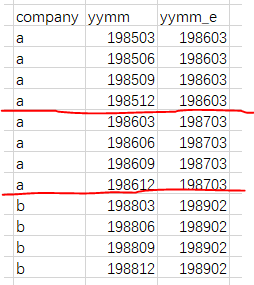- Home
- /
- Programming
- /
- Programming
- /
- Re: How can I create a table
- RSS Feed
- Mark Topic as New
- Mark Topic as Read
- Float this Topic for Current User
- Bookmark
- Subscribe
- Mute
- Printer Friendly Page
- Mark as New
- Bookmark
- Subscribe
- Mute
- RSS Feed
- Permalink
- Report Inappropriate Content
data have;
informat company $15. roe 4.3 yymm yymm_e yymmn6.;
format yymm yymm_e yymmn6.;
input company$ roe yymm yymm_e ;
cards;a 0.05 198503 198603
a 0.03 198512 198603
a 0.3 198606 198703
b 0.4 198812 198902;
run;The table structure I want should be as following .
Accepted Solutions
- Mark as New
- Bookmark
- Subscribe
- Mute
- RSS Feed
- Permalink
- Report Inappropriate Content
Your start data is not the same as your last question. It appears as if for every record, you take the year, ignore the month portion and you create a record for every quarter for that year. This is my assumption of the logic, it does help if you can clearly state that.
Logic:
1. Take year for each record.
2. Loop through and create new quarters for each record
3. Output data.
The logic previously should be enough to get you started and the answer is below.
informat company $15. roe 4.3 yymm yymm_e yymmn6.;
format yymm yymm_e yymmn6.;
input company$ roe yymm yymm_e;
cards;
a 0.05 198503 198603
a 0.3 198606 198703
b 0.4 198812 198902
;
run;
data skeleton_all;
set have;
*set date to beginning of year;
start_date=intnx('year', yymm, 0, 'b');
*Loop through to get 4 quarters per year;
do i=0 to 3;
date=intnx('qtr', start_date, i, 'e');
format date yymmn6.;
output; *output a new record;
end;
format start_date yymmn6.;
keep company date yymm yymm_e date;
run;
- Mark as New
- Bookmark
- Subscribe
- Mute
- RSS Feed
- Permalink
- Report Inappropriate Content
I am waiting on line, pls help me! Thanks a lot.
- Mark as New
- Bookmark
- Subscribe
- Mute
- RSS Feed
- Permalink
- Report Inappropriate Content
Your start data is not the same as your last question. It appears as if for every record, you take the year, ignore the month portion and you create a record for every quarter for that year. This is my assumption of the logic, it does help if you can clearly state that.
Logic:
1. Take year for each record.
2. Loop through and create new quarters for each record
3. Output data.
The logic previously should be enough to get you started and the answer is below.
informat company $15. roe 4.3 yymm yymm_e yymmn6.;
format yymm yymm_e yymmn6.;
input company$ roe yymm yymm_e;
cards;
a 0.05 198503 198603
a 0.3 198606 198703
b 0.4 198812 198902
;
run;
data skeleton_all;
set have;
*set date to beginning of year;
start_date=intnx('year', yymm, 0, 'b');
*Loop through to get 4 quarters per year;
do i=0 to 3;
date=intnx('qtr', start_date, i, 'e');
format date yymmn6.;
output; *output a new record;
end;
format start_date yymmn6.;
keep company date yymm yymm_e date;
run;
- Mark as New
- Bookmark
- Subscribe
- Mute
- RSS Feed
- Permalink
- Report Inappropriate Content
Hi reeza , Thank you ver much . I did it in my last thread as you had taught, but i forgot set start-date. I have another question. In your code the start_time was the following, why can't I write 'start_time=yymm'?
start_date=intnx('year', yymm, 0, 'b');- Mark as New
- Bookmark
- Subscribe
- Mute
- RSS Feed
- Permalink
- Report Inappropriate Content
Because it's not the start date of the year. You need to create a record for every quarter of the year. If you start at the date you have it's sometimes halfway through the year. Again, I'm making assumptions on what you've provided. The logic is ultimately yours.
@lixuan wrote:
Hi reeza , Thank you ver much . I did it in my last thread as you had taught, but i forgot set start-date. I have another question. In your code the start_time was the following, why can't I write 'start_time=yymm'?
start_date=intnx('year', yymm, 0, 'b');
- Mark as New
- Bookmark
- Subscribe
- Mute
- RSS Feed
- Permalink
- Report Inappropriate Content
OK, I really appreciate, thank you very much.
April 27 – 30 | Gaylord Texan | Grapevine, Texas
Registration is open
Walk in ready to learn. Walk out ready to deliver. This is the data and AI conference you can't afford to miss.
Register now and save with the early bird rate—just $795!
Learn how use the CAT functions in SAS to join values from multiple variables into a single value.
Find more tutorials on the SAS Users YouTube channel.
SAS Training: Just a Click Away
Ready to level-up your skills? Choose your own adventure.