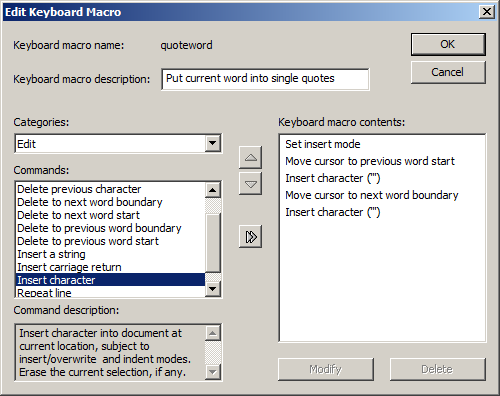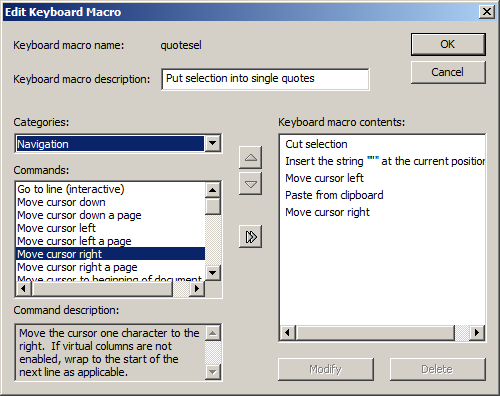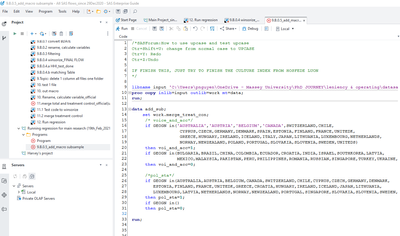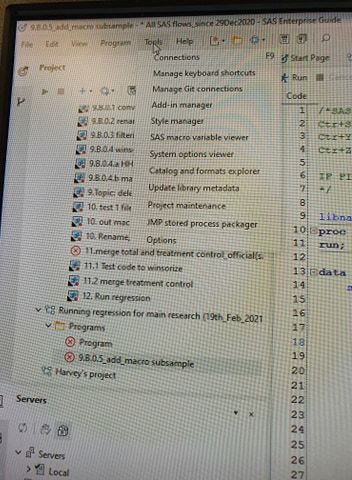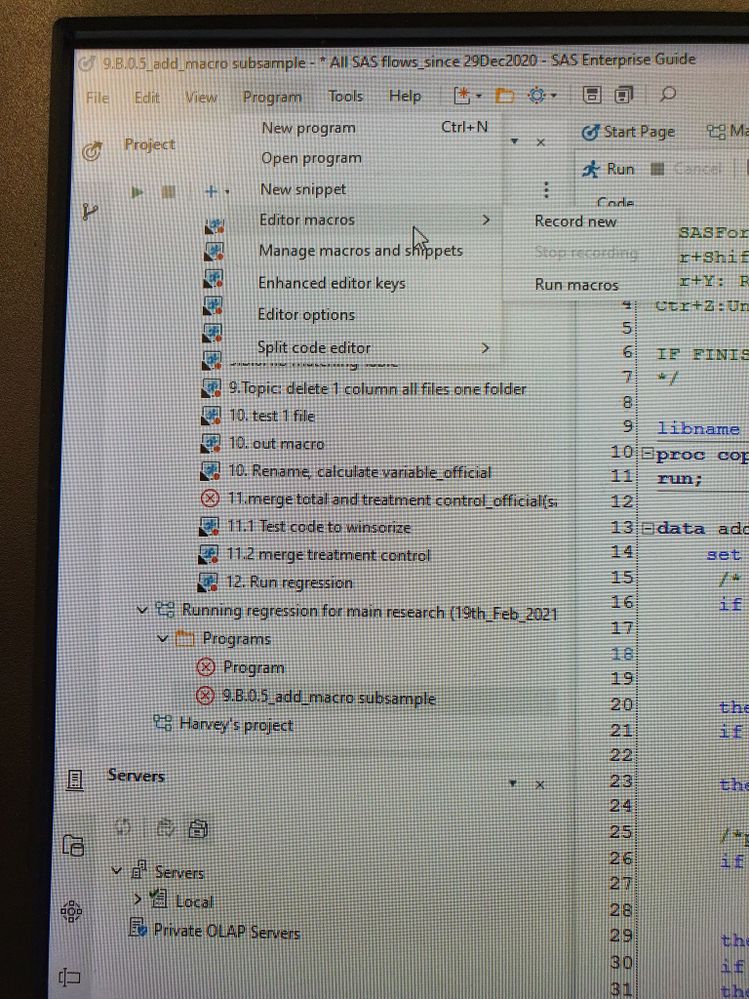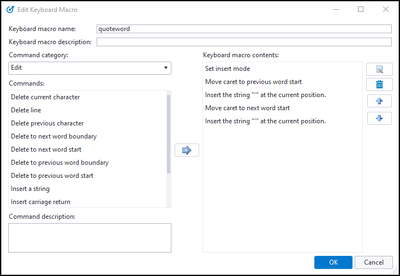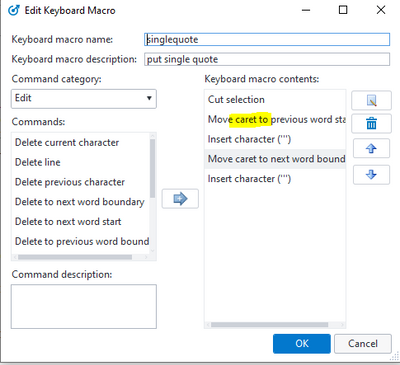- Home
- /
- Programming
- /
- Programming
- /
- Hotkey to put words into single quotation quickly ?
- RSS Feed
- Mark Topic as New
- Mark Topic as Read
- Float this Topic for Current User
- Bookmark
- Subscribe
- Mute
- Printer Friendly Page
- Mark as New
- Bookmark
- Subscribe
- Mute
- RSS Feed
- Permalink
- Report Inappropriate Content
Hi all SAS Users,
Normally SAS supports a few hotkeys for us to deal with coding conveniently. For example, if we want to comment the selection with line comments, we can use 'Ctr+/"
For example:
/*Before hotkey*/
abcdef
/*After hotkey Ctr+ / */
/*abcdef*/I also google some other useful hotket as the link here.
However, I try to find a hotket that can put words into single quotation marks. In detail
/*Before hotkey*/
abcdef
/*I try to find a hotkey to generate this result */
'abcdef'I try to simplify my work and learn as much as I can 😄
Warmest regards.
P/S: I did a search but it seems to me that there is no hotkey so far for doing so, need a macro as the link here.
Accepted Solutions
- Mark as New
- Bookmark
- Subscribe
- Mute
- RSS Feed
- Permalink
- Report Inappropriate Content
Hi @Phil_NZ,
If you're using the traditional Display Manager interface with the Enhanced Editor, it's fairly easy to create a keyboard macro for this purpose and assign a hotkey. I've just done this, following the general instructions of this 2018 post. Actually, I've created two macros:
Put current word into single quotes (i.e., place the cursor inside or immediately after the word, then hit shortcut key):
Put selected text (may include several words) into single quotes:
- Mark as New
- Bookmark
- Subscribe
- Mute
- RSS Feed
- Permalink
- Report Inappropriate Content
It really depends what editor you are using. Are you using one of the many SAS interfaces to edit with? Which one?
- Mark as New
- Bookmark
- Subscribe
- Mute
- RSS Feed
- Permalink
- Report Inappropriate Content
Hi @Tom
I am using SAS EG. It is my interface
Warm regards.
- Mark as New
- Bookmark
- Subscribe
- Mute
- RSS Feed
- Permalink
- Report Inappropriate Content
Hi @Phil_NZ,
If you're using the traditional Display Manager interface with the Enhanced Editor, it's fairly easy to create a keyboard macro for this purpose and assign a hotkey. I've just done this, following the general instructions of this 2018 post. Actually, I've created two macros:
Put current word into single quotes (i.e., place the cursor inside or immediately after the word, then hit shortcut key):
Put selected text (may include several words) into single quotes:
- Mark as New
- Bookmark
- Subscribe
- Mute
- RSS Feed
- Permalink
- Report Inappropriate Content
It is what I have now with my interface...
Sorry for the blur of the pictures but I took it by my phone.
As we can see, there is no option called "Keyboard macro".
Warmest regards.
UPDATE:
I just have a look and do some Google search, and then I figure out that it works in SAS Base while I am using SAS EG, so is there any reasonable solution for SAS EG please ?
- Mark as New
- Bookmark
- Subscribe
- Mute
- RSS Feed
- Permalink
- Report Inappropriate Content
Those macros will work in EG:
While in a program, open Program | Manage Macros and Snippets then click on Create to open a window looking like those in screenshots posted by @FreelanceReinh.
- Mark as New
- Bookmark
- Subscribe
- Mute
- RSS Feed
- Permalink
- Report Inappropriate Content
Well, this is interesting, some commands don't work at all, "insert char" is one of those.
- Mark as New
- Bookmark
- Subscribe
- Mute
- RSS Feed
- Permalink
- Report Inappropriate Content
Lol, I try to push the single quote a lot of time until it works.....seems to be a bug or the like.
- Mark as New
- Bookmark
- Subscribe
- Mute
- RSS Feed
- Permalink
- Report Inappropriate Content
Thank you for pointing this awesome point.
Even I assign and test successfully, however, I have something in my mind as below:
In my interface, it will not display totally like the Table that @FreelanceReinh shows, my interface displayed like that
First, the three single quotations are a little bit weird, why it is 3 sngle quotations?
Second, it is super hard to type a character in the "Insert character" box, do you face the same problem?
Third, It displays "Move caret..." rather than "Move curse...", easy to confuse other users.
Warm regards.
Learn how use the CAT functions in SAS to join values from multiple variables into a single value.
Find more tutorials on the SAS Users YouTube channel.
SAS Training: Just a Click Away
Ready to level-up your skills? Choose your own adventure.