- Home
- /
- Programming
- /
- Programming
- /
- Having problem with updating shared folder and updating
- RSS Feed
- Mark Topic as New
- Mark Topic as Read
- Float this Topic for Current User
- Bookmark
- Subscribe
- Mute
- Printer Friendly Page
- Mark as New
- Bookmark
- Subscribe
- Mute
- RSS Feed
- Permalink
- Report Inappropriate Content
Hello,
Please can someone help me out. the SAS university edition wouldn't load on my pc. I'm getting this notification error below
1) The check for updates did not complete. Make sure you are connected to the internet and try again
2) A shared folder named "myfolders" was not found on the virtual machine. See the FAQ for details.
If I try to run the SAS STUDIO, the window won't display. Is anyone familiar with this issue pleaseeeeee?
Many thanks for your help
- Mark as New
- Bookmark
- Subscribe
- Mute
- RSS Feed
- Permalink
- Report Inappropriate Content
For the second error check this old thread:
It may help!
- Mark as New
- Bookmark
- Subscribe
- Mute
- RSS Feed
- Permalink
- Report Inappropriate Content
When setting up the VM, you need to create a directory that is shared between the host OS and the VM. This is called "myfolders".
For more, see
- Mark as New
- Bookmark
- Subscribe
- Mute
- RSS Feed
- Permalink
- Report Inappropriate Content
Thanks guys for your quick response, that was very helpful as the shared folder issue is now sorted. However, my university edition wouldn't connect
Is it becuase of the the update issue i'm having?
Attached are the screenshot of the issue 1) update notification issue, i've tried updating but no avial 2) the second shot comes up if i click on the start studio
Guys! Any further help please
Many thanks once again
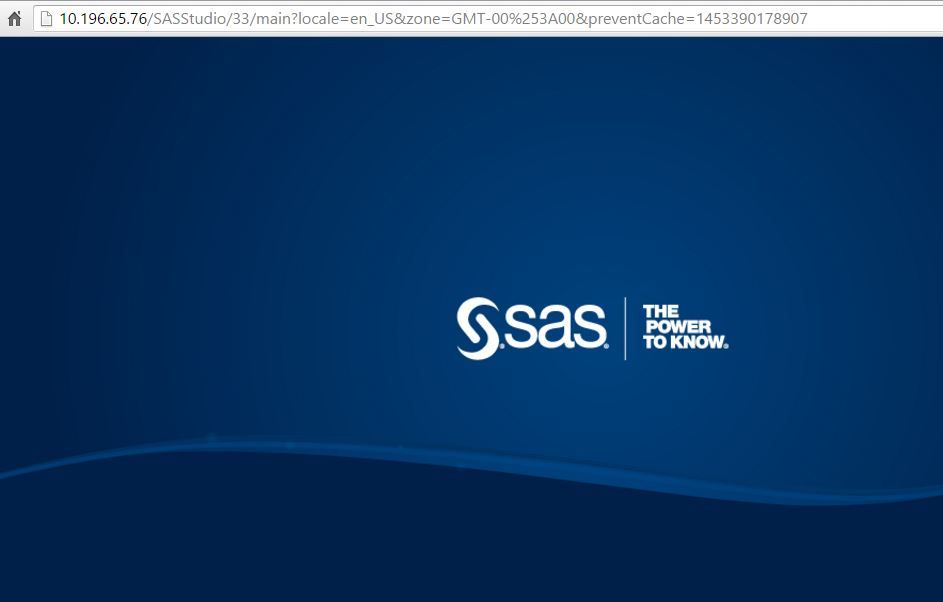
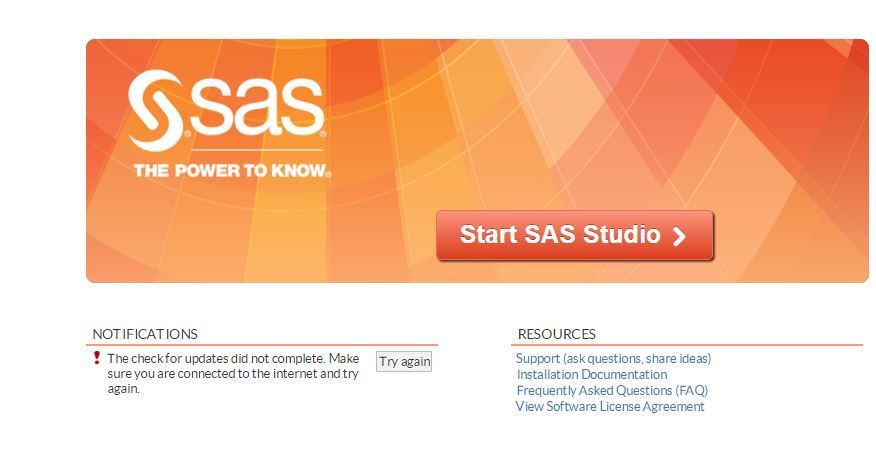
- Mark as New
- Bookmark
- Subscribe
- Mute
- RSS Feed
- Permalink
- Report Inappropriate Content
I think you better send to SAS for that, they we will give you assitance:
- Mark as New
- Bookmark
- Subscribe
- Mute
- RSS Feed
- Permalink
- Report Inappropriate Content
In the picture ERROR.JPG did you try by pressing the red textbox "Start SAS Studio" ? Maybe sounds silly but I had the same notification "The check for updates did not complete. Make sure you are connected to the internet and try again." However when I press "Start SAS Studio" it worked without problems.
Learn how use the CAT functions in SAS to join values from multiple variables into a single value.
Find more tutorials on the SAS Users YouTube channel.
SAS Training: Just a Click Away
Ready to level-up your skills? Choose your own adventure.




