- Home
- /
- Programming
- /
- Programming
- /
- Getting LSF runtime attributes while running a scheduled batch flow/jo...
- RSS Feed
- Mark Topic as New
- Mark Topic as Read
- Float this Topic for Current User
- Bookmark
- Subscribe
- Mute
- Printer Friendly Page
- Mark as New
- Bookmark
- Subscribe
- Mute
- RSS Feed
- Permalink
- Report Inappropriate Content
Hello all,
we are using LSF and Automic schedulers in 2 different SAS 9.4 DI environments.
In the environment using Automic it is possible to get some Automic Runtime attributes form automatic macro variables created while running a batch job:
run_id = %sysget(AUTOMIC_RUN_ID);
load_id = %sysget(AUTOMIC_LOAD_ID);
load_name = %sysget(AUTOMIC_LOAD_NAME);
Is there a possibility to get Runtime attributes while running a flow/job scheduled with LSF as automatic macro variables?
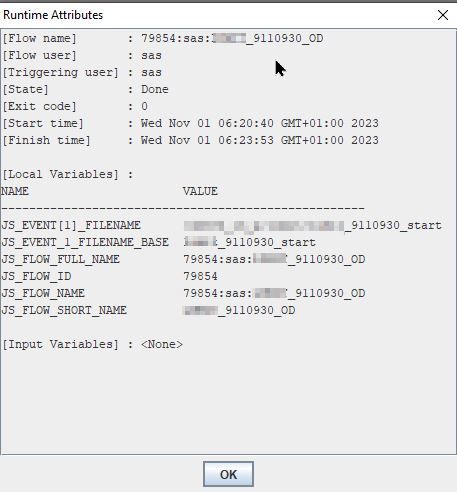
Any suggestions or other ideas? Thank you.
Robert
Accepted Solutions
- Mark as New
- Bookmark
- Subscribe
- Mute
- RSS Feed
- Permalink
- Report Inappropriate Content
Hi @macrobo
This is possible in LSF too. We use the following code, which is a snippet from a macro that is executed at start of every batchjob.
%* collect information from actual job running under LSF;
%let ExecutionServer = %lowcase(&syshostname).odknet.dk;
%let ProcessID = &sysJobID;
%let LSB_UserID = %upcase(&sysuserid);
%let LSB_SourceFile = %sysfunc(getoption(sysin));
%let LSB_JobName = %sysget(LSB_JOBNAME);
%let LSB_flow = %scan(&LSB_JobName,3,%str(:));
%let LSB_FlowID = %scan(&LSB_JobName,1,%str(:));
%let LSB_Job = %scan(%scan(&LSB_JobName,4,%str(:)),1,%str({));
%let LSB_JobID = %sysget(LSB_JOBID);
Note that not all values are from LSF, but are collected here to come in the same "group" og macro variables for further use.
- Mark as New
- Bookmark
- Subscribe
- Mute
- RSS Feed
- Permalink
- Report Inappropriate Content
Hi @macrobo
This is possible in LSF too. We use the following code, which is a snippet from a macro that is executed at start of every batchjob.
%* collect information from actual job running under LSF;
%let ExecutionServer = %lowcase(&syshostname).odknet.dk;
%let ProcessID = &sysJobID;
%let LSB_UserID = %upcase(&sysuserid);
%let LSB_SourceFile = %sysfunc(getoption(sysin));
%let LSB_JobName = %sysget(LSB_JOBNAME);
%let LSB_flow = %scan(&LSB_JobName,3,%str(:));
%let LSB_FlowID = %scan(&LSB_JobName,1,%str(:));
%let LSB_Job = %scan(%scan(&LSB_JobName,4,%str(:)),1,%str({));
%let LSB_JobID = %sysget(LSB_JOBID);
Note that not all values are from LSF, but are collected here to come in the same "group" og macro variables for further use.
- Mark as New
- Bookmark
- Subscribe
- Mute
- RSS Feed
- Permalink
- Report Inappropriate Content
Thank you very much. This is exacly the solution.
Regards,
Robert
Learn how use the CAT functions in SAS to join values from multiple variables into a single value.
Find more tutorials on the SAS Users YouTube channel.
SAS Training: Just a Click Away
Ready to level-up your skills? Choose your own adventure.




