- Home
- /
- Programming
- /
- Programming
- /
- Re: Getting LSF runtime attributes while running a scheduled batch flo...
- RSS Feed
- Mark Topic as New
- Mark Topic as Read
- Float this Topic for Current User
- Bookmark
- Subscribe
- Mute
- Printer Friendly Page
- Mark as New
- Bookmark
- Subscribe
- Mute
- RSS Feed
- Permalink
- Report Inappropriate Content
Hello all,
we are using LSF and Automic schedulers in 2 different SAS 9.4 DI environments.
In the environment using Automic it is possible to get some Automic Runtime attributes form automatic macro variables created while running a batch job:
run_id = %sysget(AUTOMIC_RUN_ID);
load_id = %sysget(AUTOMIC_LOAD_ID);
load_name = %sysget(AUTOMIC_LOAD_NAME);
Is there a possibility to get Runtime attributes while running a flow/job scheduled with LSF as automatic macro variables?
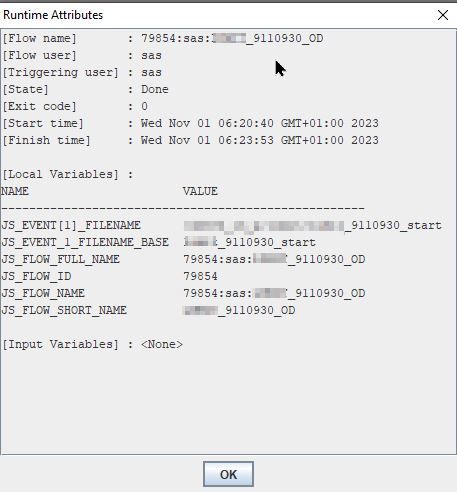
Any suggestions or other ideas? Thank you.
Robert
Accepted Solutions
- Mark as New
- Bookmark
- Subscribe
- Mute
- RSS Feed
- Permalink
- Report Inappropriate Content
Hi @macrobo
This is possible in LSF too. We use the following code, which is a snippet from a macro that is executed at start of every batchjob.
%* collect information from actual job running under LSF;
%let ExecutionServer = %lowcase(&syshostname).odknet.dk;
%let ProcessID = &sysJobID;
%let LSB_UserID = %upcase(&sysuserid);
%let LSB_SourceFile = %sysfunc(getoption(sysin));
%let LSB_JobName = %sysget(LSB_JOBNAME);
%let LSB_flow = %scan(&LSB_JobName,3,%str(:));
%let LSB_FlowID = %scan(&LSB_JobName,1,%str(:));
%let LSB_Job = %scan(%scan(&LSB_JobName,4,%str(:)),1,%str({));
%let LSB_JobID = %sysget(LSB_JOBID);
Note that not all values are from LSF, but are collected here to come in the same "group" og macro variables for further use.
- Mark as New
- Bookmark
- Subscribe
- Mute
- RSS Feed
- Permalink
- Report Inappropriate Content
Hi @macrobo
This is possible in LSF too. We use the following code, which is a snippet from a macro that is executed at start of every batchjob.
%* collect information from actual job running under LSF;
%let ExecutionServer = %lowcase(&syshostname).odknet.dk;
%let ProcessID = &sysJobID;
%let LSB_UserID = %upcase(&sysuserid);
%let LSB_SourceFile = %sysfunc(getoption(sysin));
%let LSB_JobName = %sysget(LSB_JOBNAME);
%let LSB_flow = %scan(&LSB_JobName,3,%str(:));
%let LSB_FlowID = %scan(&LSB_JobName,1,%str(:));
%let LSB_Job = %scan(%scan(&LSB_JobName,4,%str(:)),1,%str({));
%let LSB_JobID = %sysget(LSB_JOBID);
Note that not all values are from LSF, but are collected here to come in the same "group" og macro variables for further use.
- Mark as New
- Bookmark
- Subscribe
- Mute
- RSS Feed
- Permalink
- Report Inappropriate Content
Thank you very much. This is exacly the solution.
Regards,
Robert
April 27 – 30 | Gaylord Texan | Grapevine, Texas
Registration is open
Walk in ready to learn. Walk out ready to deliver. This is the data and AI conference you can't afford to miss.
Register now and save with the early bird rate—just $795!
Learn how use the CAT functions in SAS to join values from multiple variables into a single value.
Find more tutorials on the SAS Users YouTube channel.
SAS Training: Just a Click Away
Ready to level-up your skills? Choose your own adventure.



