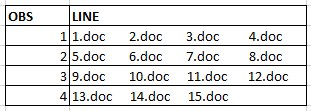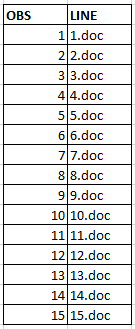- Home
- /
- Programming
- /
- Programming
- /
- Getting Filenames in Directory as a Variable
- RSS Feed
- Mark Topic as New
- Mark Topic as Read
- Float this Topic for Current User
- Bookmark
- Subscribe
- Mute
- Printer Friendly Page
- Mark as New
- Bookmark
- Subscribe
- Mute
- RSS Feed
- Permalink
- Report Inappropriate Content
Hello!
For reporting purposes, I am trying to get a list of files from a directory as a variable in a sas dataset. I am using the following code to access a test directory (unfortunately I can't show the actual filenames in the actual directory, so below has a lot of dummy code/placeholders):
filename pipedir pipe "dir test/users/documents" lrecl=5000;
data test;
infile pipedir truncover;
input line $char1000.;
put line;
run;However, instead of one filename per obs, the variable line in work.test has 4 filenames per obs:
Here's how work.test should look:
I tried 'dlm=".doc"' and 'dlm=" "', but I was not able to fix it. Does anyone have any suggestions?
Thank you in advance.
Best,
Yawen
Accepted Solutions
- Mark as New
- Bookmark
- Subscribe
- Mute
- RSS Feed
- Permalink
- Report Inappropriate Content
What operating system is your SAS code running on? Check the macro variables SYSSCP and SYSSCPL.
Your output looks like the output of ls on unix to a terminal.
But if you are using Unix why did you use dir instead of ls as the command?
Also when piped to another process ls will automatically generate only one name per line.
Try using ls instead of dir as the command.
- Mark as New
- Bookmark
- Subscribe
- Mute
- RSS Feed
- Permalink
- Report Inappropriate Content
Hi,
add the /b parameter and enclose your path in double quotes like in
filename pipedir pipe "dir ""C:\temp\*.*"" /b" lrecl=5000; - Cheers -
- Mark as New
- Bookmark
- Subscribe
- Mute
- RSS Feed
- Permalink
- Report Inappropriate Content
Use SAS on-board tools:
data filenames;
length
fref $8
fname $200
;
rc = filename(fref,"test/users/documents");
did = dopen(fref);
if did ne 0
then do;
do i = 1 to dnum(did);
fname = dread(did,i);
output;
end;
rc = dclose(did);
end;
rc = filename(fref,"");
keep fname;
run;- Mark as New
- Bookmark
- Subscribe
- Mute
- RSS Feed
- Permalink
- Report Inappropriate Content
What operating system is your SAS code running on? Check the macro variables SYSSCP and SYSSCPL.
Your output looks like the output of ls on unix to a terminal.
But if you are using Unix why did you use dir instead of ls as the command?
Also when piped to another process ls will automatically generate only one name per line.
Try using ls instead of dir as the command.
- Mark as New
- Bookmark
- Subscribe
- Mute
- RSS Feed
- Permalink
- Report Inappropriate Content
It's amazing that you realized I was programming in a unix environment. Thank you so much!
- Tags:
- ing
- Mark as New
- Bookmark
- Subscribe
- Mute
- RSS Feed
- Permalink
- Report Inappropriate Content
I guess they set up an alias for the ls command called dir, for the people coming over from Windows.
- Mark as New
- Bookmark
- Subscribe
- Mute
- RSS Feed
- Permalink
- Report Inappropriate Content
@Kurt_Bremser wrote:
I guess they set up an alias for the ls command called dir, for the people coming over from Windows.
It must be something other than an alias. The ls command knows when it is being piped and adjusts how it displays multiple names.
On my Red Hat Linux server someone has installed a dir command that appears to be from the GNU library. It seems to behave like the symptom in this question.
Learn how use the CAT functions in SAS to join values from multiple variables into a single value.
Find more tutorials on the SAS Users YouTube channel.
SAS Training: Just a Click Away
Ready to level-up your skills? Choose your own adventure.