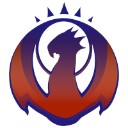- Home
- /
- Programming
- /
- Programming
- /
- Function to remove leading zeros
- RSS Feed
- Mark Topic as New
- Mark Topic as Read
- Float this Topic for Current User
- Bookmark
- Subscribe
- Mute
- Printer Friendly Page
- Mark as New
- Bookmark
- Subscribe
- Mute
- RSS Feed
- Permalink
- Report Inappropriate Content
I need to remove leading zeros from a SAS variable. I can only read that variable as character beacuse it contains both numbers & character values in it. Is there any function which will remove only the leading zeros from the variable?
Thanks for ur help.
Savi
Accepted Solutions
- Mark as New
- Bookmark
- Subscribe
- Mute
- RSS Feed
- Permalink
- Report Inappropriate Content
@GertNissen's RegEx needs a small amendment: Remove the blank between the "/ /" as else you're replacing leading zero's with a blank instead of only removing the zeroes.
data test;
string = '00123A0094';
name = prxchange('s/^(0*)//', -1, string);
run- Mark as New
- Bookmark
- Subscribe
- Mute
- RSS Feed
- Permalink
- Report Inappropriate Content
data _null_;
a='000dfsdf0';
b= substr(a,findc(a,'0','V'));
putlog _all_;
run;
/Linus
- Mark as New
- Bookmark
- Subscribe
- Mute
- RSS Feed
- Permalink
- Report Inappropriate Content
[pre]
data test;
string = '00123A0094';
name = prxchange('s/^(0*)/ /', -1, string);
run;
[/pre]
- Mark as New
- Bookmark
- Subscribe
- Mute
- RSS Feed
- Permalink
- Report Inappropriate Content
- Mark as New
- Bookmark
- Subscribe
- Mute
- RSS Feed
- Permalink
- Report Inappropriate Content
@GertNissen's RegEx needs a small amendment: Remove the blank between the "/ /" as else you're replacing leading zero's with a blank instead of only removing the zeroes.
data test;
string = '00123A0094';
name = prxchange('s/^(0*)//', -1, string);
run- Mark as New
- Bookmark
- Subscribe
- Mute
- RSS Feed
- Permalink
- Report Inappropriate Content
If the only zeroes you have are leading zeroes you can do this:
data _null_;
x='000mgfse';
y=compress(x,'0',' ');
put _all_;
run;
- Mark as New
- Bookmark
- Subscribe
- Mute
- RSS Feed
- Permalink
- Report Inappropriate Content
data _null_;
lz = '000123';
dummy = input(lz,best12.);
lz = put(dummy,best12. -L);
put lz= ;
drop dummy;
run;
- Mark as New
- Bookmark
- Subscribe
- Mute
- RSS Feed
- Permalink
- Report Inappropriate Content
then new_var = substr( old_var, verify( old_var,'0' ) );
else new_var = old_var ;[/pre]
Of course, there may be a more concise way.
Here is a SASlog to demonstrate[pre]49 data ;
50 input old_var $ ;
51 if old_var =:'0'
52 then new_var = substr( old_var, verify( old_var,'0' ) );
53 else new_var = old_var ;
54 put old_var= / new_var= /;
55 cards;
old_var=0`120345
new_var=`120345
old_var=asdf3450
new_var=asdf3450
old_var=00090807
new_var=90807
old_var=0zxcvbnm
new_var=zxcvbnm
NOTE: The
[/pre]
It can be achieved in a single statement with the new SAS9.2 function IFC()...[pre]76 data ;
77 input old_var $ ;
78 new_var= ifc( old_var =:'0'
79 , substr( old_var, verify( old_var,'0' ) )
80 , old_var );
81 put old_var= / new_var= /;
82 cards;
old_var=0`120345
new_var=`120345
old_var=asdf3450
new_var=asdf3450
old_var=00090807
new_var=90807
old_var=0zxcvbnm
new_var=zxcvbnm
NOTE: The
[/pre]
It helps that the (very) old function VERIFY() returns the position in a string where a character occurs that is not in the list of characters to "verify".
PeterC
April 27 – 30 | Gaylord Texan | Grapevine, Texas
Registration is open
Walk in ready to learn. Walk out ready to deliver. This is the data and AI conference you can't afford to miss.
Register now and save with the early bird rate—just $795!
Learn how use the CAT functions in SAS to join values from multiple variables into a single value.
Find more tutorials on the SAS Users YouTube channel.
SAS Training: Just a Click Away
Ready to level-up your skills? Choose your own adventure.