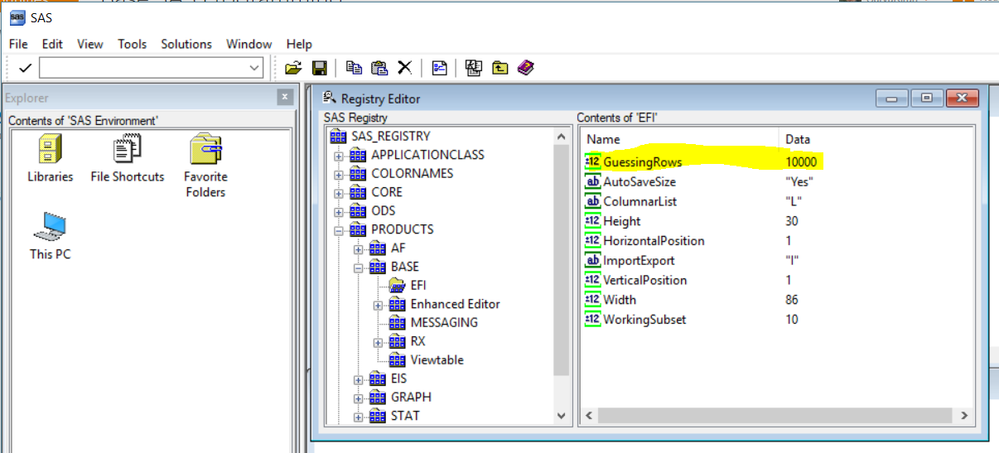- Home
- /
- Programming
- /
- Programming
- /
- Force PROC IMPORT to import to variables of specific length from XLSX
- RSS Feed
- Mark Topic as New
- Mark Topic as Read
- Float this Topic for Current User
- Bookmark
- Subscribe
- Mute
- Printer Friendly Page
- Mark as New
- Bookmark
- Subscribe
- Mute
- RSS Feed
- Permalink
- Report Inappropriate Content
Hello,
I am using PROC IMPORT to read a file DBMS=XLSX but truncation is occurring for some vars. How can I define the variables which come in to be a specific length?
Any help will be Liked promptly.
Many thanks,
Mark
Accepted Solutions
- Mark as New
- Bookmark
- Subscribe
- Mute
- RSS Feed
- Permalink
- Report Inappropriate Content
You don't have much control over the file if it's XLSX. The best way is to convert it to CSV and then you can use DATA step with infile and define the data attributes you like or you can use PROC IMPORT with GUESSINGROWS= to tell sas to scan all the observation to define the data type instead of default 20.
Note: GUESSINGROWS works only for delimited files.
Suryakiran
- Mark as New
- Bookmark
- Subscribe
- Mute
- RSS Feed
- Permalink
- Report Inappropriate Content
You don't have much control over the file if it's XLSX. The best way is to convert it to CSV and then you can use DATA step with infile and define the data attributes you like or you can use PROC IMPORT with GUESSINGROWS= to tell sas to scan all the observation to define the data type instead of default 20.
Note: GUESSINGROWS works only for delimited files.
Suryakiran
- Mark as New
- Bookmark
- Subscribe
- Mute
- RSS Feed
- Permalink
- Report Inappropriate Content
- Mark as New
- Bookmark
- Subscribe
- Mute
- RSS Feed
- Permalink
- Report Inappropriate Content
GUESSINGROWS= will not work for XLSX files.
You may try this:
Found this here and not sure if that works.
Suryakiran
- Mark as New
- Bookmark
- Subscribe
- Mute
- RSS Feed
- Permalink
- Report Inappropriate Content
What you describe shouldn't happen with the XLSX engine.
Can you give us an example of the kind of truncation you're observing?
If possible: Can you post an Excel with some sample data with which you experience such truncation so we can test if that's replicable for us or limited to your environment. Also: What SAS version in what OS are you using?
- Mark as New
- Bookmark
- Subscribe
- Mute
- RSS Feed
- Permalink
- Report Inappropriate Content
What I've posted probably 300 times or more here: save to csv from Excel and read with a data step. Excel files are ***** for data transfer.
- Mark as New
- Bookmark
- Subscribe
- Mute
- RSS Feed
- Permalink
- Report Inappropriate Content
Try this :
libname x xlsx '/folders/myfolders/ntile.xlsx' dbmax_text=32767;
proc copy in=x out=work noclone;
run;
April 27 – 30 | Gaylord Texan | Grapevine, Texas
Registration is open
Walk in ready to learn. Walk out ready to deliver. This is the data and AI conference you can't afford to miss.
Register now and lock in 2025 pricing—just $495!
Learn how use the CAT functions in SAS to join values from multiple variables into a single value.
Find more tutorials on the SAS Users YouTube channel.
SAS Training: Just a Click Away
Ready to level-up your skills? Choose your own adventure.