- Home
- /
- Programming
- /
- Programming
- /
- Filter data on a variable & unique observations
- RSS Feed
- Mark Topic as New
- Mark Topic as Read
- Float this Topic for Current User
- Bookmark
- Subscribe
- Mute
- Printer Friendly Page
- Mark as New
- Bookmark
- Subscribe
- Mute
- RSS Feed
- Permalink
- Report Inappropriate Content
Hi, In the attached sample data set I have added the input & output data required. I tried to use nodupkey for unique records but did not get the desired output.
proc sort data = sasuser.sample nodupkey out=sasuser.sample2;
by number;
where region contains 'A';
run;
Only first 3 rows of required output were displayed instead of all 6 rows.
Thanks in Advance.
Accepted Solutions
- Mark as New
- Bookmark
- Subscribe
- Mute
- RSS Feed
- Permalink
- Report Inappropriate Content
Do it with sql:
proc sql; create table want as select * from sasuser.sample where number in (select distinct number
fromsasuser.samplewhere region = "A") ; quit;
- Mark as New
- Bookmark
- Subscribe
- Mute
- RSS Feed
- Permalink
- Report Inappropriate Content
Do it with sql:
proc sql; create table want as select * from sasuser.sample where number in (select distinct number
fromsasuser.samplewhere region = "A") ; quit;
- Mark as New
- Bookmark
- Subscribe
- Mute
- RSS Feed
- Permalink
- Report Inappropriate Content
Thank you, Shmuel. works perfectly.
- Mark as New
- Bookmark
- Subscribe
- Mute
- RSS Feed
- Permalink
- Report Inappropriate Content
@Shmuel's suggestion is the most compact. But if this is really about how to use proc sort for your purpose, then you should (1) sort ALL the records number, not just the 'A' records, and (2) read back the sorted file, with the 'A' record preceding non-'A' records for each number, and (3) keep the desired records:
[editted on Wed 7/5 - there is no IF function. I should have used IFN function, corrected below]
proc sort data=have out=need;
by number;
run;
data want;
set have (where=(region='A')) have (where=(region^='A'));
by number;
if first.number then keeprec=ifn(region='A',1,0);
retain keeprec;
if keeprec;
run;
The hash OUTPUT method will overwrite a SAS data set, but not append. That can be costly. Consider voting for Add a HASH object method which would append a hash object to an existing SAS data set
Would enabling PROC SORT to simultaneously output multiple datasets be useful? Then vote for
Allow PROC SORT to output multiple datasets
--------------------------
- Mark as New
- Bookmark
- Subscribe
- Mute
- RSS Feed
- Permalink
- Report Inappropriate Content
Hi mkeintz,
Thank you for the reply.
First part of code worked, need created but second part returned the attached error.
I have changed the file names in your code:
proc sort data=sasuser.sample out=sasuser.need;
by number;
run;
data want;
set sasuser.need (where=(region='A')) sasuser.need (where=(region^='A'));
by number;
if first.number then keeprec=if(region='A',1,0);
retain keeprec;
if keeprec;
run;
Help me correct any mistakes here.
Thank you.
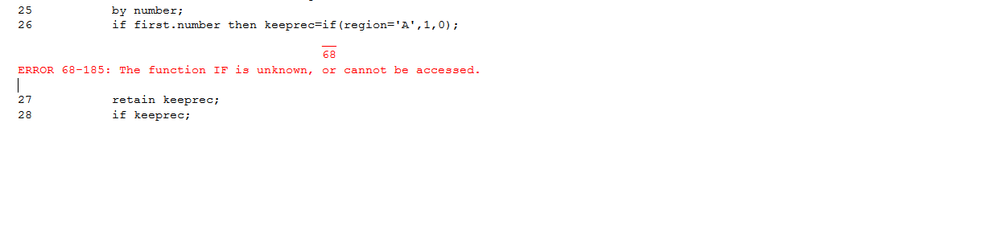
Learn how use the CAT functions in SAS to join values from multiple variables into a single value.
Find more tutorials on the SAS Users YouTube channel.
SAS Training: Just a Click Away
Ready to level-up your skills? Choose your own adventure.



