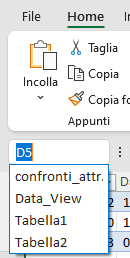- Home
- /
- Programming
- /
- Programming
- /
- Export table in excel table
- RSS Feed
- Mark Topic as New
- Mark Topic as Read
- Float this Topic for Current User
- Bookmark
- Subscribe
- Mute
- Printer Friendly Page
- Mark as New
- Bookmark
- Subscribe
- Mute
- RSS Feed
- Permalink
- Report Inappropriate Content
Hello,
I wanted to export a SAS table to xlsx and define it inside a table.
In xlsx it would be defined here:
Thanks
Luca
- Mark as New
- Bookmark
- Subscribe
- Mute
- RSS Feed
- Permalink
- Report Inappropriate Content
Not sure what you are asking for.
You can export a dataset to SHEET in an XLSX workbook. Either adding or replacing a sheet in an existing workbook, or creating a new workbook.
You can also create a sheet in an XLS workbook but why would anyone use that ancient proprietary format instead of the modern public format of an XLSS workbook.
- Mark as New
- Bookmark
- Subscribe
- Mute
- RSS Feed
- Permalink
- Report Inappropriate Content
This feature of creating Excel table is not available in SAS .
One can export a SAS table to an excel sheet or range, but cannot create excel table using SAS code.
- Mark as New
- Bookmark
- Subscribe
- Mute
- RSS Feed
- Permalink
- Report Inappropriate Content
You can use ODS Excel to output SAS dataset in xlsx format. You can add multiple sheets and also add more than 1 SAS dataset to 1 sheet.
If you don't need to add multiple tables to 1 sheet PROC Export can also be used.
Learn how use the CAT functions in SAS to join values from multiple variables into a single value.
Find more tutorials on the SAS Users YouTube channel.
SAS Training: Just a Click Away
Ready to level-up your skills? Choose your own adventure.