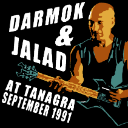- Home
- /
- Programming
- /
- Programming
- /
- Re: Export Just a Variable to Excel
- RSS Feed
- Mark Topic as New
- Mark Topic as Read
- Float this Topic for Current User
- Bookmark
- Subscribe
- Mute
- Printer Friendly Page
- Mark as New
- Bookmark
- Subscribe
- Mute
- RSS Feed
- Permalink
- Report Inappropriate Content
Hi all,
I've been trying to solve this problem on and off for a number of days without much luck. Appreciate any thoughts on it.
I create this variable:
%let today = today();
data _null_;
call symput ('Stamp',"Report created: "||put(today(),mmddyy10.));
run;
%put &Stamp;It gives me the following: Report created: mm/dd/yyyy
All I want to do is take this variable and export it to a specific cell in excel. Seems easy, maybe it is, but I haven't been able to figure out how to do it without creating a table in SAS first.
I can't use DDE because the code will ultimately run from a server that does not have excel installed. I can do it locally but ultimately that's not gonna work.
Code for the curious:
options noxwait noxsync xmin;
%sysexec "&Directory\&tprogram..xlsb";
data _null_;
rc = sleep(15);
run;
filename Workbook DDE 'Excel|Sheet1!R1C1';
data _null_;
file Workbook;
Stamp = "&Stamp";
put Stamp;
run;
I've resorted to creating a table and appending it.:
data Stamp;
Time_Stamp = "&Stamp";
run;
Libname WrkBk EXCEL "&directory\&program..xlsb" Scan_Text = No;
PROC DATASETS
LIB = WrkBk;
DELETE Stamp;
RUN;
QUIT;
PROC APPEND
BASE = WrkBk.Stamp
DATA = Stamp;
RUN;
Libname WrkBk CLEAR;Is there a way to just export the variable without having to go through the process of creating a table for it while also not using DDE? Maybe ODS? Appreciate any thoughts.
- Mark as New
- Bookmark
- Subscribe
- Mute
- RSS Feed
- Permalink
- Report Inappropriate Content
Not if you want it in a specific cell.
April 27 – 30 | Gaylord Texan | Grapevine, Texas
Registration is open
Walk in ready to learn. Walk out ready to deliver. This is the data and AI conference you can't afford to miss.
Register now and save with the early bird rate—just $795!
Learn how use the CAT functions in SAS to join values from multiple variables into a single value.
Find more tutorials on the SAS Users YouTube channel.
SAS Training: Just a Click Away
Ready to level-up your skills? Choose your own adventure.