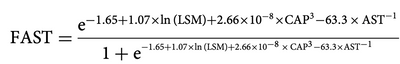- Home
- /
- Programming
- /
- Programming
- /
- Re: Exponential code
- RSS Feed
- Mark Topic as New
- Mark Topic as Read
- Float this Topic for Current User
- Bookmark
- Subscribe
- Mute
- Printer Friendly Page
- Mark as New
- Bookmark
- Subscribe
- Mute
- RSS Feed
- Permalink
- Report Inappropriate Content
Hi,
Anyone can help me of how to code the below equation into SAS:
another one is (1e-6), how to code it in SAS?
Thanks in advance.
Accepted Solutions
- Mark as New
- Bookmark
- Subscribe
- Mute
- RSS Feed
- Permalink
- Report Inappropriate Content
Hi @ursula,
You can also use the LOGISTIC function to make the code shorter:
FAST=logistic(-1.65+...);
- Mark as New
- Bookmark
- Subscribe
- Mute
- RSS Feed
- Permalink
- Report Inappropriate Content
EXP function for the e
** is power operator so for 2^3 you can do 2**3
@ursula wrote:
Hi,
Anyone can help me of how to code the below equation into SAS:
another one is (1e-6), how to code it in SAS?
Thanks in advance.
- Mark as New
- Bookmark
- Subscribe
- Mute
- RSS Feed
- Permalink
- Report Inappropriate Content
The 1E-6 is easy in SAS: That is acceptable as a fixed value though there might sometimes be some issues related to storage precision. The FORMAT you use to display the value might be of interest.
data example; file print; x=1E-6; put 'Best5. format' x= best5.; put '9.7 format ' x= 9.7; run;
Since you have the same long exponent in the numerator and denominator I would suggest calculating that as another variable and have much simpler code to type like
FAST = exp(thatvar)/ (1+Exp(thatvar));
- Mark as New
- Bookmark
- Subscribe
- Mute
- RSS Feed
- Permalink
- Report Inappropriate Content
The formula can be calculated in a single step, but as the same complex expression occurs twice, it is faster to calculate it in two steps:
FAST=exp(-1.65+1.07*log(LSM)+2.66E-8*CAP**3-63.3/AST);
FAST=FAST/(1+FAST);
- by "faster" I mean both the amount of typing to be done, and the CPU time for the calculation.
- Mark as New
- Bookmark
- Subscribe
- Mute
- RSS Feed
- Permalink
- Report Inappropriate Content
Hi @ursula,
You can also use the LOGISTIC function to make the code shorter:
FAST=logistic(-1.65+...);
April 27 – 30 | Gaylord Texan | Grapevine, Texas
Registration is open
Walk in ready to learn. Walk out ready to deliver. This is the data and AI conference you can't afford to miss.
Register now and save with the early bird rate—just $795!
Learn how use the CAT functions in SAS to join values from multiple variables into a single value.
Find more tutorials on the SAS Users YouTube channel.
SAS Training: Just a Click Away
Ready to level-up your skills? Choose your own adventure.