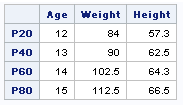- Home
- /
- Programming
- /
- Programming
- /
- Executing a PROC from a DATA Step
- RSS Feed
- Mark Topic as New
- Mark Topic as Read
- Float this Topic for Current User
- Bookmark
- Subscribe
- Mute
- Printer Friendly Page
- Mark as New
- Bookmark
- Subscribe
- Mute
- RSS Feed
- Permalink
- Report Inappropriate Content
I would like to use Arrays in a SAS Data Step as I need to apply the same method to a set of variables
However the method involves a SAS PROC.
My visualisation of the pseudo code is as follows:
data Percentile_output;
set Data12345
{array SQ definition here }
Do K = 1 to 60
Proc Univariate
Data = Data12345;
Output pctlpts = 20 40 60 80;
var SQ[k];
end;
run;
Output table:
sq01 sq02 ... sq60
p20 p20 p20
p40 p40 p40
p80 p80 p80
Any Suggestions?
- Mark as New
- Bookmark
- Subscribe
- Mute
- RSS Feed
- Permalink
- Report Inappropriate Content
No need ARRAY.
Proc Univariate Data = sashelp.class noprint;
var age weight height;
Output out=temp pctlpre=age_ weight_ height_ pctlpts = 20 40 60 80;
run;
proc transpose data=temp out=temp1;
run;
data temp2;
set temp1;
name=scan(_name_,1,'_');
pctl=scan(_name_,2,'_');
run;
proc transpose data=temp2 out=want;
by pctl;
id name;
var col1;
run;
Or It is very convenient for IML . Do you like it ?
proc iml;
use sashelp.class;
read all var{age weight height} into x[c=vnames];
close;
call qntl(q,x,{.2 .4 .6 .8});
print q[c=vnames r={p20 p40 p60 p80} l=''];
quit;- Mark as New
- Bookmark
- Subscribe
- Mute
- RSS Feed
- Permalink
- Report Inappropriate Content
I will check each suggested solution and then confirm.
Regards
##- Please type your reply above this line. Simple formatting, no
attachments. -##
- Mark as New
- Bookmark
- Subscribe
- Mute
- RSS Feed
- Permalink
- Report Inappropriate Content
If the data is the same you only need a proc, since it can handle multiple variables at once. Unfortunately the data isn't in the form you want so a proc transpose is required to flip it.
@Ksharp code demonstrates this.
If you need to process different datasets then you use a macro.
There isn't a way to embed a proc inside a data step in the way you're envisioning.
Learn how use the CAT functions in SAS to join values from multiple variables into a single value.
Find more tutorials on the SAS Users YouTube channel.
SAS Training: Just a Click Away
Ready to level-up your skills? Choose your own adventure.