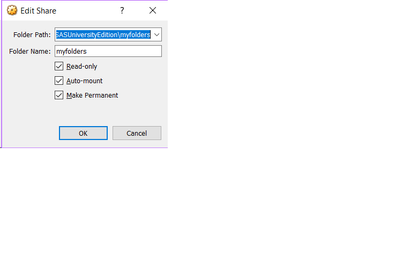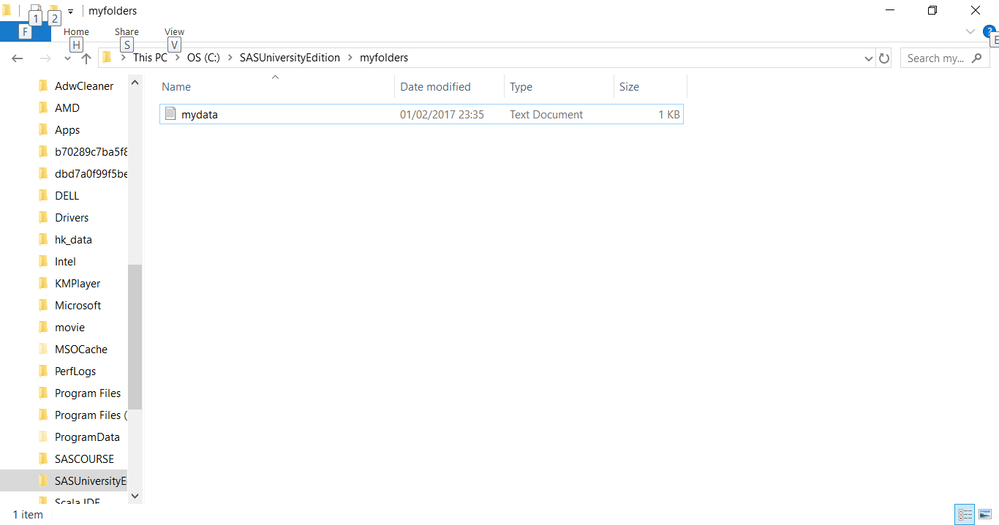- Home
- /
- Programming
- /
- Programming
- /
- Error while reading text file in SAS UE
- RSS Feed
- Mark Topic as New
- Mark Topic as Read
- Float this Topic for Current User
- Bookmark
- Subscribe
- Mute
- Printer Friendly Page
- Mark as New
- Bookmark
- Subscribe
- Mute
- RSS Feed
- Permalink
- Report Inappropriate Content
I am new to SAS and I am trying to execute the below code but having issues while execution.I have gone through other post still unable to figure out the issue.
VM mapping :
C:\SASUniversityEdition\myfolders
Actual data file
data demographic;
infile '/folders/myfolders/mydata.txt';
input Gender $ Age Height Weight;
run;
title "Gender Frequencies";
proc freq data=demographic;
tables Gender;
run;
title "Summary Statistics";
proc means data=demographic;
var Age Height Weight;
run;
Error :
Physical file does not exist, /folders/myfolders/mydata.txt.
Accepted Solutions
- Mark as New
- Bookmark
- Subscribe
- Mute
- RSS Feed
- Permalink
- Report Inappropriate Content
- Mark as New
- Bookmark
- Subscribe
- Mute
- RSS Feed
- Permalink
- Report Inappropriate Content
Have you seen this explanation?
- Mark as New
- Bookmark
- Subscribe
- Mute
- RSS Feed
- Permalink
- Report Inappropriate Content
Use the Servers Files and Folders Pane. Find your file.
Right click the file and select properties.
The path to the file will be there.
Then you can use that in your PROC IMPORT.
Learn how use the CAT functions in SAS to join values from multiple variables into a single value.
Find more tutorials on the SAS Users YouTube channel.
SAS Training: Just a Click Away
Ready to level-up your skills? Choose your own adventure.