- Home
- /
- Programming
- /
- Programming
- /
- Re: Enterprise Guide Help with Queries: Experts Needed!
- RSS Feed
- Mark Topic as New
- Mark Topic as Read
- Float this Topic for Current User
- Bookmark
- Subscribe
- Mute
- Printer Friendly Page
- Mark as New
- Bookmark
- Subscribe
- Mute
- RSS Feed
- Permalink
- Report Inappropriate Content
I am fairly new in SAS and SAS EG. I am experiencing a problem that is extremely perplexing.
No matter what I do, my queries that are supposed to generate individual tables continue to join automatically. And they are not even joining in the way that you would actually join tables. Each subsequent query just connects itself to my first query output table and overwrites the tables content. It is hard to explain, bu the picture i attached might better explain.
In it, you will see, I set up the queries which separate the original data set based on disease category, i.e. skin diseases, musculoskelatal diseases, etc.
The queries at the bottom are set up identical to the ones above that generated new, separate, tables. Unfortunately when I run the ones at the bottom, they all just connect themselves to the one new data set farthest to the right and replace the data entirely with the data that should have been generated as a new separate table.
I am wondering if there is a limit on the number of queries that one EG project can contain, rite now this project has about 25-30, or maybe a limit on the number of SAS tables it can contain, which is again around 25-30 rite now as the project stands.
I brought the original dataset into a new EG project though, and I experienced the same problems. I am confused and frustrated. I tried to run the code from the query as a program, and it did the same thing.
I do not believe it to be a problem with the original data set because, or a specific disease category that I am filtering by because If I delete the output from one of the earlier disease groups, then try to run one of the ones at the bottom, it runs fine, and then if I re-run the one at the top, the problem re-occurs at this location in the project.
If ANYONE understands what I am trying to convey, or has experienced this problem before and knows a solution , please let me know. Any help would be greatly appreciated.
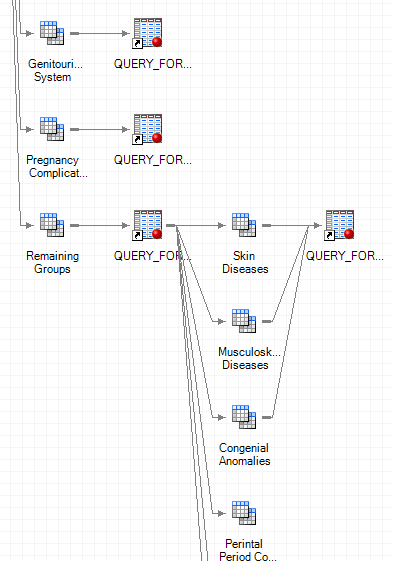
Accepted Solutions
- Mark as New
- Bookmark
- Subscribe
- Mute
- RSS Feed
- Permalink
- Report Inappropriate Content
Check the output data set names on each of the query objects. (Select the object, right-click, select Properties, then Results). Check the Name of the output data set. You can manually change the name by clicking on Change.
- Mark as New
- Bookmark
- Subscribe
- Mute
- RSS Feed
- Permalink
- Report Inappropriate Content
Can you show the code of the query?
- Mark as New
- Bookmark
- Subscribe
- Mute
- RSS Feed
- Permalink
- Report Inappropriate Content
Where I work, SAS runs in a virtual machine. I can copy and paste things INTO the virtual machine, but it does not allow me to copy and past OUT of the virtual machine.
So, I took a screenshot of the code. each query is idential except for the last part WHERE t1.Category = "_________" The one shown is for Diseases of the Circulatory System, but each query identifies a different disease group.
Any Ideas?
And did you look at the attached image from the original post?
- Mark as New
- Bookmark
- Subscribe
- Mute
- RSS Feed
- Permalink
- Report Inappropriate Content
Check the output data set names on each of the query objects. (Select the object, right-click, select Properties, then Results). Check the Name of the output data set. You can manually change the name by clicking on Change.
- Mark as New
- Bookmark
- Subscribe
- Mute
- RSS Feed
- Permalink
- Report Inappropriate Content
The Change box is greyed out, so I cannot click it. However, I right clicked on the query builder and modified query to edit the name of the output.
I guess i just figured EG would give a unique name to each consecutive output table each time i added a new query builder. And i obviously did up to a certain point. The output of the two tables seen connected in the original attached image ended in 000O, that must be as high as the auto naming convention of EG will go before it simply duplicates the name over and over again.
One I changed the output names, all is well.
THANK YOU Fugue!
- Mark as New
- Bookmark
- Subscribe
- Mute
- RSS Feed
- Permalink
- Report Inappropriate Content
You are right -- ordinarily, EG will assign a new output name for each new task (e.g. query builder). It is a mystery (to me) as to why EG failed to automatically create new table names. Your project doesn't appear to have so many tasks or table outputs that EG would be stressed. I'm wondering . . . does this have something to do with available disk space?
- Mark as New
- Bookmark
- Subscribe
- Mute
- RSS Feed
- Permalink
- Report Inappropriate Content
I do not think it has anything to do with disk space, We have multiple terabytes available still on the servers we run SAS on. There are however several other EG projects (not mine) that have many more queries and tables referencing the same original table that I was querying from.
The problem is resolved though, and to be honest, I like changing the table names and the tables actually having unique names that I can identify what they are. As opposed to just standard names assigned by the query.
However, I do have a new issue...
https://communities.sas.com/thread/48544
You seem very knowledgeable, Do you think you could help me out on this one too?
Learn how use the CAT functions in SAS to join values from multiple variables into a single value.
Find more tutorials on the SAS Users YouTube channel.
SAS Training: Just a Click Away
Ready to level-up your skills? Choose your own adventure.



