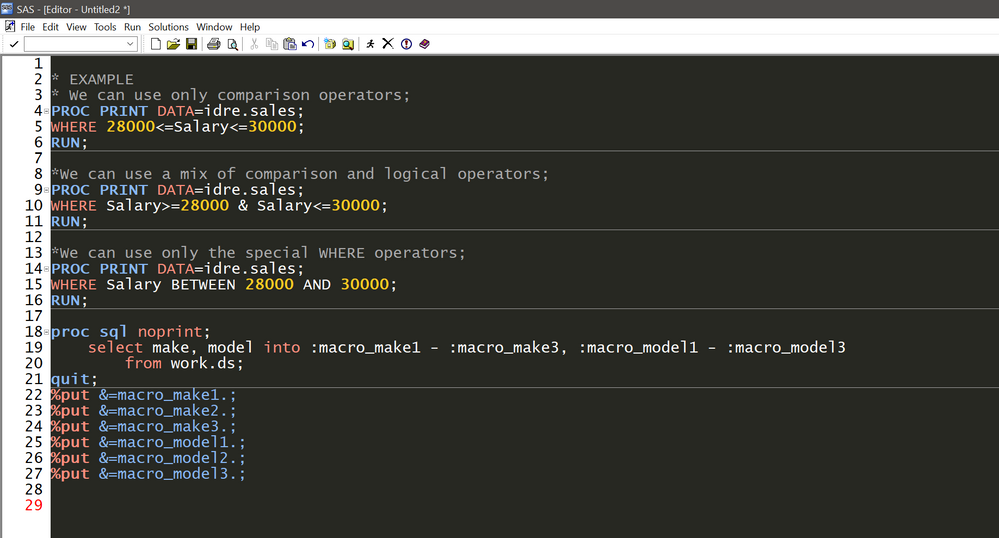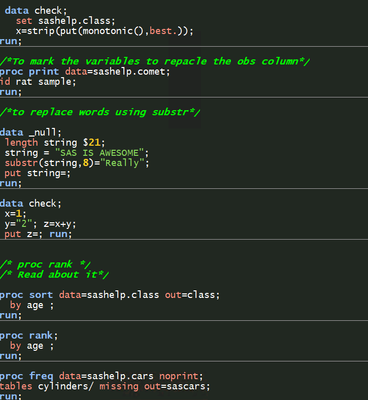- Home
- /
- Programming
- /
- Programming
- /
- Enhanced Editor dark theme
- RSS Feed
- Mark Topic as New
- Mark Topic as Read
- Float this Topic for Current User
- Bookmark
- Subscribe
- Mute
- Printer Friendly Page
- Mark as New
- Bookmark
- Subscribe
- Mute
- RSS Feed
- Permalink
- Report Inappropriate Content
Hi fellow SAS'ers!
Can anyone share or point me to a dark theme for the enhanced editor?
Thank you!!
Edit: I'm using PC SAS 9.4
Accepted Solutions
- Mark as New
- Bookmark
- Subscribe
- Mute
- RSS Feed
- Permalink
- Report Inappropriate Content
I used this guide:
https://afrandsen.rbind.io/blog/2019/08/sas-9-4-enhanced-editor-custom-theme/
using this git-repository:
https://gist.github.com/afrandsen/84c2128098783a2c549b2356d4897480
It makes hundreds of adjustments and looks very nice:
- Mark as New
- Bookmark
- Subscribe
- Mute
- RSS Feed
- Permalink
- Report Inappropriate Content
You might define what you mean by a "dark theme" as well making sure we know which interface.
If you intend the Enhanced Editor in the SAS Display Manage I would suggest making your own. Then there is no reason to complain about a feature not quite right. It is not very difficult to do.
Make the Enhanced Editor the active window. Select Tools>Enhanced Editor from the menu. Go to the Appearance tab. Set the properties for each of the text types, comments, Data/Cards, etc. There is a small editor appearance window so you can see the changes as you set them.
When you have the appearance you like click on the "Save as" button. That will let you name and save the Scheme.
I do this to get rid of bolding of text the way SAS defaults so things line up and set properties so I can find the things that often cause issues like formats/informats more easily.
- Mark as New
- Bookmark
- Subscribe
- Mute
- RSS Feed
- Permalink
- Report Inappropriate Content
Hi Paul,
I know you're not a big EG user. But the latest versions of EG have a dark theme built-in, including an editor theme (named "Ignite").
This might be a good starting point for you, if you have EG 8.1 or 8.2 available. You could set the dark theme and at least note the settings, save a scheme. Unfortunately the particulars of custom schemes are buried in the Windows registry and aren't easily imported to another app...but you wouldn't let that slow you down, right?
Chris
- Mark as New
- Bookmark
- Subscribe
- Mute
- RSS Feed
- Permalink
- Report Inappropriate Content
Hi, I think for sas 9.4, there is no a settings on how to change the background of the editor.
- Mark as New
- Bookmark
- Subscribe
- Mute
- RSS Feed
- Permalink
- Report Inappropriate Content
I used this guide:
https://afrandsen.rbind.io/blog/2019/08/sas-9-4-enhanced-editor-custom-theme/
using this git-repository:
https://gist.github.com/afrandsen/84c2128098783a2c549b2356d4897480
It makes hundreds of adjustments and looks very nice:
- Mark as New
- Bookmark
- Subscribe
- Mute
- RSS Feed
- Permalink
- Report Inappropriate Content
Hi @rasmuslarsen , thanks so so much for the link, I have found https://justgetflux.com/news/pages/v4/welcome/ "flux" reading now has been made simple as there is no bright light coming from the screen.
I can now comfortably customize the screen light.
- Mark as New
- Bookmark
- Subscribe
- Mute
- RSS Feed
- Permalink
- Report Inappropriate Content
This is nice, one can also make some adjustment, its working for me and looks great, Hope we will get a way to customize the log, output , into dark mode.
Thanks so so much for sharing the links @rasmuslarsen rasmuslarsen
- Mark as New
- Bookmark
- Subscribe
- Mute
- RSS Feed
- Permalink
- Report Inappropriate Content
- Mark as New
- Bookmark
- Subscribe
- Mute
- RSS Feed
- Permalink
- Report Inappropriate Content
- Mark as New
- Bookmark
- Subscribe
- Mute
- RSS Feed
- Permalink
- Report Inappropriate Content
Tried in SAS Enterprise Guide 7.15...
Learn how use the CAT functions in SAS to join values from multiple variables into a single value.
Find more tutorials on the SAS Users YouTube channel.
SAS Training: Just a Click Away
Ready to level-up your skills? Choose your own adventure.