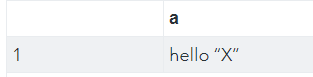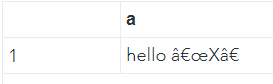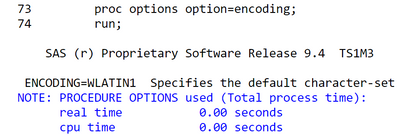- Home
- /
- Programming
- /
- Programming
- /
- Re: Encoding issue on SAS Studio 3.81
- RSS Feed
- Mark Topic as New
- Mark Topic as Read
- Float this Topic for Current User
- Bookmark
- Subscribe
- Mute
- Printer Friendly Page
- Mark as New
- Bookmark
- Subscribe
- Mute
- RSS Feed
- Permalink
- Report Inappropriate Content
I am a SAS 9.4 and Studio 3.81 user. I created a script at SAS Studio like this:
data temp;
a='hello “X”';
run;
I save this script as 'temp.sas' and notice its encoding is utf-8 from Notepad++. Then I ran the script at Studio, the Unicode characters can be shown correctly:
But when I attempted to write another script using %include statement to call this script:
%include "temp.sas";The output dataset cannot display the Unicode character:
My SAS Studio session is WLATIN1.
It's weird it can display Unicode correctly if open the script by selecting the file from "Files and Folders" under Studio. But when I drag the file from Windows File Explorer to Studio and attempt to open it, I get this:
data aaa;
a='hello “Xâ€';
run;Any solution of this at Studio to make Unicode character being displayed correctly anywhere, in dataset and in output report?
Accepted Solutions
- Mark as New
- Bookmark
- Subscribe
- Mute
- RSS Feed
- Permalink
- Report Inappropriate Content
What happens if you tell SAS that the program file is using UTF-8?
filename pgm "temp.sas" encoding='utf-8';
%include pgm / source2;- Mark as New
- Bookmark
- Subscribe
- Mute
- RSS Feed
- Permalink
- Report Inappropriate Content
What happens if you tell SAS that the program file is using UTF-8?
filename pgm "temp.sas" encoding='utf-8';
%include pgm / source2;- Mark as New
- Bookmark
- Subscribe
- Mute
- RSS Feed
- Permalink
- Report Inappropriate Content
- Mark as New
- Bookmark
- Subscribe
- Mute
- RSS Feed
- Permalink
- Report Inappropriate Content
Is the configuration file accessible by you? Can you update it:
If positive change the encoding code to UTF-8.
- Mark as New
- Bookmark
- Subscribe
- Mute
- RSS Feed
- Permalink
- Report Inappropriate Content
No, I don't think I have the access.
Learn how use the CAT functions in SAS to join values from multiple variables into a single value.
Find more tutorials on the SAS Users YouTube channel.
SAS Training: Just a Click Away
Ready to level-up your skills? Choose your own adventure.