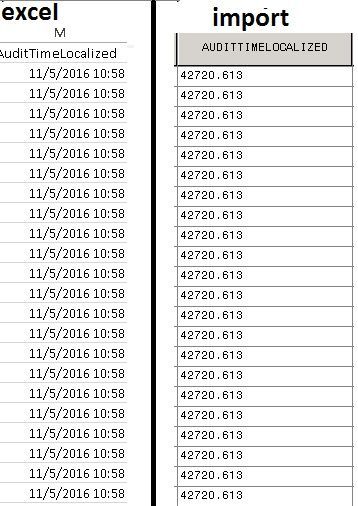- Home
- /
- Programming
- /
- Programming
- /
- EXCEL date/time conversion error
- RSS Feed
- Mark Topic as New
- Mark Topic as Read
- Float this Topic for Current User
- Bookmark
- Subscribe
- Mute
- Printer Friendly Page
- Mark as New
- Bookmark
- Subscribe
- Mute
- RSS Feed
- Permalink
- Report Inappropriate Content
Hi,
When importing my excel sheet, the date/time conversion is not correct. Only method that worked was converting it into CSV file but then I would have to format the rest of the columns.
I also tried "41000" method of -21916 but that didn't work. Below is a screenshot of the excel and the values it looks like after importing.
Someone please help import the correct dates, Thanks.
- Mark as New
- Bookmark
- Subscribe
- Mute
- RSS Feed
- Permalink
- Report Inappropriate Content
"but that didn't work" is not a useful description of what went wrong. SAS converts some date variables when it recognizes an Excel date format, but it misses some. You can either change the format in Excel so that it is recognized by SAS as a date format, or do your own convversion in SAS after importing.
- Mark as New
- Bookmark
- Subscribe
- Mute
- RSS Feed
- Permalink
- Report Inappropriate Content
- Mark as New
- Bookmark
- Subscribe
- Mute
- RSS Feed
- Permalink
- Report Inappropriate Content
Please show the SAS code you are using.
- Mark as New
- Bookmark
- Subscribe
- Mute
- RSS Feed
- Permalink
- Report Inappropriate Content
Are those supposed to be the same values?
The standard correction methods don't work and I don't understand why....
Learn how use the CAT functions in SAS to join values from multiple variables into a single value.
Find more tutorials on the SAS Users YouTube channel.
SAS Training: Just a Click Away
Ready to level-up your skills? Choose your own adventure.