- Home
- /
- Programming
- /
- Programming
- /
- ERROR in Input
- RSS Feed
- Mark Topic as New
- Mark Topic as Read
- Float this Topic for Current User
- Bookmark
- Subscribe
- Mute
- Printer Friendly Page
- Mark as New
- Bookmark
- Subscribe
- Mute
- RSS Feed
- Permalink
- Report Inappropriate Content
Here is my wildcard code:
data details_FEB;
infile "/v_share/Xiaomin/SCOPES/sas_dataset/Oct-08-2015/ScopesCalculations_SecondaryConstruction_*" linesize = 300 firstobs = 2;
input
C_ST $3.0
C_DSTRB_AREA $5.0
N_RSK $5.0
IsRevision9 $1.0
ScheduleNumberException $2.0
IsAsgrReportExists $2.0
ConstructionClass 1.0
COT00503.C_CSP_CONST_CLS 1.0
ERROR: DATA STEP Component Object failure. Aborted during the COMPILATION phase.
ERROR 557-185: Variable COT00503 is not an object.
COT00503.F_CSP_CONST_CLS 1.0
CombustibilityClass 1.0
COT00503.C_COMB_CLS 1.0
COT00503.F_COMB_CLS 1.0
COT00503.N_STOR 1.0
PartialSprinklerCreditFactor 1.0
LimitedSupplyCreditFactor 1.0
COT00503.C_SPK $1.0
SprinklerCreditType $1.0
COT00512.C_IPM $1.0
InternalProtectionMethod $1.0
TotalFloorArea 6.0
COT00504.R_TL_FLR_AREA 6.0
TotalRoofArea 6.0
COT00504.R_TL_RF_AREA 6.0
TotalSpecificFloorArea 6.0
COT00504.R_TL_SPEC_FLR 6.0
TotalFloorAndRoofArea 6.0
COT00520.C_SEC_CONST $1.0
COT00511.N_BGN_LVL 1.0
COT00511.N_THRU_LVL 1.0
COT00511.C_VO_PROT $1.0
COT00515.N_SCHD 15.0
FloorLevel 1.0
COT00516.N_LEN*COT00516.N_WDTH 6.0
COT00516.C_LVL_TYP $10.0
IsLowestFloor $10.0
COT00511.F_DIV_WL $10.0
COT00516.F_OTH $10.0
COT00516.C_AS_TYP $10.0
COT00520.N_SQFT $10.0
COT00520.C_RF_SRFC $10.0
COT00520.F_COMB_SB $10.0
COT00520.F_FOAM_PLSTC $10.0
COT00520.F_ACPT_TB $10.0
COT00520.R_PCT_STOR_AFCT $10.0
COT00520.R_PCT_OTH_FLR 3.0
COT00520.C_BLDG_COND $5.0
Percentage $5.0
COT00520.R_PCT_OTH_FLR $5.0
EffectiveArea $5.0
COT00520.R_TL_FLR_AREA $5.0
Charge $5.0
COT00520.R_CHRG $5.0
COT00520.F_CHRG $5.0
SecondaryConstructionCharge $5.0
COT00520.R_TL_SEC_CONST $5.0;
run;
Could you please help?
Accepted Solutions
- Mark as New
- Bookmark
- Subscribe
- Mute
- RSS Feed
- Permalink
- Report Inappropriate Content
data details_FEB;
infile "/v_share/Xiaomin/SCOPES/sas_dataset/Oct-08-2015/ScopesCalculations_SecondaryConstruction_Sample1.csv" linesize = 300 firstobs = 2 DSD Truncover ;
Informat
C_ST $2
C_DSTRB_AREA $4
N_RSK $6
COT00503D_SRVY $6;
input
C_ST $
C_DSTRB_AREA $
N_RSK $
COT00503D_SRVY $;Try the following.
Point to a specific file, don't use the wildcard until you have it working.
Since file is csv add DSD option.
Add Truncover option to allow SAS to ignore extra variables at this point.
- Mark as New
- Bookmark
- Subscribe
- Mute
- RSS Feed
- Permalink
- Report Inappropriate Content
In SAS, a dot is not a valid character for naming a variable. You're limited to underscores, letters, and numbers.
Yes, there are special steps you can take to change that ... but that's not the default.
- Mark as New
- Bookmark
- Subscribe
- Mute
- RSS Feed
- Permalink
- Report Inappropriate Content
- Mark as New
- Bookmark
- Subscribe
- Mute
- RSS Feed
- Permalink
- Report Inappropriate Content
Fix your input first!!!!!!!!!!
All these other errors, inconsistent types, invalid variable names will go away if the data is imported correctly and consistently.
Post sample data now.
- Mark as New
- Bookmark
- Subscribe
- Mute
- RSS Feed
- Permalink
- Report Inappropriate Content
Here is a sample of my data. Thank you for help
- Mark as New
- Bookmark
- Subscribe
- Mute
- RSS Feed
- Permalink
- Report Inappropriate Content
Do you have a data dictionary for the data?
Otherwise you sadly have the task of identifying and confirming each variable type/format.
- Mark as New
- Bookmark
- Subscribe
- Mute
- RSS Feed
- Permalink
- Report Inappropriate Content
Fixing this for all the variables is going to fix the issue?,
- Mark as New
- Bookmark
- Subscribe
- Mute
- RSS Feed
- Permalink
- Report Inappropriate Content
Most of them, others will probably pop up 🙂
Can you provide your data dictionary?
- Mark as New
- Bookmark
- Subscribe
- Mute
- RSS Feed
- Permalink
- Report Inappropriate Content
C_ST CHAR(2)
C_DSTRB_AREA CHAR(4)
N_RSK DECIMAL(6,0)
COT00503D_SRVY CHAR(6)
- Mark as New
- Bookmark
- Subscribe
- Mute
- RSS Feed
- Permalink
- Report Inappropriate Content
I think there is a bigger issue here:
I considered only couple of first variables with the correct format/type. Then I ran the program but as you see in the picture below, the vaules in the columns are mis-placed!!
forexample, the last column does not include any "date" !!
why?
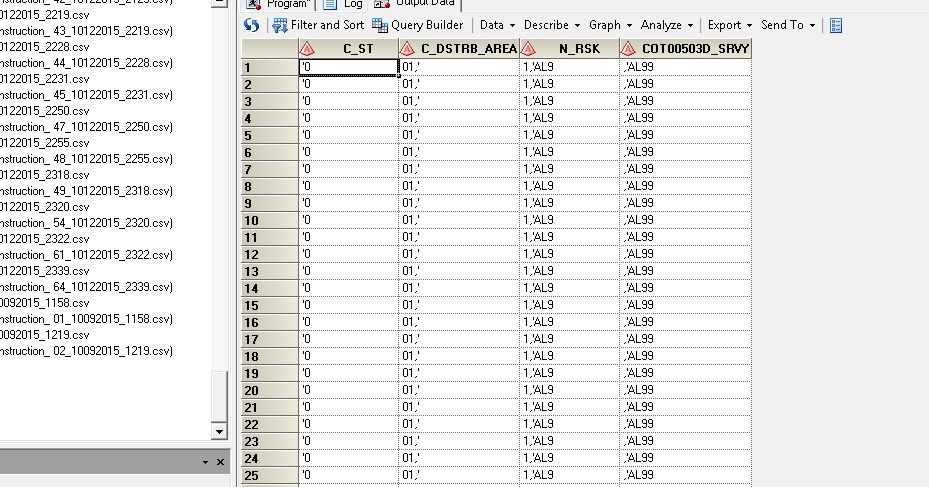
- Mark as New
- Bookmark
- Subscribe
- Mute
- RSS Feed
- Permalink
- Report Inappropriate Content
Your still not reading it correctly.
How are you specifying the type, what does your code look like?
Here's the documentation regarding how to input files. Skip the first part and go down to the examples and see how they're importing data and how you need to specify your fields.
- Mark as New
- Bookmark
- Subscribe
- Mute
- RSS Feed
- Permalink
- Report Inappropriate Content
Here is the code (considering the first four variables, knowing that they are all character and having those numbers of byets):
data details_FEB;
infile "/v_share/Xiaomin/SCOPES/sas_dataset/Oct-08-2015/ScopesCalculations_SecondaryConstruction_*" linesize = 300 firstobs = 2;
input
@1 C_ST $2.0
@2 C_DSTRB_AREA $4.0
@3 N_RSK $6.0
@4 COT00503D_SRVY $6.0;
run;
- Mark as New
- Bookmark
- Subscribe
- Mute
- RSS Feed
- Permalink
- Report Inappropriate Content
data details_FEB;
infile "/v_share/Xiaomin/SCOPES/sas_dataset/Oct-08-2015/ScopesCalculations_SecondaryConstruction_Sample1.csv" linesize = 300 firstobs = 2 DSD Truncover ;
Informat
C_ST $2
C_DSTRB_AREA $4
N_RSK $6
COT00503D_SRVY $6;
input
C_ST $
C_DSTRB_AREA $
N_RSK $
COT00503D_SRVY $;Try the following.
Point to a specific file, don't use the wildcard until you have it working.
Since file is csv add DSD option.
Add Truncover option to allow SAS to ignore extra variables at this point.
- Mark as New
- Bookmark
- Subscribe
- Mute
- RSS Feed
- Permalink
- Report Inappropriate Content
I got the result for one file using the code below (a minor change for the last variable):
data details_FEB;
infile "/v_share/Xiaomin/SCOPES/sas_dataset/Oct-08-2015/ScopesCalculations_SecondaryConstruction_ 64_10122015_2339.csv" linesize = 300 firstobs = 2 DSD Truncover ;
Informat
C_ST $2.0
C_DSTRB_AREA $4.0
N_RSK $6.0
COT00503D_SRVY $10.0;
input
C_ST $
C_DSTRB_AREA $
N_RSK $
COT00503D_SRVY $;
run;
I got the result and looks good. But the last variable needs to be "date". I tried "MMDDYY10." for Informat but it did not work. please advise what to use for both informat and input.
- Mark as New
- Bookmark
- Subscribe
- Mute
- RSS Feed
- Permalink
- Report Inappropriate Content
Given your sample information, this would be closer to what you might actually need, note the informat and format for the date variable.
Informat
C_ST $2
C_DSTRB_AREA $4
N_RSK $6
COT00503D_SRVY ddmmyy10.;
format COT00503D_SRVY date9.;
input
C_ST $
C_DSTRB_AREA $
N_RSK $
COT00503D_SRVY ;
Learn how use the CAT functions in SAS to join values from multiple variables into a single value.
Find more tutorials on the SAS Users YouTube channel.
SAS Training: Just a Click Away
Ready to level-up your skills? Choose your own adventure.


