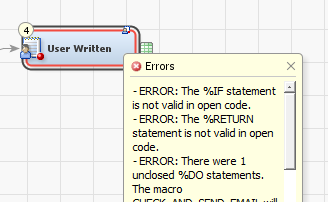- Home
- /
- Programming
- /
- Programming
- /
- ERROR: The %IF statement is not valid in open code.
- RSS Feed
- Mark Topic as New
- Mark Topic as Read
- Float this Topic for Current User
- Bookmark
- Subscribe
- Mute
- Printer Friendly Page
- Mark as New
- Bookmark
- Subscribe
- Mute
- RSS Feed
- Permalink
- Report Inappropriate Content
hi, i am running the below user written code in SAS DI job and i am getting error please suggest
%let Email_Address=;
proc sql noprint;
select distinct cat('"',strip(Email_Address),'"')
into :Email_Address
separated by ' '
from yyyyy
;
quit;
%if %eval(&syscc > 0) %then %return;
%put Email_Address = &Email_Address;
%macro send_email;
%if &Email_Address ne %then %do;
filename email email
from=('xxxxxxx.com')
sender=('xxxxxxx.com')
to=(&Email_Address)
cc=('rrrrrrr.com' 'xxxxxxx.com' 'CCCCCC.com')
subject=('cccccccccccccccccccccccc')
importance='high'
type='text/html'
CT ='text/html'
;
title;
ods html body=email;
ods html text='Hello';
ods html text=' ';
ods html text='gggggggggggggggggggggggggggggggggggg';
ods html text=' ';
ods html text='uyuuuuuuuuuuuuuuuuuuuu.';
ods html text=' ';
ods html text='ccccccccccccccccccccccccccccc xxxxxxx.com .';
ods html text=' ';
ods html text='iiiiiiiiiiiiiiiiiiiiiiiiiiiiiit';
ods html text=' ';
proc print data=output1 label noobs;quit;
%if %eval(&syscc > 0) %then %return;
ods html text=' ';
ods html text='Thanks';
ods html text='XXXXXXXXXXXXXXX';
ods html text='Email: xxxxxxx.com';
ods _all_ close;
%end;
%mend;
%send_email;
- Mark as New
- Bookmark
- Subscribe
- Mute
- RSS Feed
- Permalink
- Report Inappropriate Content
Since SAS 9.4M5, you can use %IF-%THEN-%DO-%END in open code, but not %IF-%THEN without the %DO-%END.
Expand this
%if %eval(&syscc > 0) %then %return;to this
%if %eval(&syscc > 0) %then %do; %return; %end;- Mark as New
- Bookmark
- Subscribe
- Mute
- RSS Feed
- Permalink
- Report Inappropriate Content
Thanks @Kurt_Bremser .
but iam still getting error after expanding the code as you suggested. would you pleas correct me
- Mark as New
- Bookmark
- Subscribe
- Mute
- RSS Feed
- Permalink
- Report Inappropriate Content
Please verify that you are using at least 9.4m5.
- Mark as New
- Bookmark
- Subscribe
- Mute
- RSS Feed
- Permalink
- Report Inappropriate Content
I am using SAS DI 4.4 application please
- Mark as New
- Bookmark
- Subscribe
- Mute
- RSS Feed
- Permalink
- Report Inappropriate Content
We need to know the backend SAS version, not the version of the frontend. Run this
%put &sysvlong;or
proc setinit;
run;and look at the log.
- Mark as New
- Bookmark
- Subscribe
- Mute
- RSS Feed
- Permalink
- Report Inappropriate Content
Just a few notes about things you willl need to clean up sooner or later ...
First, don't define %SEND_EMAIL inside an %IF %THEN condition. Pull out the definition of the macro so it stands alone. The other logic can still call %SEND_EMAIL. That will make your logic easier to understand and debug.
Second, what is the first %RETURN statement supposed to do? Even if you solve for %IF in open code, there is no way to make a %RETURN statement valid outside of a macro definition.
Finally, beware of this comparison:
%if &Email_Address ne %then %do;Some email addresses contain a dash. If that occurs, macro language will interpret that as subtraction and give you an error message. Safer:
%if %length(&Email_Address) %then %do;
Learn how use the CAT functions in SAS to join values from multiple variables into a single value.
Find more tutorials on the SAS Users YouTube channel.
SAS Training: Just a Click Away
Ready to level-up your skills? Choose your own adventure.