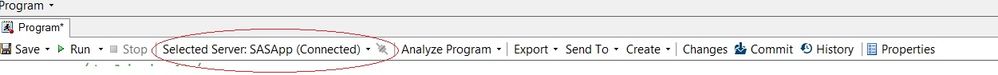- Home
- /
- Programming
- /
- Programming
- /
- Re: ERROR: Physical file does not exist
- RSS Feed
- Mark Topic as New
- Mark Topic as Read
- Float this Topic for Current User
- Bookmark
- Subscribe
- Mute
- Printer Friendly Page
- Mark as New
- Bookmark
- Subscribe
- Mute
- RSS Feed
- Permalink
- Report Inappropriate Content
- Mark as New
- Bookmark
- Subscribe
- Mute
- RSS Feed
- Permalink
- Report Inappropriate Content
Are you running the code from SAS EG ?
If you are running from SAS EG there is an option of selecting a Server : SASAPP from a list. Make sure the SASAPP associated to the target server is selected.
- Mark as New
- Bookmark
- Subscribe
- Mute
- RSS Feed
- Permalink
- Report Inappropriate Content
- Mark as New
- Bookmark
- Subscribe
- Mute
- RSS Feed
- Permalink
- Report Inappropriate Content
Great. If it resolves the issue select the correct response and close the thread.
- Mark as New
- Bookmark
- Subscribe
- Mute
- RSS Feed
- Permalink
- Report Inappropriate Content
A couple of things to double check.
1) That you have specified the path exactly right. Unix paths are case sensitive. If you do not start the path with / then it will be relative to the current working directory for your SAS process.
2) That the path exists on the machine where SAS is running. The machine that SAS runs on might not be the machine that you connect to with your FTP tool to look at the files.
3) That you have permission to read (or write if needed) to the file. The userid that is used to run the SAS code might not be the same as the userid you used in your FTP tool to look at the files.
If your SAS session allows you to execute shell commands then you can do some of the testing yourself. For example this little data step will run an ls and pwd command and dump the output to SAS log.
%let unix_path = some unix path location;
data _null_;
infile
"ls -ld &unix_path
; /bin/pwd
" pipe ;
input;
put _infile_;
run;
- « Previous
-
- 1
- 2
- Next »
April 27 – 30 | Gaylord Texan | Grapevine, Texas
Registration is open
Walk in ready to learn. Walk out ready to deliver. This is the data and AI conference you can't afford to miss.
Register now and save with the early bird rate—just $795!
Learn how use the CAT functions in SAS to join values from multiple variables into a single value.
Find more tutorials on the SAS Users YouTube channel.
SAS Training: Just a Click Away
Ready to level-up your skills? Choose your own adventure.