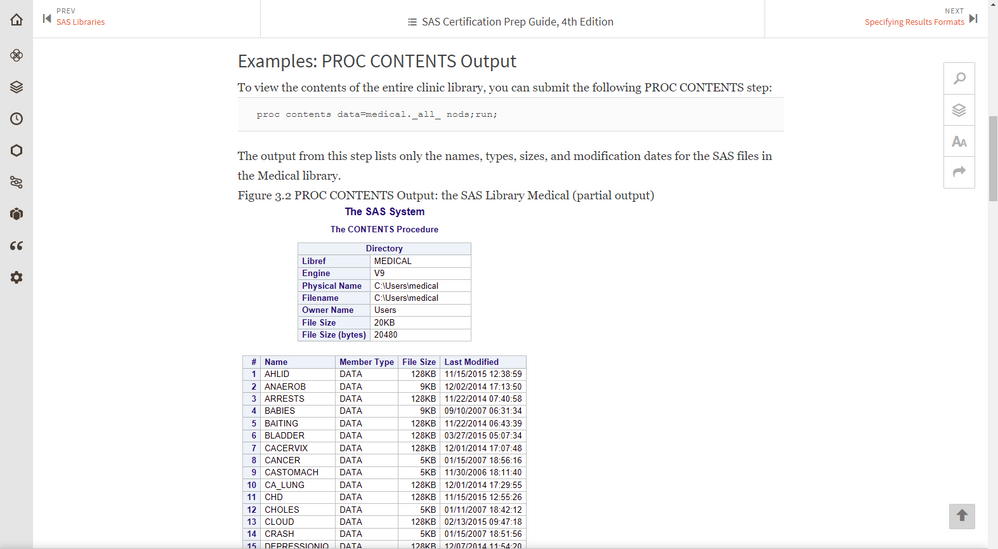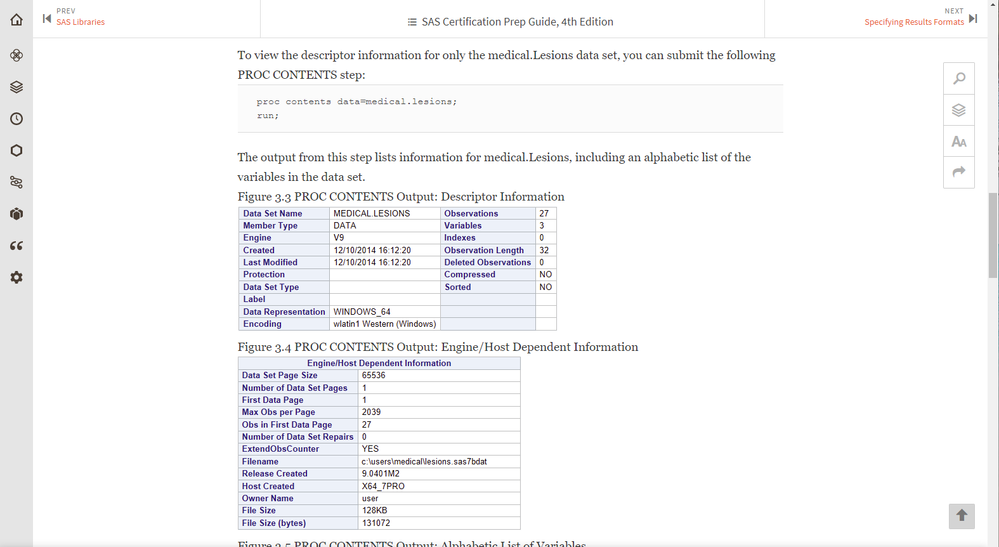- Home
- /
- Programming
- /
- Programming
- /
- ERROR: File MEDICAL.LESIONS.DATA does not exist.
- RSS Feed
- Mark Topic as New
- Mark Topic as Read
- Float this Topic for Current User
- Bookmark
- Subscribe
- Mute
- Printer Friendly Page
- Mark as New
- Bookmark
- Subscribe
- Mute
- RSS Feed
- Permalink
- Report Inappropriate Content
Hi everyone,
I am having a hard time loading certain datasets. I am going through the book SAS Certification Prep Guide Base Programming Fourth Edition. I am on chapter 3, where it talks about proc contents. Specifically, I am trying to run the following command:
proc contents data=medical.lesions; run;
When I run this, I get the following error:
ERROR: File MEDICAL.LESIONS.DATA does not exist.
All the codes before this worked fine. I am using SAS Studio on Windows 10 Google Chrome browser. I followed instructions from the book on how to load all the datasets that will be used in the book. I followed the steps outlined in chapter 1 of the book. That is, I followed the following steps:
If you are using SAS Studio, do the following:
- Right-click the new folder that you created and select Properties.
- Copy the path in the Location field.
- Enter the following code, replacing location field with the path that you copied from the Location field.
libname sasuser "location field";
- Click Run.
- Save the program as libname_cert.sas. You must resubmit this LIBNAME statement program every time you work with the sample data.
- Copy the sample data program into a new Code window in SAS Studio. You can access the sample data at http://support.sas.com/publishing/cert/sampdata.txt.
- Click Run.
- Mark as New
- Bookmark
- Subscribe
- Mute
- RSS Feed
- Permalink
- Report Inappropriate Content
Try:
libname medical "/folders/myfolders/certprep"; proc contents data=medical.lesions; run;
Art, CEO, AnalystFinder.com
- Mark as New
- Bookmark
- Subscribe
- Mute
- RSS Feed
- Permalink
- Report Inappropriate Content
I tried that and it still doesn't work...
- Mark as New
- Bookmark
- Subscribe
- Mute
- RSS Feed
- Permalink
- Report Inappropriate Content
If you click on Server Files and Folders, on the left side of the screen, under myfolders can you see the library and/or file that you are trying to access? It's possible that you misspelled it when you loaded it.
Art, CEO, AnalystFinder.com
- Mark as New
- Bookmark
- Subscribe
- Mute
- RSS Feed
- Permalink
- Report Inappropriate Content
The link doesn't show a data set lesions either. Are you sure you're supposed to run the code you're mentioning and it's not just a demo section?
What page in the books is it in, and what version do you have?
@danielhanbitlee wrote:
Hi everyone,
I am having a hard time loading certain datasets. I am going through the book SAS Certification Prep Guide Base Programming Fourth Edition. I am on chapter 3, where it talks about proc contents. Specifically, I am trying to run the following command:
proc contents data=medical.lesions; run;When I run this, I get the following error:
ERROR: File MEDICAL.LESIONS.DATA does not exist.All the codes before this worked fine. I am using SAS Studio on Windows 10 Google Chrome browser. I followed instructions from the book on how to load all the datasets that will be used in the book. I followed the steps outlined in chapter 1 of the book. That is, I followed the following steps:
If you are using SAS Studio, do the following:
- Mark as New
- Bookmark
- Subscribe
- Mute
- RSS Feed
- Permalink
- Report Inappropriate Content
Hi Reeza,
Thank you for the response. I'm using the fourth edition of SAS Certification Prep Guide Base Programming. The instructions with the link http://support.sas.com/publishing/cert/sampdata.txt is from chapter 1. I don't know the page number because I'm using an online version of the book via Safari Books Online (safaribooksonline.com).
Best,
Daniel
- Mark as New
- Bookmark
- Subscribe
- Mute
- RSS Feed
- Permalink
- Report Inappropriate Content
What chapter is the code that references medical.lesions?
- Mark as New
- Bookmark
- Subscribe
- Mute
- RSS Feed
- Permalink
- Report Inappropriate Content
Chapter 3 references medical.lesions.
- Mark as New
- Bookmark
- Subscribe
- Mute
- RSS Feed
- Permalink
- Report Inappropriate Content
I searched for the word lesion and didn't find any results so you need to be way more specific. What section in Chapter 3,
- Mark as New
- Bookmark
- Subscribe
- Mute
- RSS Feed
- Permalink
- Report Inappropriate Content
Sorry about that. And thank you again for looking into this.
I'm looking at the subsection "Viewing SAS Libraries" in chapter 3 titled "Setting Up Your SAS Session". Inside the subsection "Viewing SAS Libraries", medical.lesions is mentioned in the "Examples: PROC CONTENTS Output" section.
This is from SAS Certification Prep Guide: Base Programming for SAS 9 Fourth Edition published in 2017 and updated last on January 10, 2018. I am accessing this resource through safaribooksonline.com.
- Mark as New
- Bookmark
- Subscribe
- Mute
- RSS Feed
- Permalink
- Report Inappropriate Content
I don't have access to safaribooksonline and am using SAS University Edition. With the first page you showed in your earlier post I was unable to get it to run, error free, without making a number of changes to the code.
What version of SAS are you using?
Art, CEO, AnalystFinder.com
- Mark as New
- Bookmark
- Subscribe
- Mute
- RSS Feed
- Permalink
- Report Inappropriate Content
I am using SAS Studio University Edition. It's the latest one, so SAS 9.4? I attached a screenshot of the page that references medical.lesions.
- Mark as New
- Bookmark
- Subscribe
- Mute
- RSS Feed
- Permalink
- Report Inappropriate Content
And the second part of the page that has medical.lesions code.
- Mark as New
- Bookmark
- Subscribe
- Mute
- RSS Feed
- Permalink
- Report Inappropriate Content
The code you initially provided didn't create a MEDICAL library. And, as I mentioned earlier, I was only able to get it the original code to run on SAS UE by assigning SASUSER to the library '/folders/myfolders' and changing a number of the file names to precede with a / rather than a \
I can't post the revised code here as it exceeds to 200,000 character limitation allowed for forum posts.
However, I could send it to you directly if you send me an email (to art@analystfinder.com).
Art, CEO, AnalystFinder.com
- Mark as New
- Bookmark
- Subscribe
- Mute
- RSS Feed
- Permalink
- Report Inappropriate Content
I see. Thank you for helping me out on this. I sent you an email just now.
Best,
Daniel
Learn how use the CAT functions in SAS to join values from multiple variables into a single value.
Find more tutorials on the SAS Users YouTube channel.
SAS Training: Just a Click Away
Ready to level-up your skills? Choose your own adventure.