- Home
- /
- Programming
- /
- Programming
- /
- Re: Drop and Keep Question
- RSS Feed
- Mark Topic as New
- Mark Topic as Read
- Float this Topic for Current User
- Bookmark
- Subscribe
- Mute
- Printer Friendly Page
- Mark as New
- Bookmark
- Subscribe
- Mute
- RSS Feed
- Permalink
- Report Inappropriate Content
Hello, can someone help me understand the reasons the Answer is 2.
Given the SAS data set WORK.PRODUCT
(See attached image).
I thought the answer would be 6 because as far as I understand it, dropping the variable only removes the variable from the output and not from the actual data set. So previously Work.Products had 5 variable. Work.Revenue inherited these 5 variable and added one more (Revenue). So that makes 6. Why am I wrong?
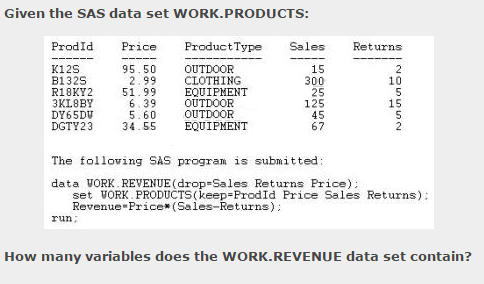
Accepted Solutions
- Mark as New
- Bookmark
- Subscribe
- Mute
- RSS Feed
- Permalink
- Report Inappropriate Content
- Mark as New
- Bookmark
- Subscribe
- Mute
- RSS Feed
- Permalink
- Report Inappropriate Content
I'm not sure how you're differentiating the output from the final dataset, but in this case they're the same thing.
The correct answer is 2 -
->Source Data = 4 variables
+->calculate a new variable = 5 variables
->Drop 3 variables = 2 variables
- Mark as New
- Bookmark
- Subscribe
- Mute
- RSS Feed
- Permalink
- Report Inappropriate Content
So the following question led to my confusion:
Given what you know about how SAS processes the DROP and KEEP statements, would these two DATA steps create the same data set?
data work.subset1;
set orion.sales;
drop Salary;
Bonus=500;
Compensation=sum(Salary,Bonus);
BonusMonth=month(Hire_Date);
run;
data work.subset1;
set orion.sales;
Bonus=500;
Compensation=sum(Salary,Bonus);
BonusMonth=month(Hire_Date);
drop Salary;
run;
a. Yes
b. No
Correct answer: a
Variables in the DROP statement are dropped during output, so they're available for calculations in the DATA step, even if they follow the statements that reference them.
If variables can still be used in the calculations, wouldn't that mean they still exist in the data set? Thanks much!
- Mark as New
- Bookmark
- Subscribe
- Mute
- RSS Feed
- Permalink
- Report Inappropriate Content
Here's a simplified way of looking at the processing within a DATA step.
Variables get copied from the input data set into memory.
Calculations get performed on the values in memory.
Results get copied from memory to the output data set.
When a DROP statement appears, that affects the final step, copying from memory to the output data set. It is not necessary to copy all variables to the output. Even a variable that was used in calculations can be dropped from the output data set.
If you are going to research this a bit more on your own, "in memory" would refer to the PDV (Program Data Vector).
Good luck.
- Mark as New
- Bookmark
- Subscribe
- Mute
- RSS Feed
- Permalink
- Report Inappropriate Content
- Mark as New
- Bookmark
- Subscribe
- Mute
- RSS Feed
- Permalink
- Report Inappropriate Content
- Mark as New
- Bookmark
- Subscribe
- Mute
- RSS Feed
- Permalink
- Report Inappropriate Content
Just to get nit-picky about a small detail, when a variable is dropped it never appears in the output data set. "DROP" means when copying from memory to the output data set, don't bother to copy this variable.
- Mark as New
- Bookmark
- Subscribe
- Mute
- RSS Feed
- Permalink
- Report Inappropriate Content
Yeah, thanks much for your help. I think I get it now (for some reason I can't remove the Italics). The 2nd question I posted confused me into thinking that the variable actually stays on, but just isn't displayed in the output.
- Mark as New
- Bookmark
- Subscribe
- Mute
- RSS Feed
- Permalink
- Report Inappropriate Content
Your making this too hard.
There's data available to be used while creating a data set
and then there's data that's contained in the final output set. They are two different things. Otherwise what's the point of a DROP statement, if the variable is still there in the end?
- Mark as New
- Bookmark
- Subscribe
- Mute
- RSS Feed
- Permalink
- Report Inappropriate Content
Out put data set will contain two variables
1 + 1 (newly created variable) = 2
April 27 – 30 | Gaylord Texan | Grapevine, Texas
Registration is open
Walk in ready to learn. Walk out ready to deliver. This is the data and AI conference you can't afford to miss.
Register now and save with the early bird rate—just $795!
Learn how use the CAT functions in SAS to join values from multiple variables into a single value.
Find more tutorials on the SAS Users YouTube channel.
SAS Training: Just a Click Away
Ready to level-up your skills? Choose your own adventure.


