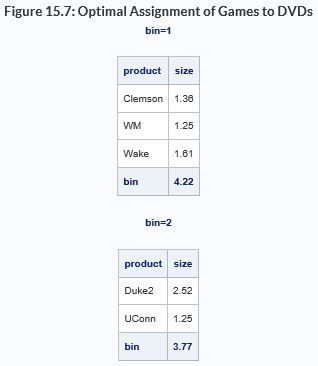- Home
- /
- Programming
- /
- Programming
- /
- Display program output of bin packing example
- RSS Feed
- Mark Topic as New
- Mark Topic as Read
- Float this Topic for Current User
- Bookmark
- Subscribe
- Mute
- Printer Friendly Page
- Mark as New
- Bookmark
- Subscribe
- Mute
- RSS Feed
- Permalink
- Report Inappropriate Content
Hi,
I am new to SAS and tried to set up a bin packing program based on the example from the user's guide (link).
The program runs without errors, however, the optimal solution is not printed/displayed.
I think that this piece of code is sorting the results:
proc sort data=dvd;
by bin;
run;
I don't know if a print statement is necessary, it is not stated in the example.
Thank you in advance!
Accepted Solutions
- Mark as New
- Bookmark
- Subscribe
- Mute
- RSS Feed
- Permalink
- Report Inappropriate Content
Yes, you can print the results from the created data by adding the step
proc print data=dvd noobs;
by bin;
sum size;
run;after the PROC SORT Step.
- Mark as New
- Bookmark
- Subscribe
- Mute
- RSS Feed
- Permalink
- Report Inappropriate Content
The PROC SORT step merely sorts the created data. You can use a PRINT Statement in PROC OPTMODEL to print the optimal solution like this
print bin size;However, this is the exact same data as stored in the data set "Dvr", which contains the solution generated.
- Mark as New
- Bookmark
- Subscribe
- Mute
- RSS Feed
- Permalink
- Report Inappropriate Content
Thank you, this works, but is possible to print it in the format of the example as well (see below)?
- Mark as New
- Bookmark
- Subscribe
- Mute
- RSS Feed
- Permalink
- Report Inappropriate Content
Yes, you can print the results from the created data by adding the step
proc print data=dvd noobs;
by bin;
sum size;
run;after the PROC SORT Step.
Learn how use the CAT functions in SAS to join values from multiple variables into a single value.
Find more tutorials on the SAS Users YouTube channel.
SAS Training: Just a Click Away
Ready to level-up your skills? Choose your own adventure.